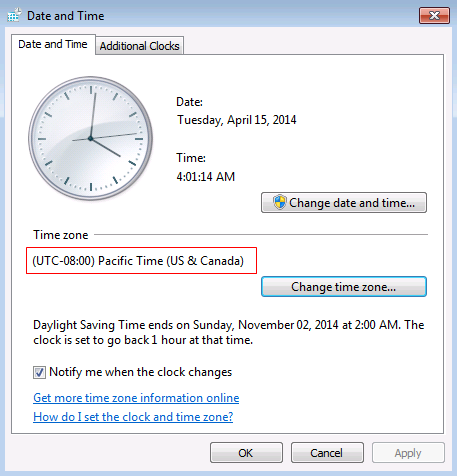Configuration settings required when configuring the servers for DateTime cultures
KB001458
PRODUCT
Introduction
When configuring the servers for DateTime cultures in K2 smartforms, it is important to ensure that all servers are using the same timezone and culture settings. This will prevent issues with datetime values.
Configuration
The configuration settings for the following servers need to be in sync to ensure no datetime issues are experienced. The configuration should be modified for the server service account user that is running each server application.
- K2 HostServer Server
- Microsoft SQL Server
- Internet Information Services hosting SmartForms / SharePoint servers
The United States culture is used as an example in the configuration settings below.
SmartObject Execution Culture
-
- Update the execution culture of both web.config files in the K2 Designer and Runtime sites. The file locations are as follows:
- C:Program Files (x86)K2 blackpearlK2 smartforms Designer
- C:Program Files (x86)K2 blackpearlK2 SmartForms Runtime
- Update the execution culture of both web.config files in the K2 Designer and Runtime sites. The file locations are as follows:
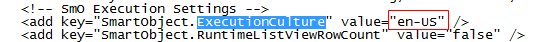
Regional Settings
-
- Navigate to Start > All Programs > Control Panel > Date and Time
- Change the time zone to match the culture you are using