Topic
How can I determine either when a user logged into Nintex Promapp last or how many times they've logged into the system? Promasters can access this information via Manage Users.
Instructions
- Select Admin > Users.
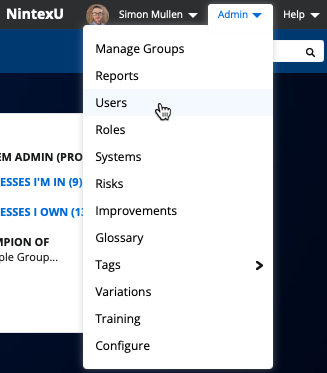
- The Manage User section displays login information for all users in your Nintex Promapp tenant, including Last Logon and Logins.
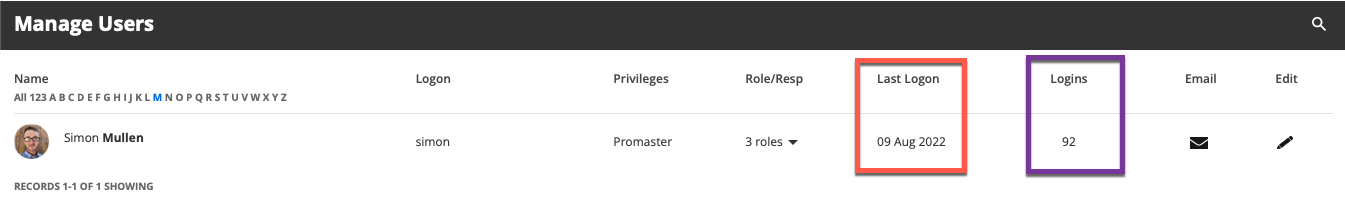
- If desired, you can click the column titles to sort by the selected column.
- The information in the Manage User can be exported to a CSV file for further filtering or reporting by clicking the Export to CSV button.


