Hello all,
I have a form that has a Status dropdown that is connected to a lookup list. For every item within that Lookup list, I have a corresponding Date field. So I have it set up like this: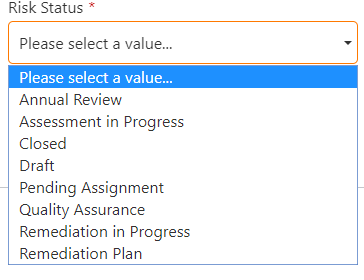
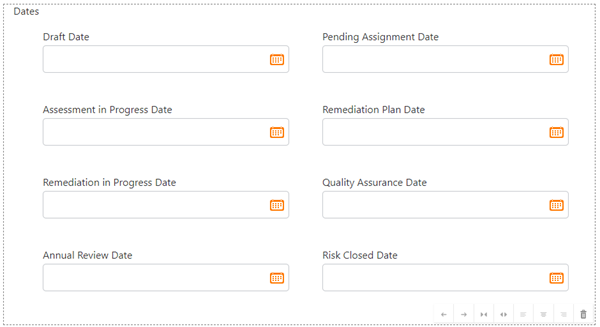
Using the following formula, I can get the Draft date to invalidate when Risk Status has be set to Draft.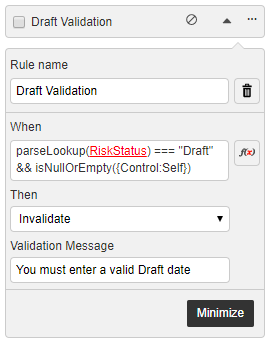
parseLookup(RiskStatus) === "Draft" && isNullOrEmpty({Control:Self})
So that's great! That's exactly what I want. 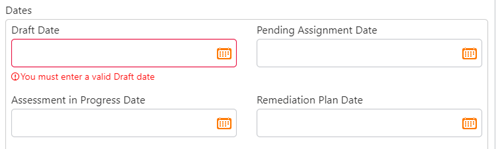
However, all these statuses should be visited in order during the course of my users' work. So after Draft, this task should go into Pending Assignment. But, I want to make it so that if a user tries to skip Draft and go directly to Pending Assignment, leaving the Draft Date field blank, it will invalidate the Draft Date field. Every modifcation to this formula that I've tried has not worked. It either doesn't honor the validation, or invalidates without me specifying the an additional status. For example if I modify with just the additional next status:
parseLookup(RiskStatus) === "Draft", "Pending Assignment" && isNullOrEmpty({Control:Self})
The Draft Date field invalidates no matter what status I choose.
parseLookup(RiskStatus) === "Draft" || "Pending Assignment" && isNullOrEmpty({Control:Self})
Behaves the same way.
I'm thinking this is something simple, I'm just not thinking of. I would greatly appreciate any help anyone can provide.



