Nintex RPA - How do I extract data from excel and enter that data in a website? The spreadsheet has one column. I need to move from row to row until all the numbers have been used.
Once the number is in the data field on the website, I then need to run a process and go back to excel and get the number out of the next row.
have been trying to use ‘get worksheet’ and ‘copy from excel’, but I don’t think I am on the right track.
Nintex RPA - Excel data to website
 +3
+3
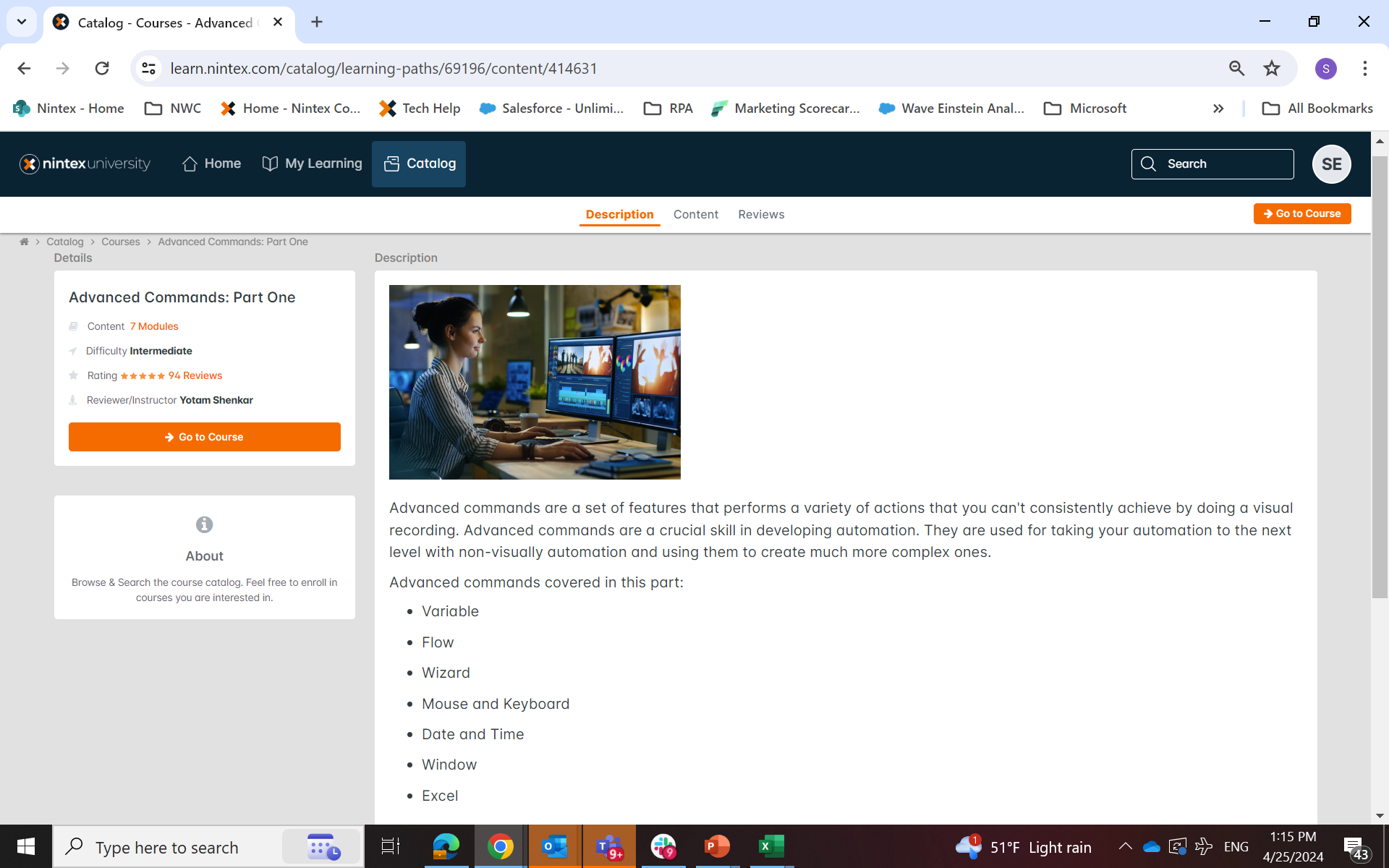
 +3
+3
Thank you Sasan. I guess I didn’t know how to ‘search’ for help with Excel. I am looking into this to see if it can help me with my questions.
 +3
+3
These courses were great! Thanks for sharing this information. I found there were issues with me working remotely → in the office that resulted in issues with my RPAs. I really appreciate the response!
Reply
Enter your username or e-mail address. We'll send you an e-mail with instructions to reset your password.


