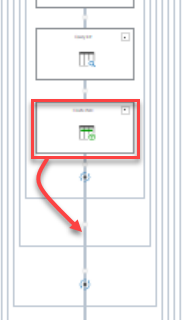SharePoint 2016
I have a workflow that collects data via for each loops, and at the end of the last loop it will create an item in a list and log that data. My issue is that it is making multiple items when it should only be making one. When the loops result in only having one entry to make it is fine, but if there are two items that need to be created, it is making four (two of each data sets).
There are three levels of loops nested within each other, if that makes any impact. I made sure that collections remove duplicates.

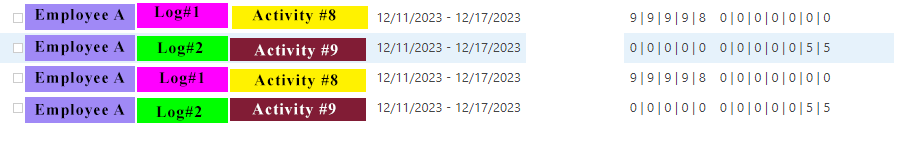
EDIT: Here are clearer images of the workflow.
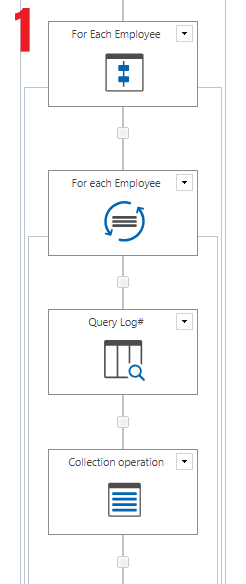
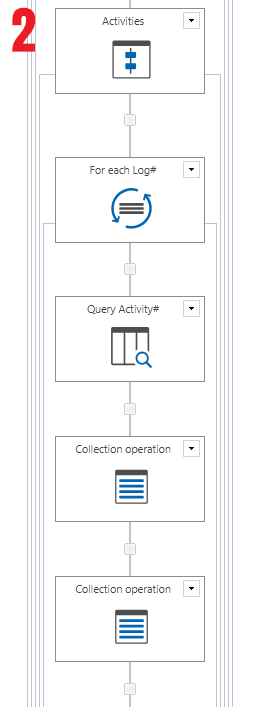

Best answer by Garrett
View original