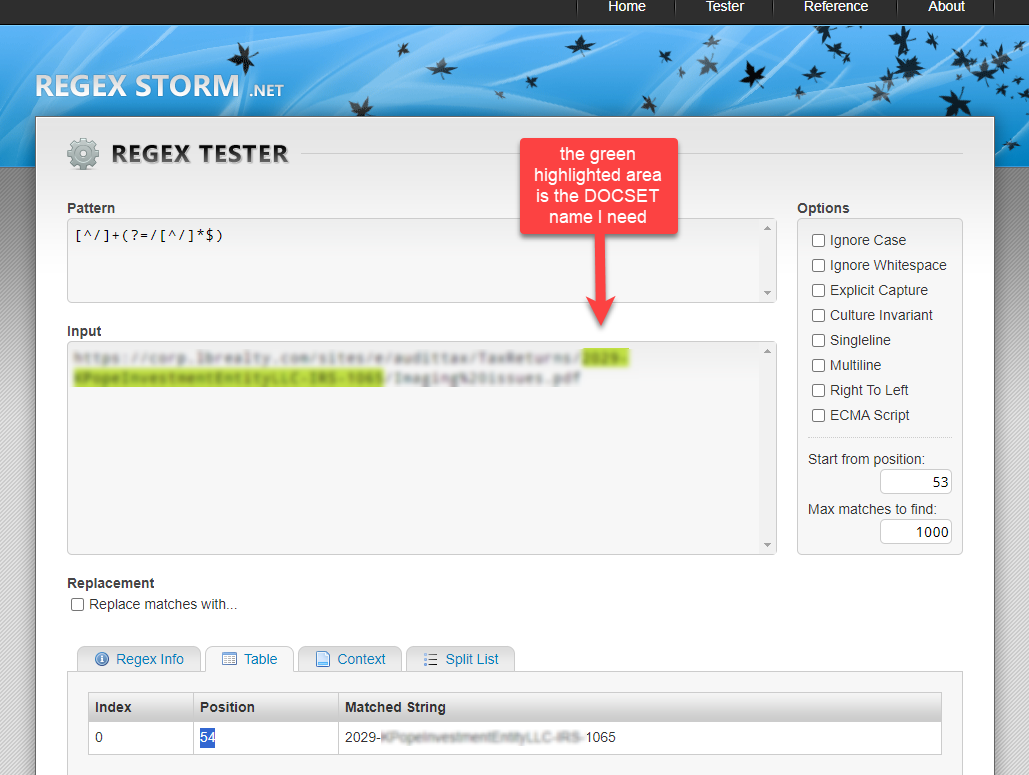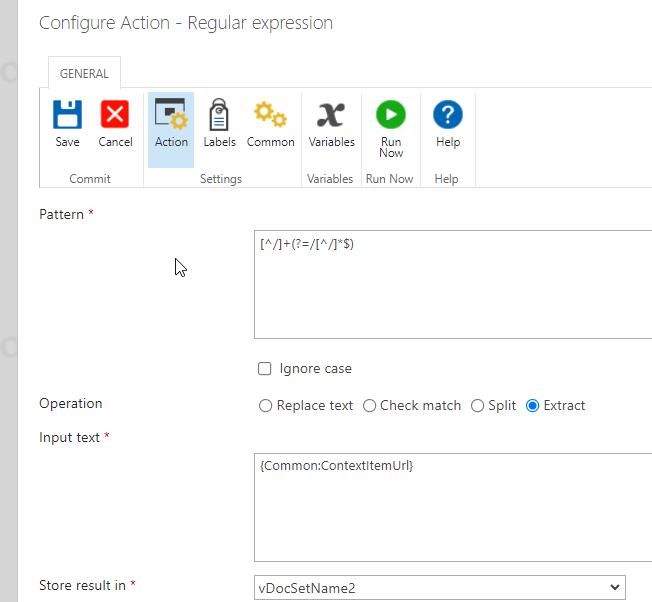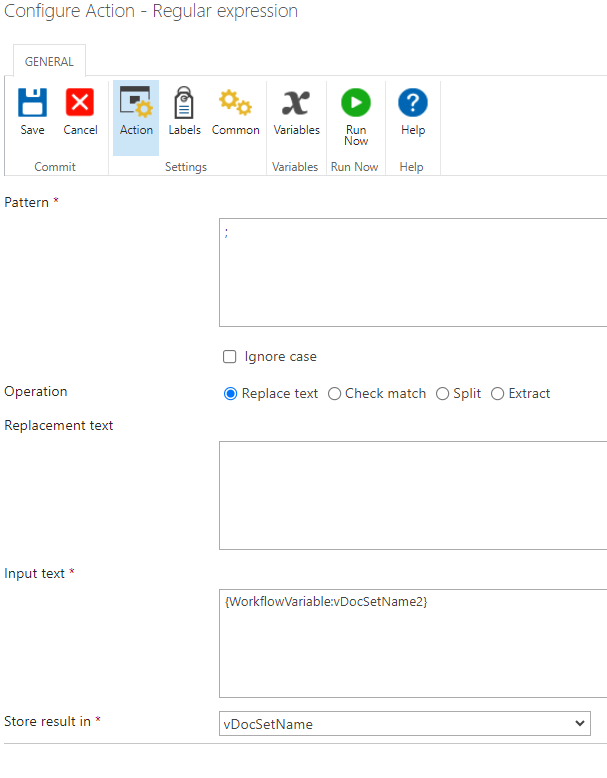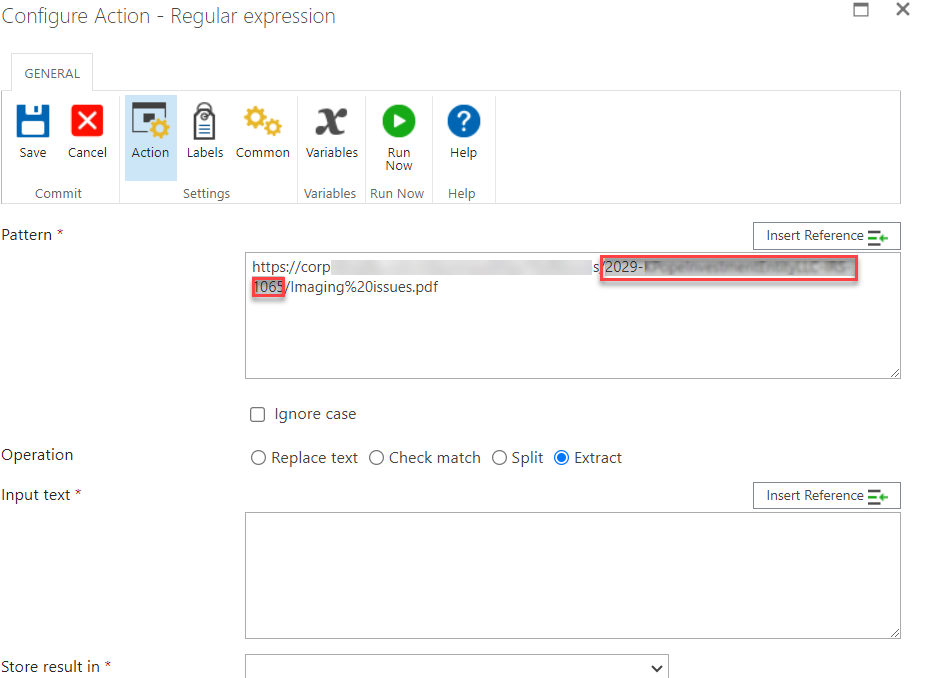created a WF to run on a document that is a certain CT. The WF needs to pickup/grab the DocSet name - then set it to a variable - in order to rename the document (PDF) (using a string I have configured) and then route (copy) that PDF to a certain folder in a different doclib.
How do I configure the WF to GET the docset name for the document the wf is running on? (there are many docsets)
Clearly getting the NAME field isn’t working (as it picks up the name of the doc - the NAME field for the docset is also the same field for the doc NAME)