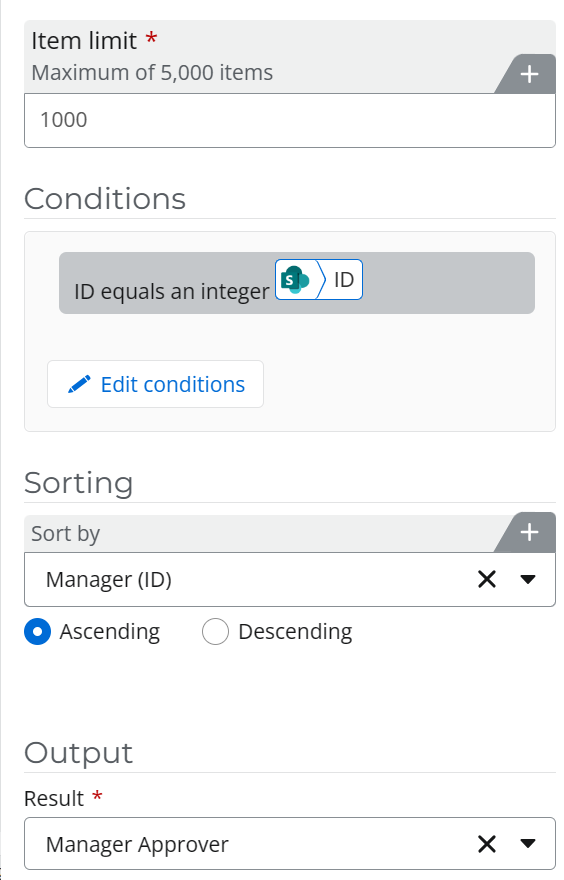Hi All,
I wanted to assign a flexi task whenever a calendar event is filled in sharepoint online.
I am a first time user of NAC and i am trying to send approval email to manager whenever people are going for vacation. But we have multiple locations and multiple managers, so i have created a master list and adding lookup in the calendar list so i can use query a list action just like in on premise to match the ID’s and get the manager value from the master list and assign the task.
when i query i am not getting the lookup values of the list i am starting the workflow to match to the master list, it should be easy right?
But i am finding it very hard to achieve this simple task in Nintex Automation cloud, any help is appreciated.
Best answer by brent_read
View original