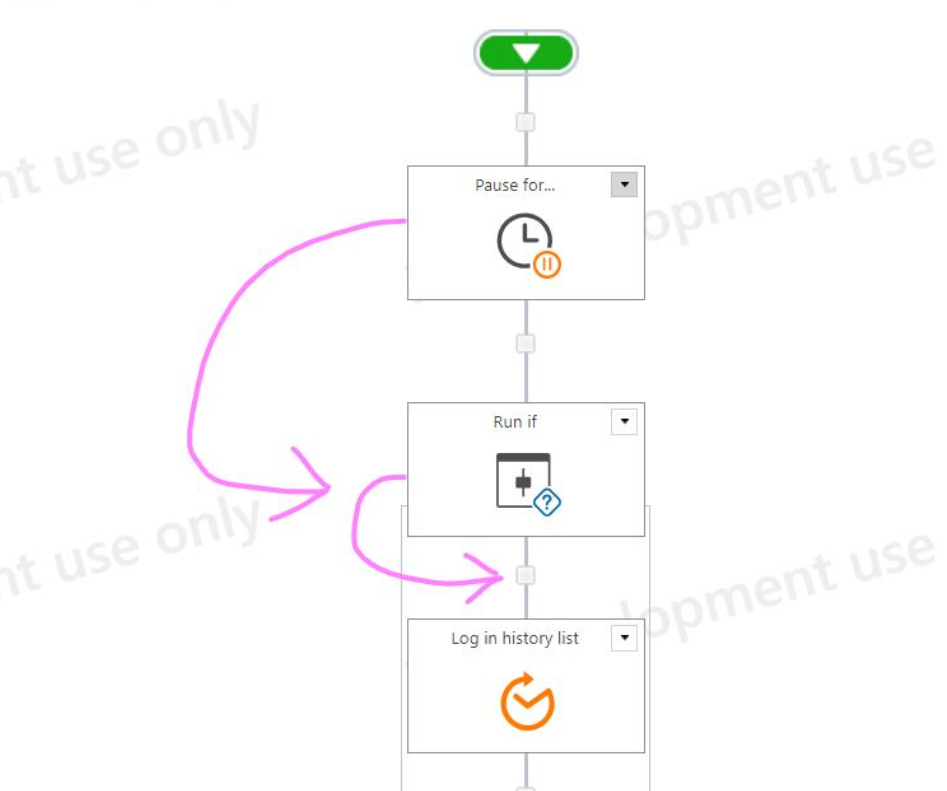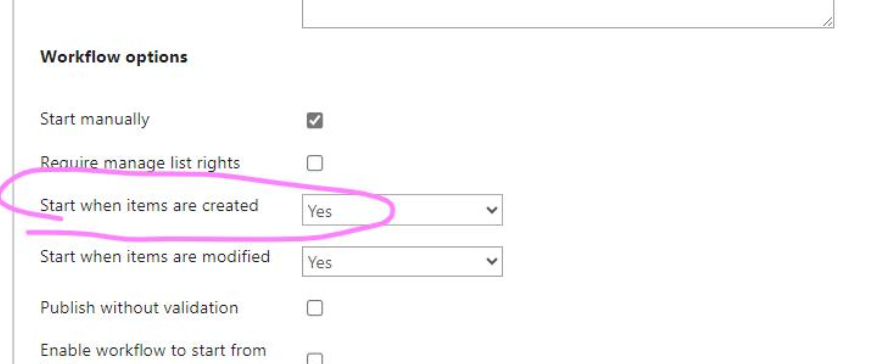My workflow works so long as the SharePoint list conditions are met, see screenshot below. When I produce the same SharePoint List starting conditions from a Nintex Form, the workflow doesn’t start.
I tried this, but it did not work:
I read this but the solutions weren’t clear. The digital 0 and 1 conditions so the flow doesn’t re-start is unecessary in my case:
Start a Workflow from a Nintex Form | Community

Best answer by NotSure
View original