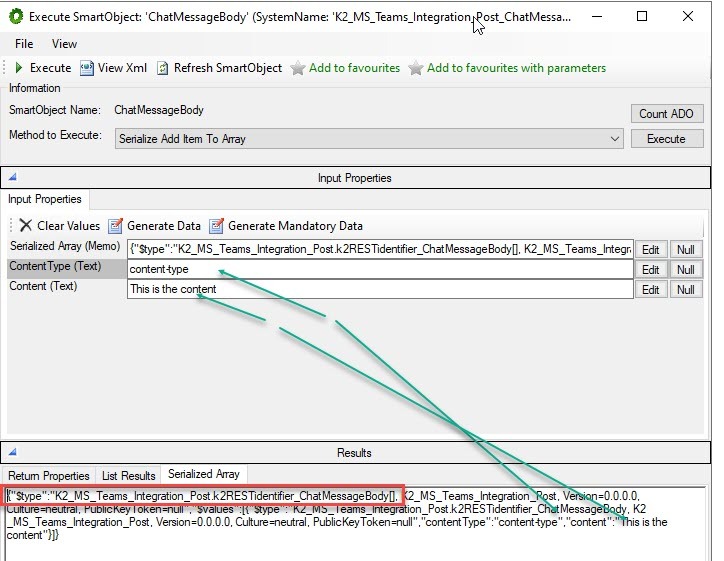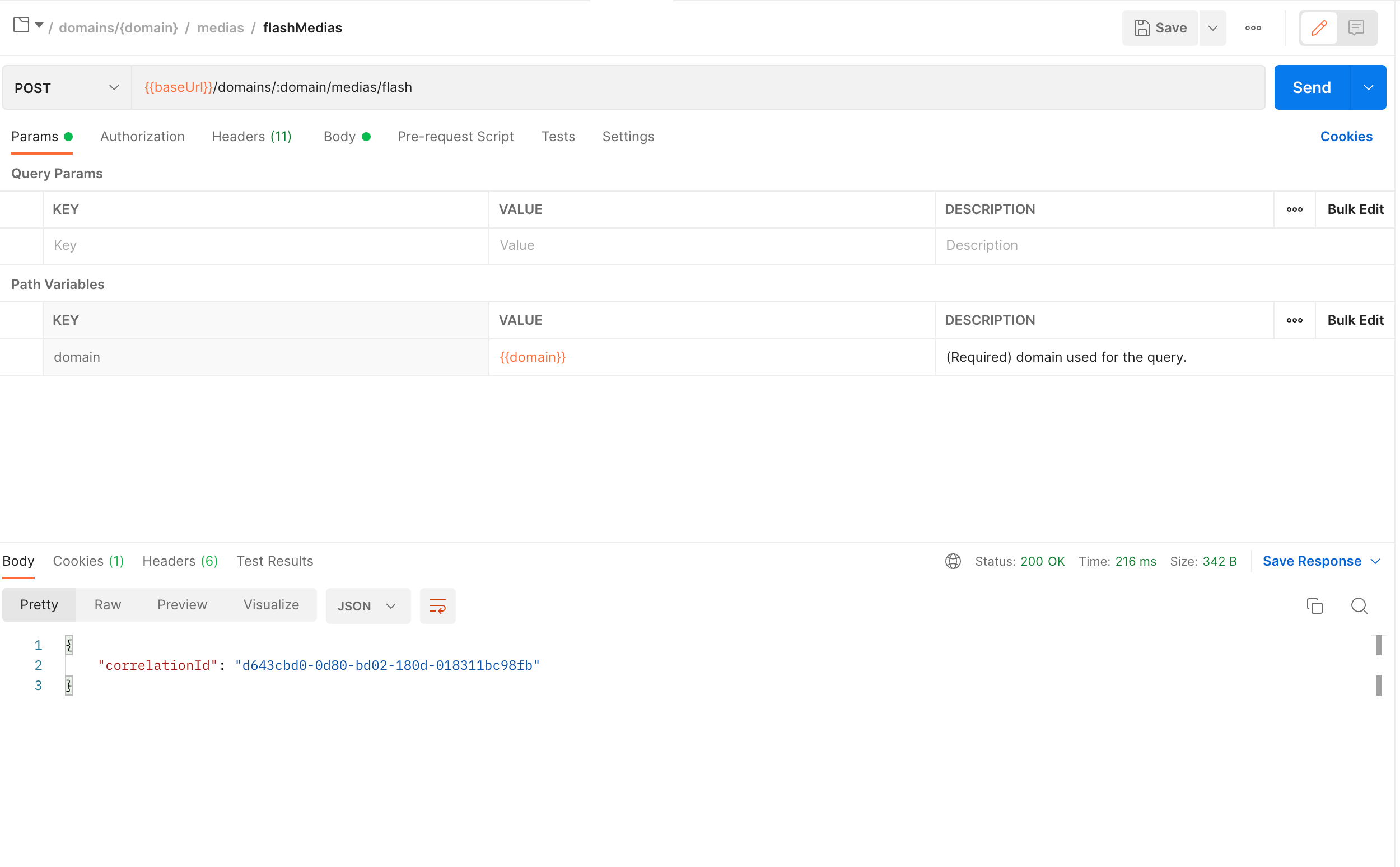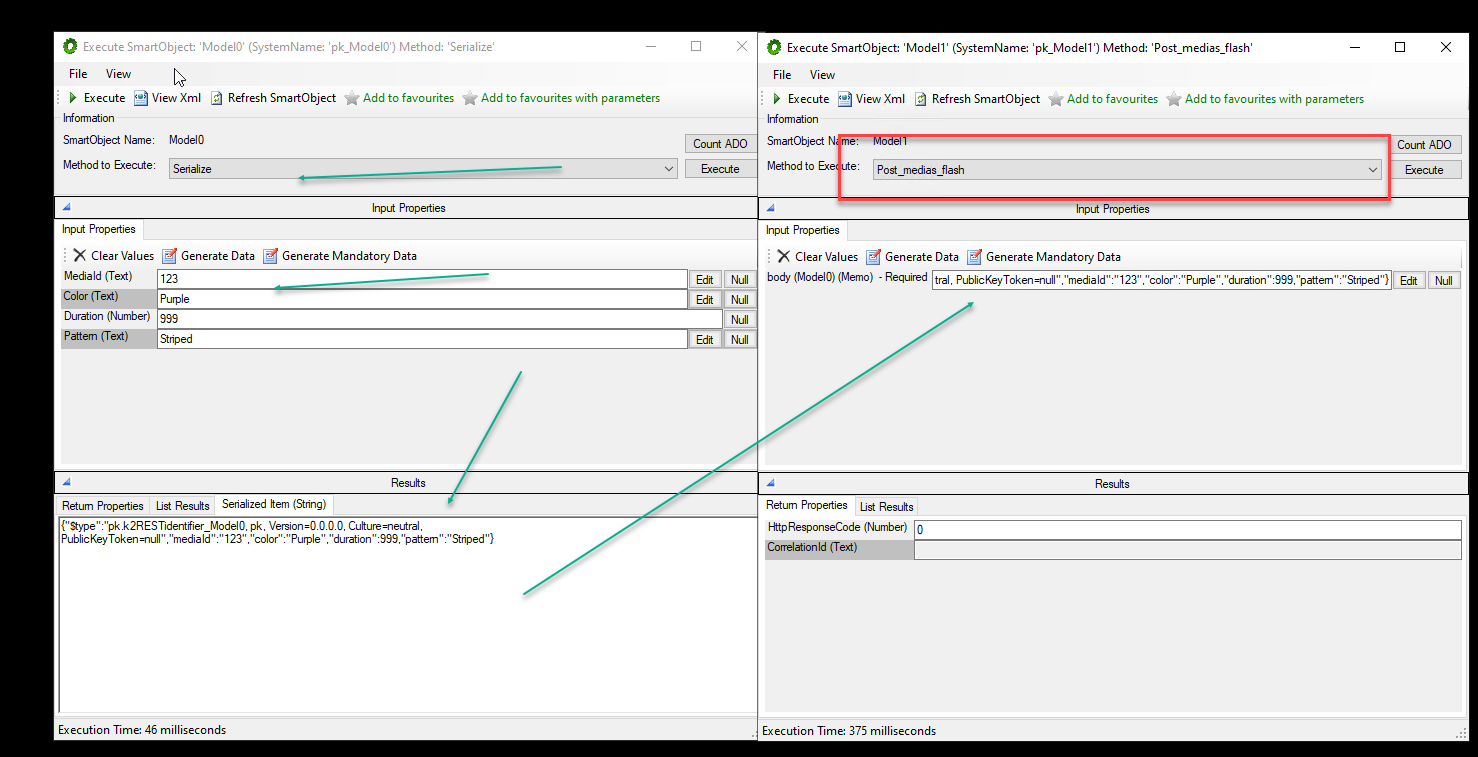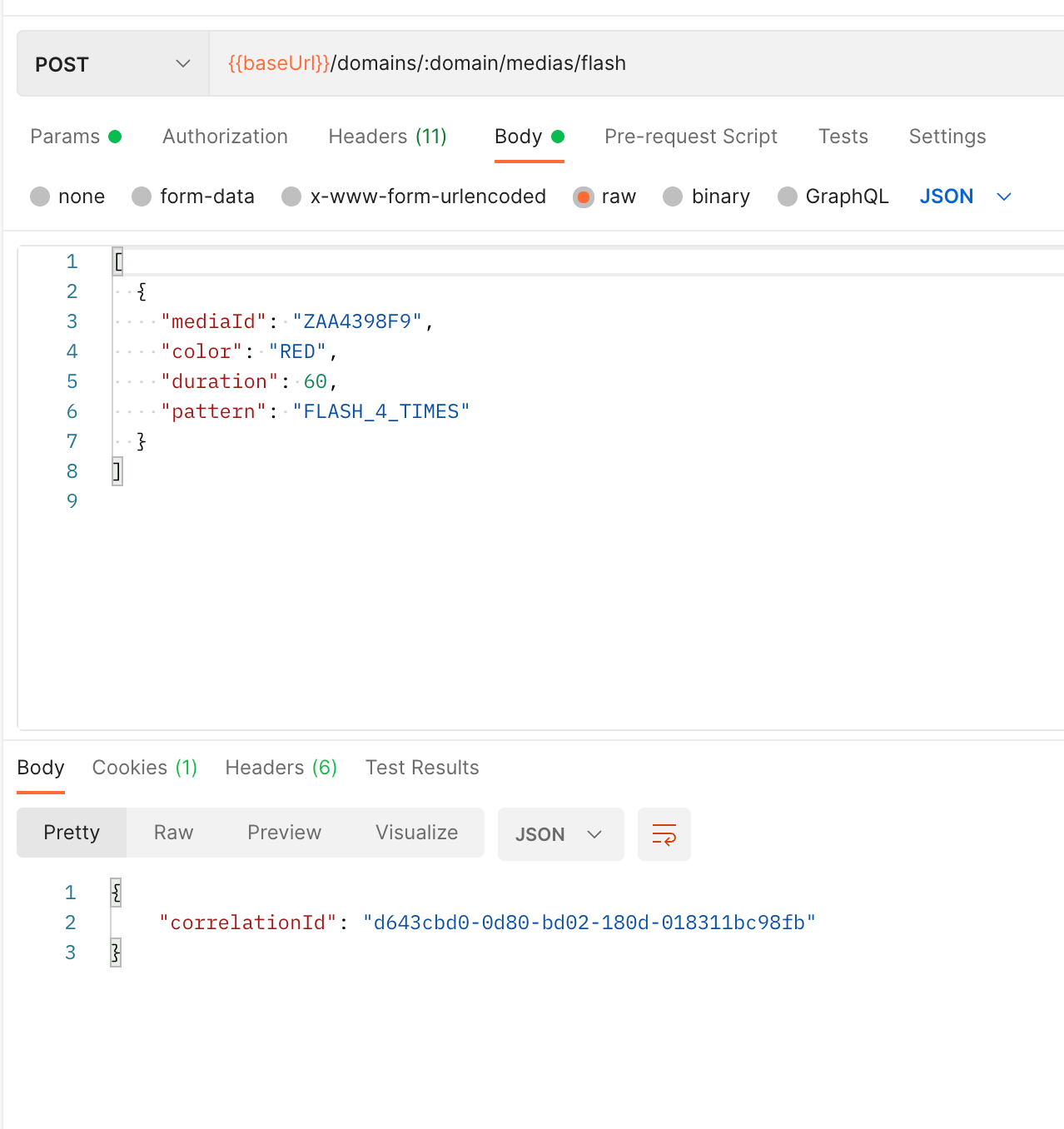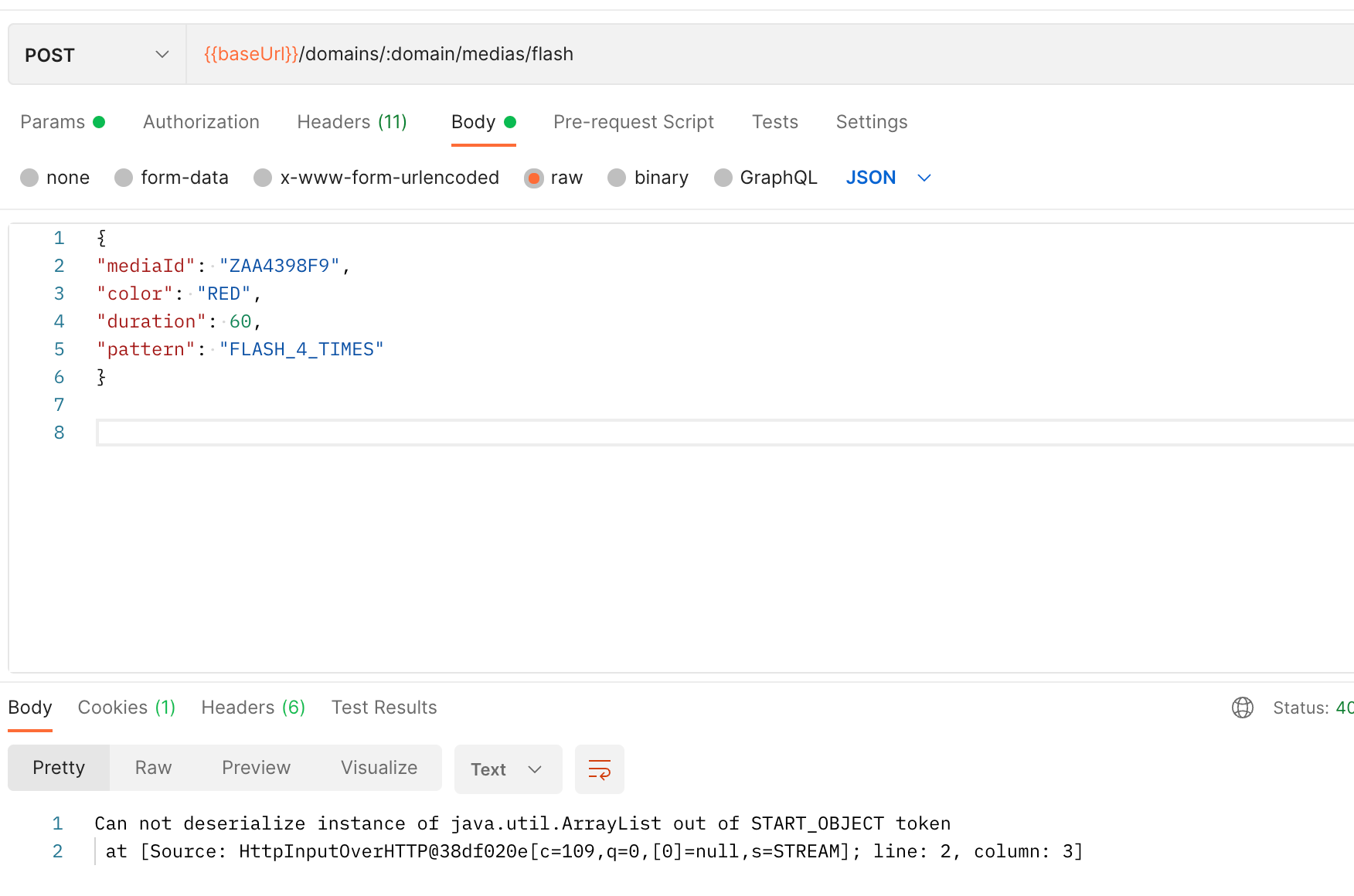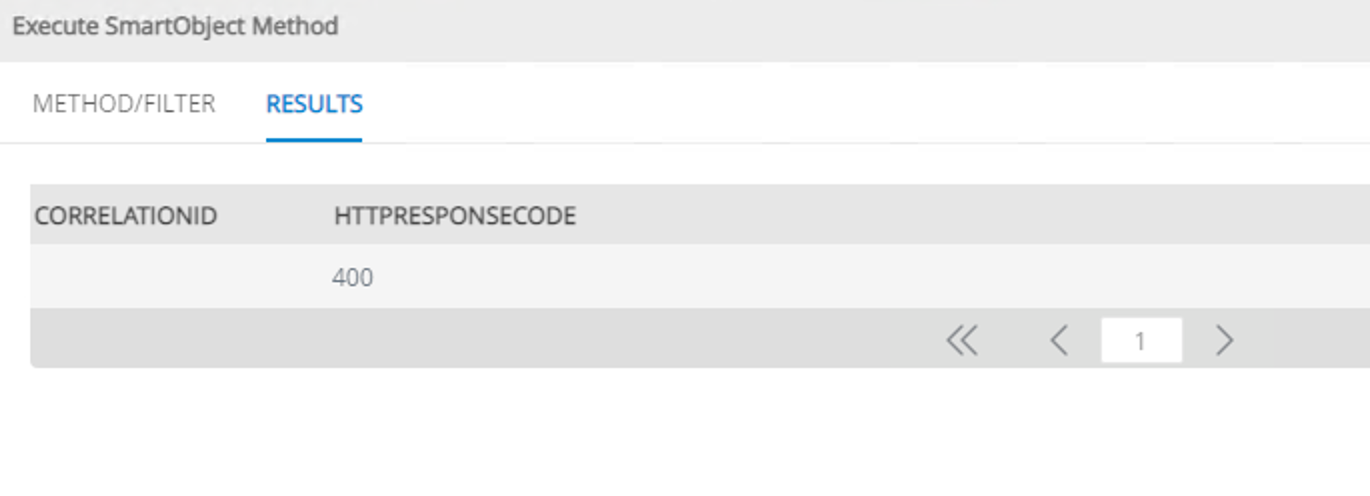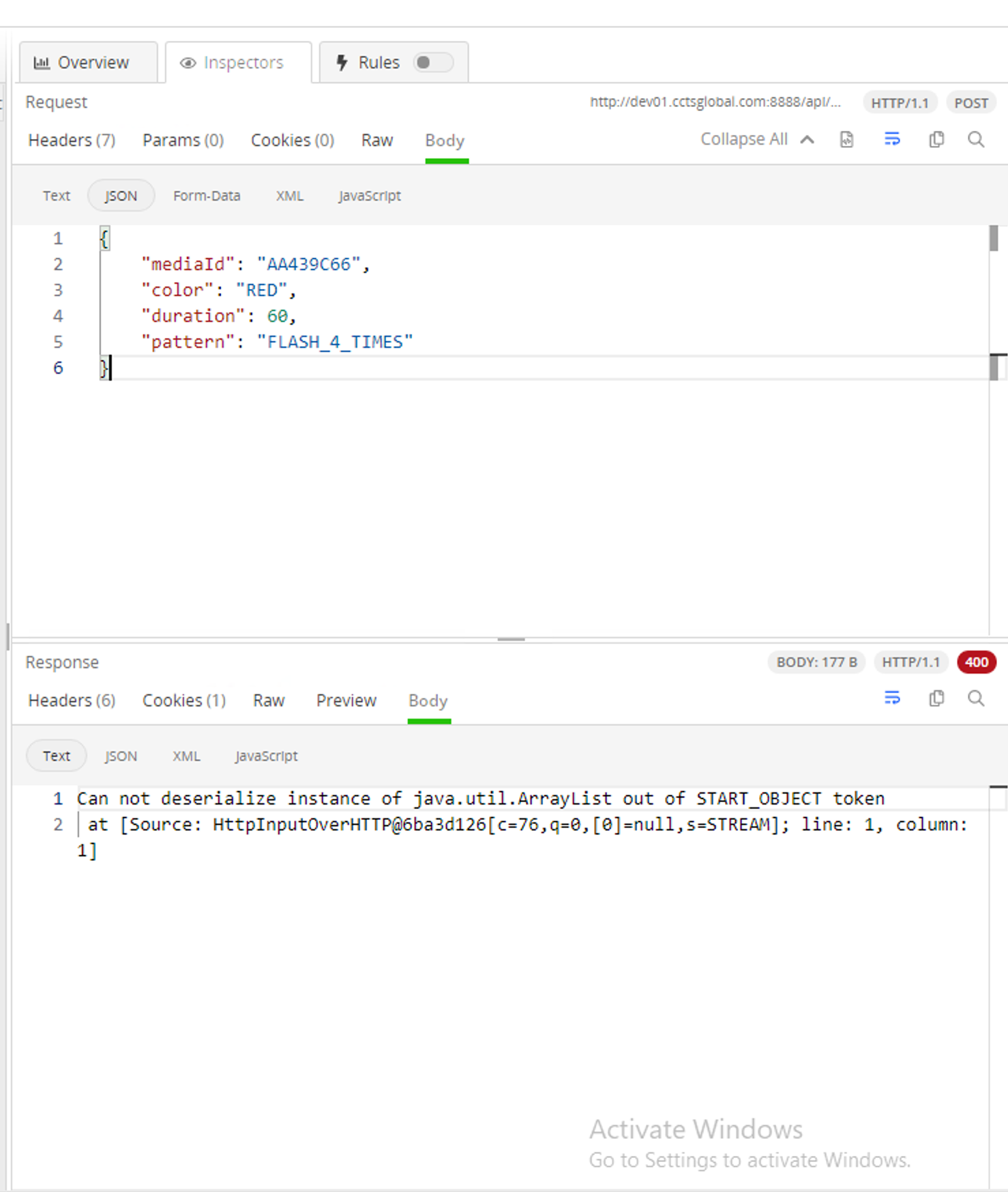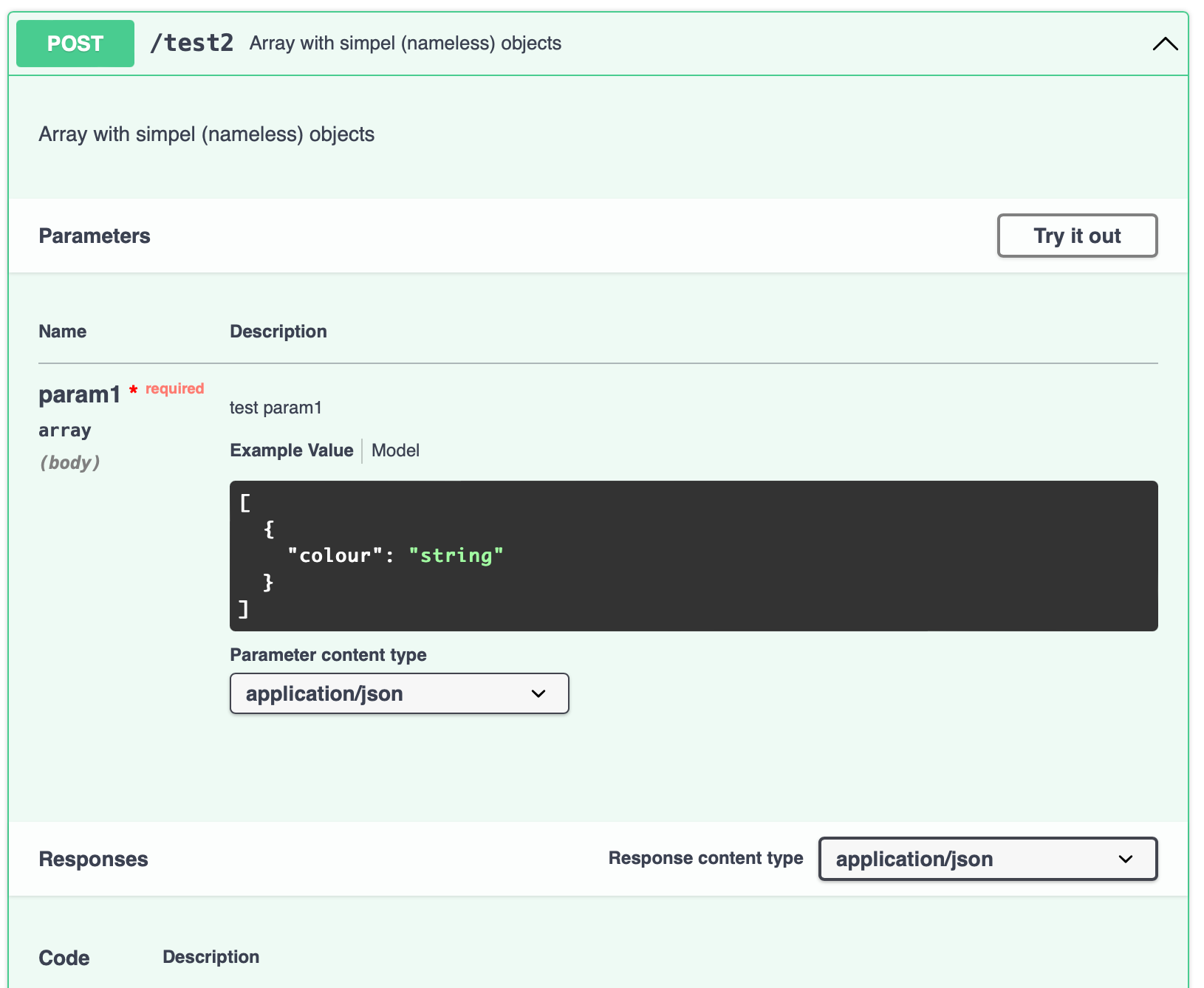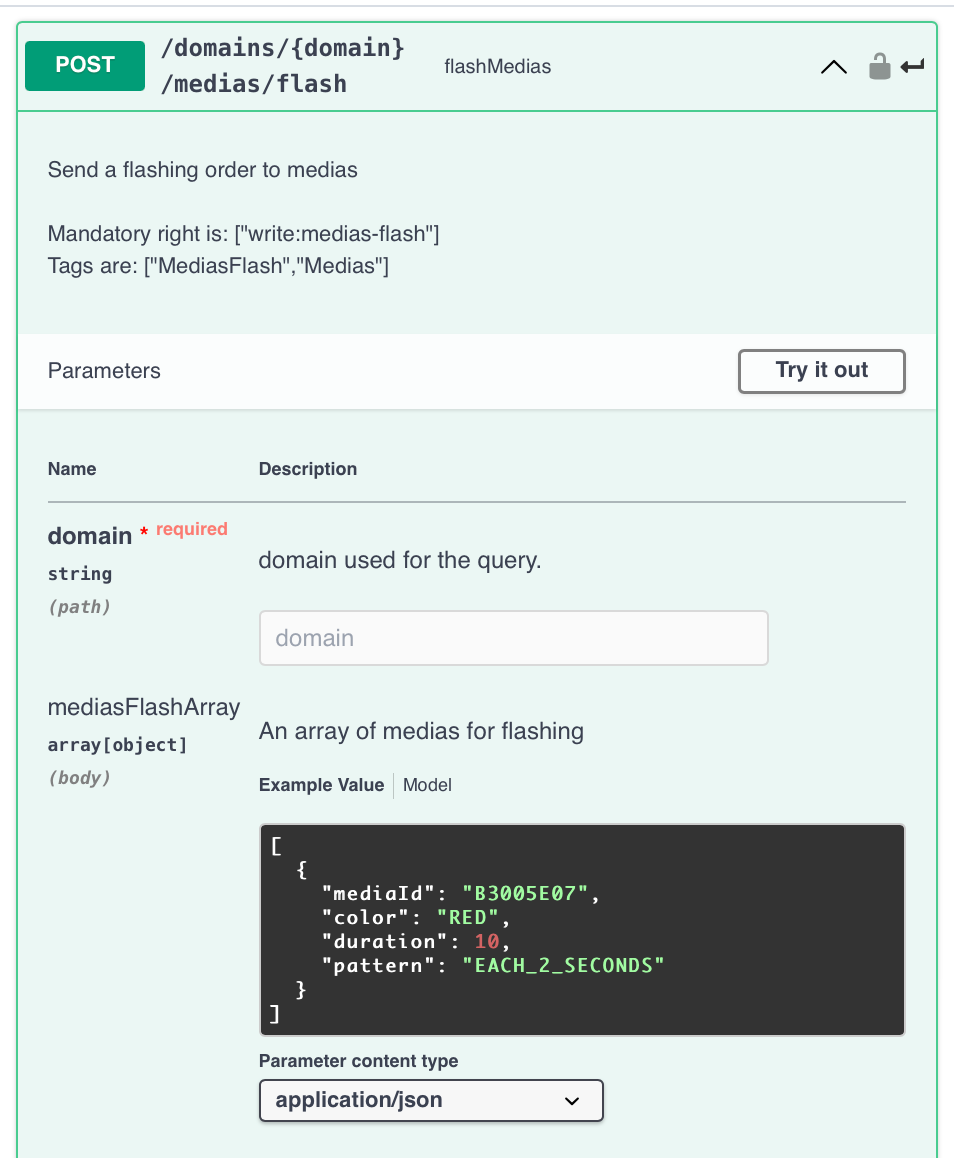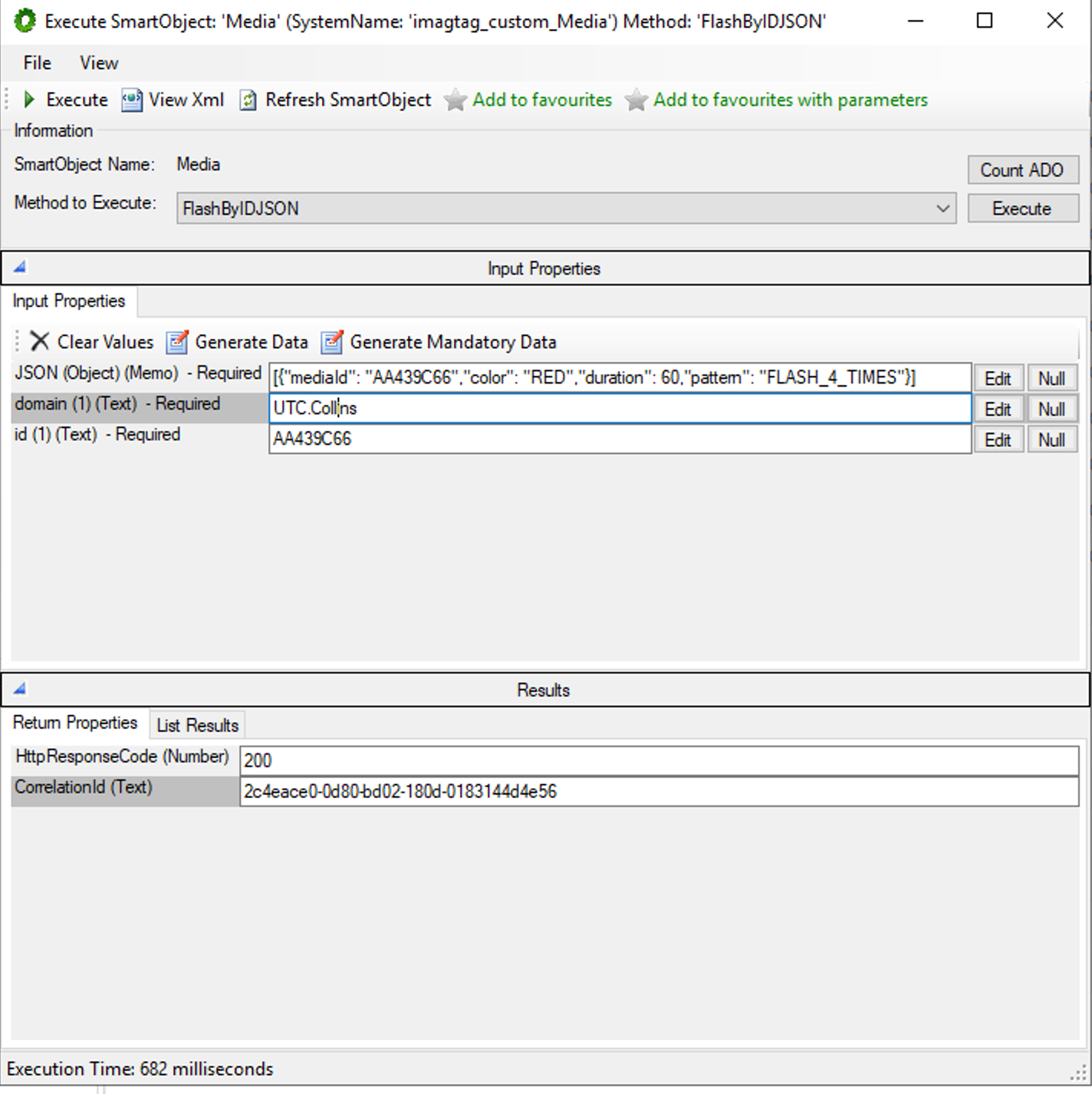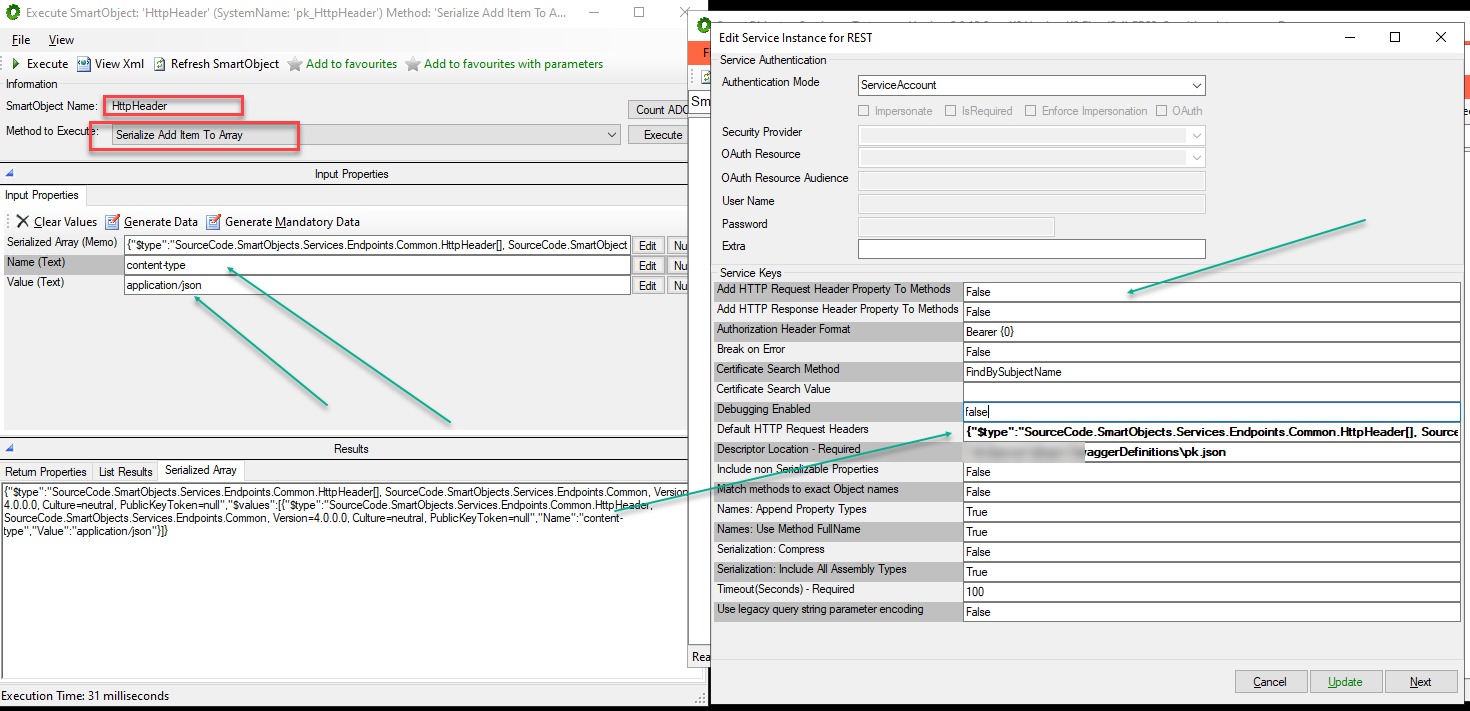Hi, using REST API integration, I have a method that is suppose to post a JSON body.
I have used fiddler to intercept the request received from the endpoint.
This is what I need to post (This is working in postman):
[
{
"mediaId": "ZAA4398F9",
"color": "RED",
"duration": 60,
"pattern": "FLASH_4_TIMES"
}
]
So in my smart object, I pass the body as a serialised item:
{"$type":"CY_Imagotag.k2RESTidentifier_MediasFlash, CY_Imagotag, Version=0.0.0.0, Culture=neutral, PublicKeyToken=null","mediaId":"ZAA4398F9","color":"RED","duration":60,"pattern":"FLASH_4_TIMES"}
I have sniffed the request using fiddler, other parameters are receiving it correctly. But not the JSON body portion. The server is receiving a blank body.