Hello everyone,
I’m following this guide How To: Integrate K2 and UiPath | Community (nintex.com) but i’m not getting it to work when i create a service instance using the oauth i created. I have tried with the swagger file that is provided in the guide and also getting the swagger file from my uipath on prem by going to baseurl/swagger/index and that didn’t work aswell.
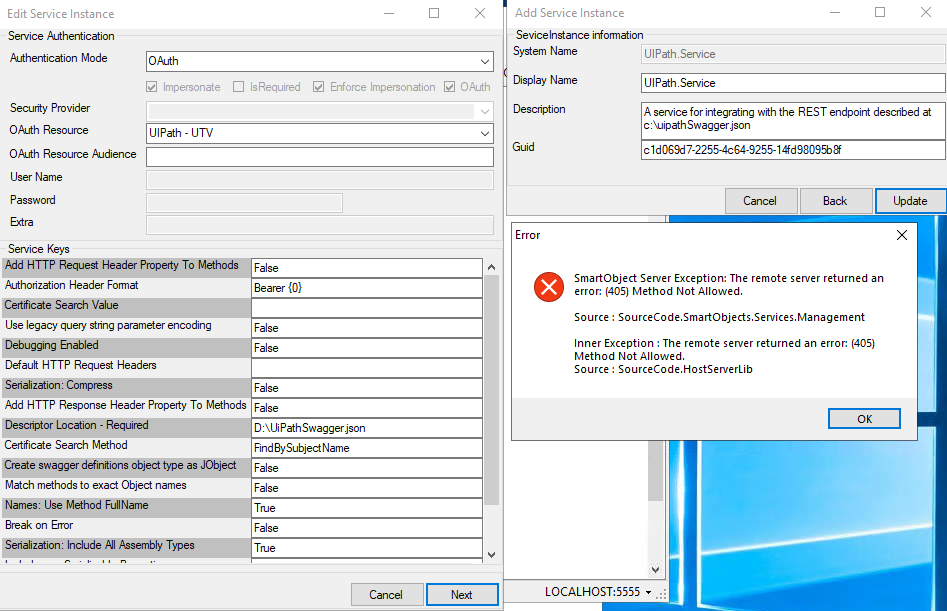
Nothing seems to work for me and i’m stuck.
Is there any other way to integrate the two? I’m trying to send a request to our orchestrator but i can’t even get the api to work
Best answer by RawanAyoubSogeti
View original


