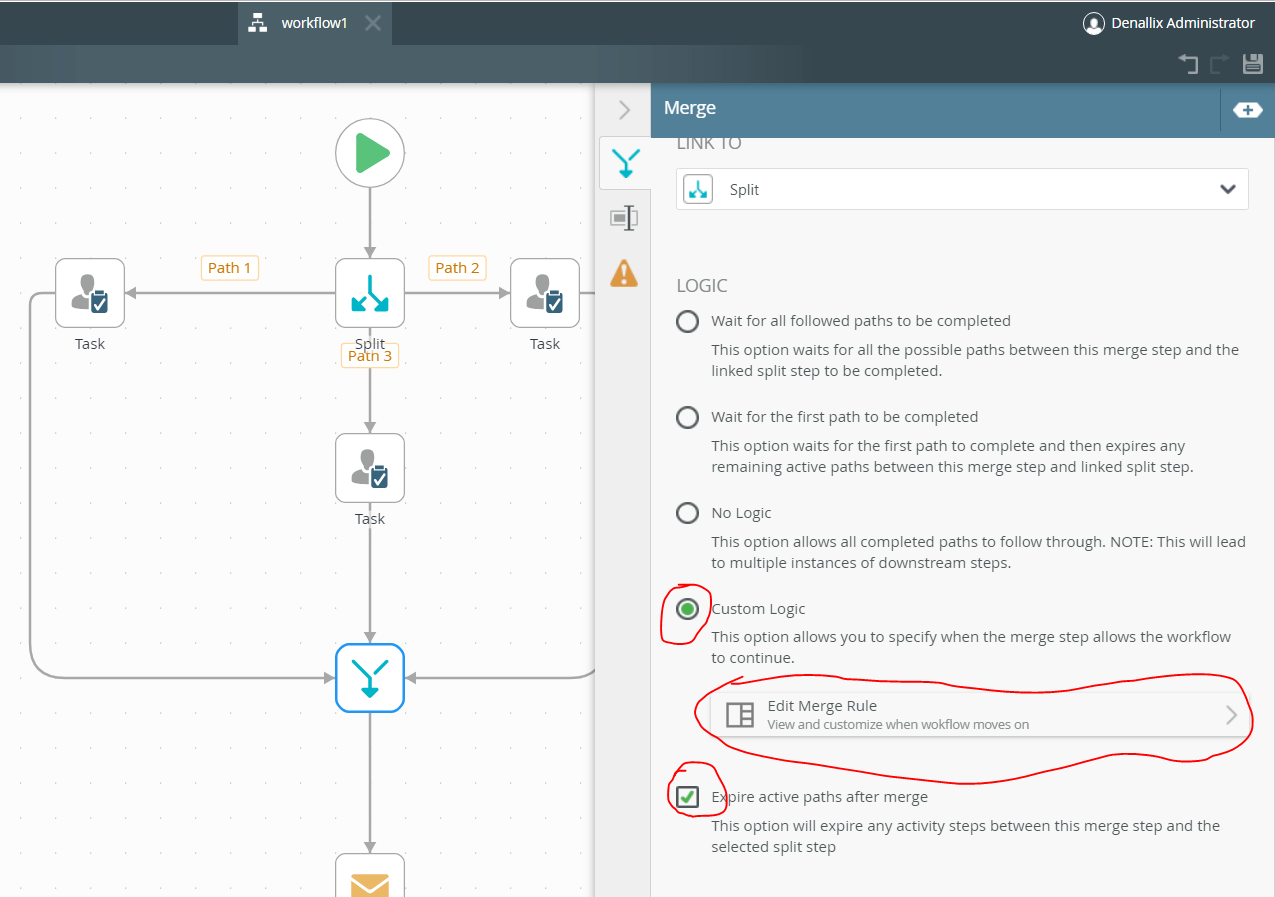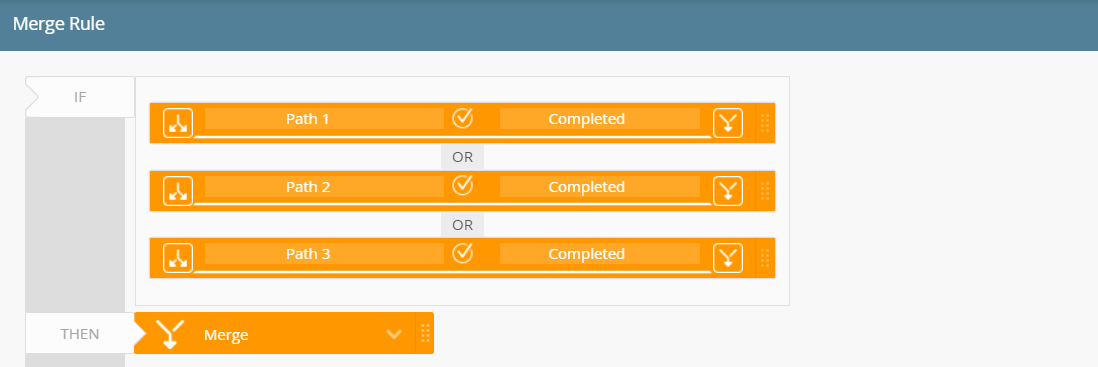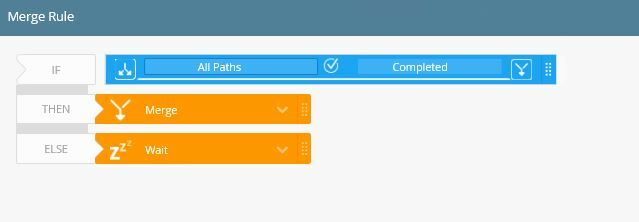Hi Team,
I have parallel activity in my workflow. Activity A, B & C.
If Task B user take action on worklist item, then i would like to expire activity A & C to move my workflow to next step.
How I can we do this in K2 Five?
I am planning to create REST service and make user of management API to expire all active activates
Then create SO and call this after each client event. let me know if this is correct approach or there any other solution to achieve this.
Thanks in advance.
Best answer by katlehon
View original