A customer recently reached out wondering how we could get the manager and manager email from Okta so that it could be used to assign tasks in a Nintex Automation Cloud workflow. We do have a few Okta actions out of the box, but none of them would allow us to retrieve the data we needed.
In order to be able to pull back the user profile data a custom Xtension would have to be created to call the Okta users API. The new Xtension along with instructions for it's setup and configuration can be found at the following link: Nintex Gallery - Okta User Profile Search
Once you have the Xtension installed and connected it will show up in the left-hand navigation along the other connectors.
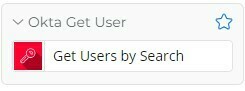
Now that we have the connector installed, we can use it in the workflow to first pull back the user's manager and then the manager email.
If the person filling out the start form is the person you want to get the manager information for, you can use the email from the Start event > Workflow initiator variables.
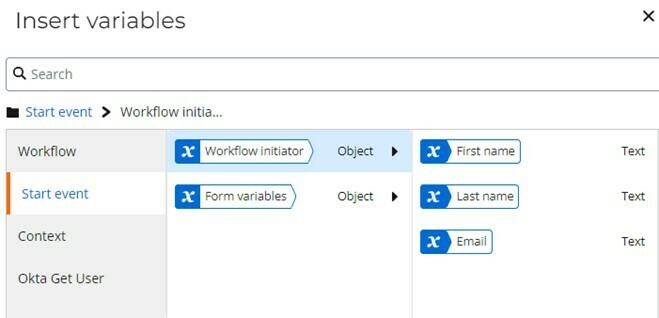
Otherwise, the email address will need to be captured on the start form itself, and then that form variable can be used in the search.
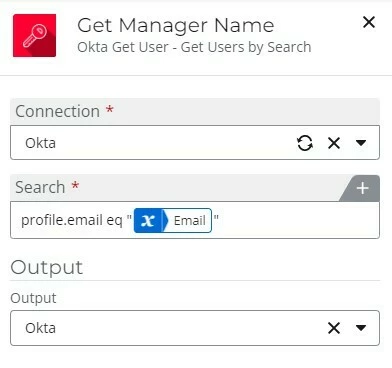
Once we get the results back from the profile search, we will need to loop through them and pull out the manager’s name.
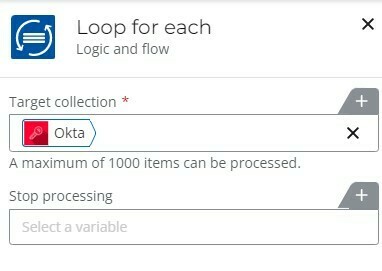
In the loop we can use a set variable action to create a variable with the manager’s name in it.
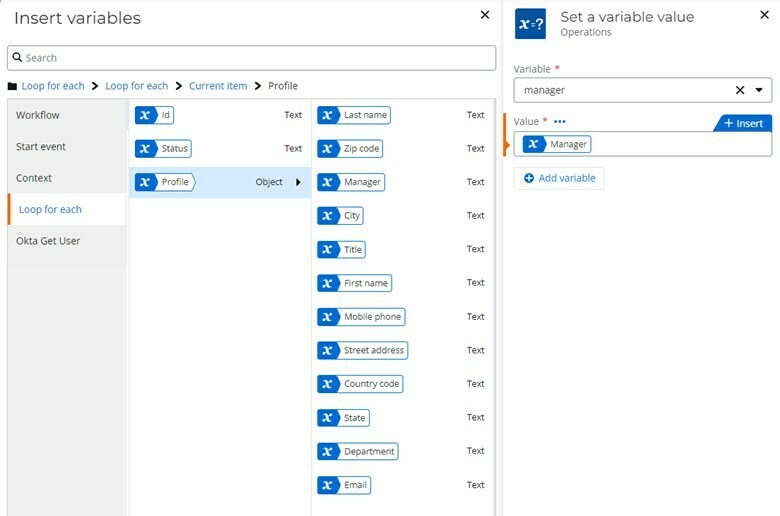
Now that we have the manager's name, we can run a second okta search for the manager which will return the manager profile information including their email address which we could then use to assign a task to them.
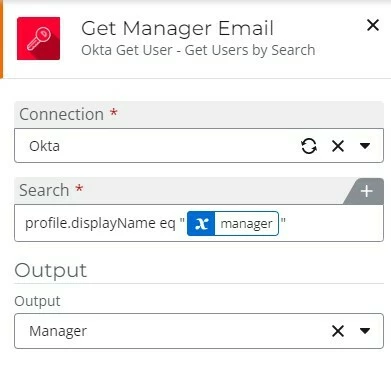
Like we did with the results from the first search we will need to loop through the results returned for the manager so we can grab the email address.
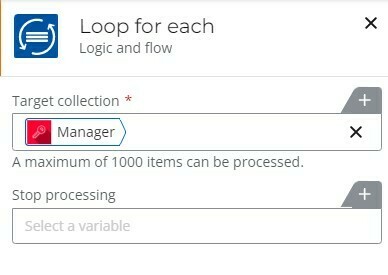
Then we can set a variable for the manager email.
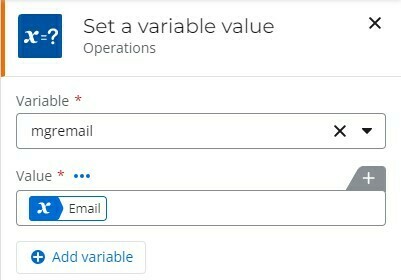
Now that we have the manager email returned, we can use it where needed in the workflow. In our use case we wanted to use the manager email to assign a task to the persons manager.
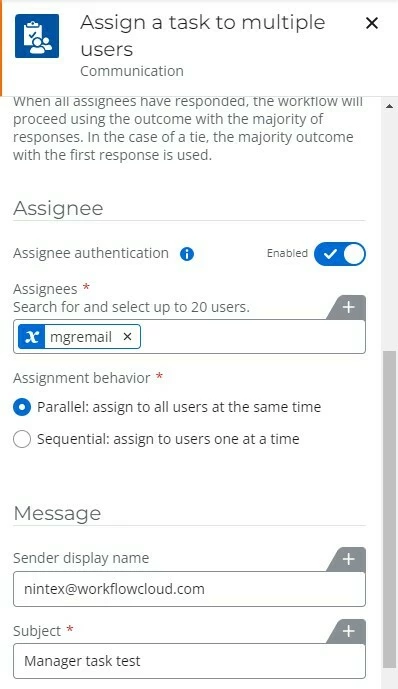
The Xtension will return the First Name, Last Name, Street Address, Country Code, Zip Code, City, State, Department, Manager, Title, Email and Mobile Phone for the profile that was searched. In our case we wanted the manager and then manager email, but this search could be used to pull other profile data that can be used in the workflow to populate emails, assign tasks, populate generated documents, etc.


