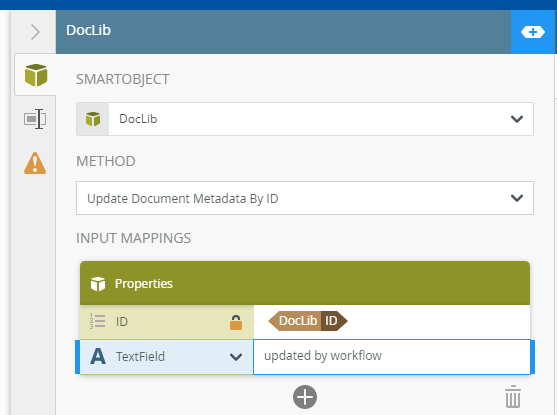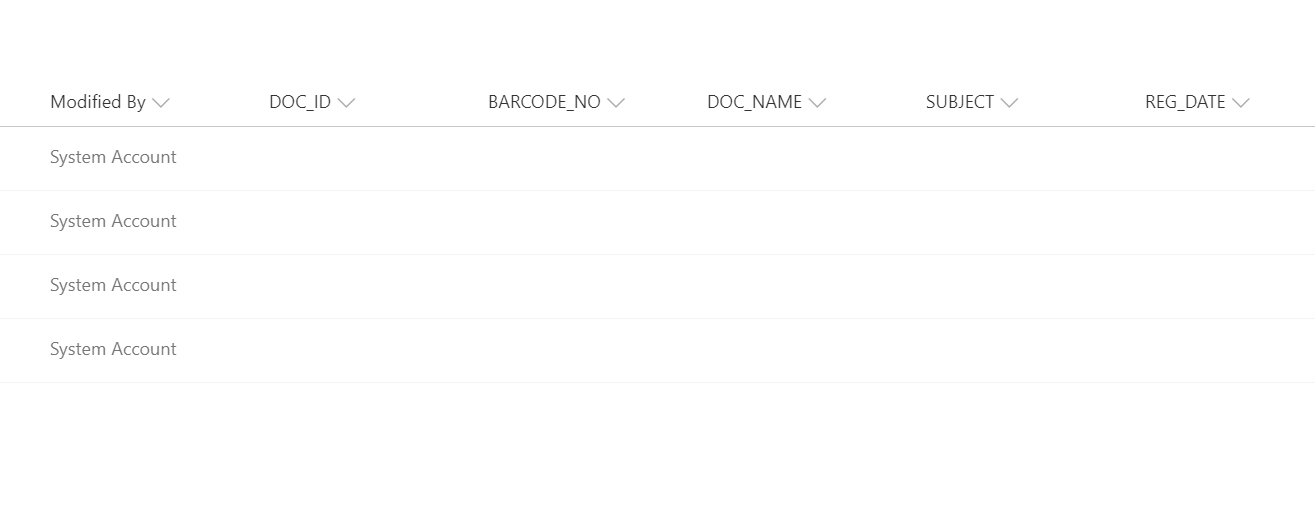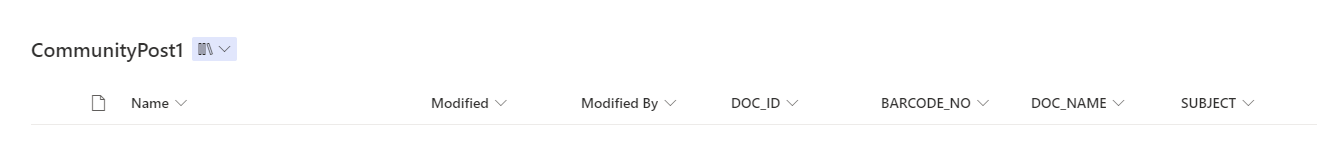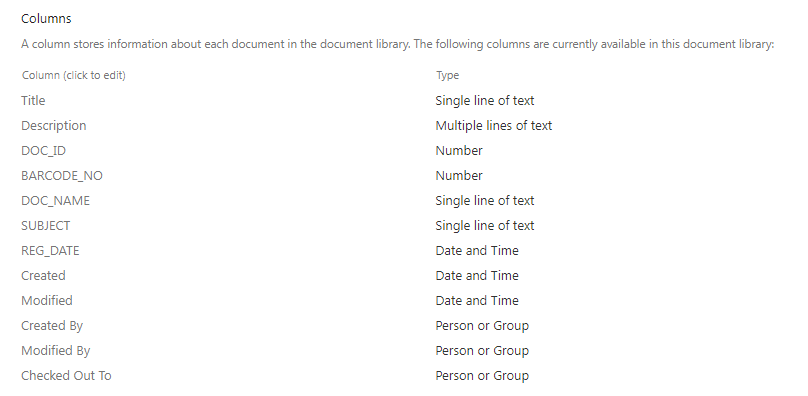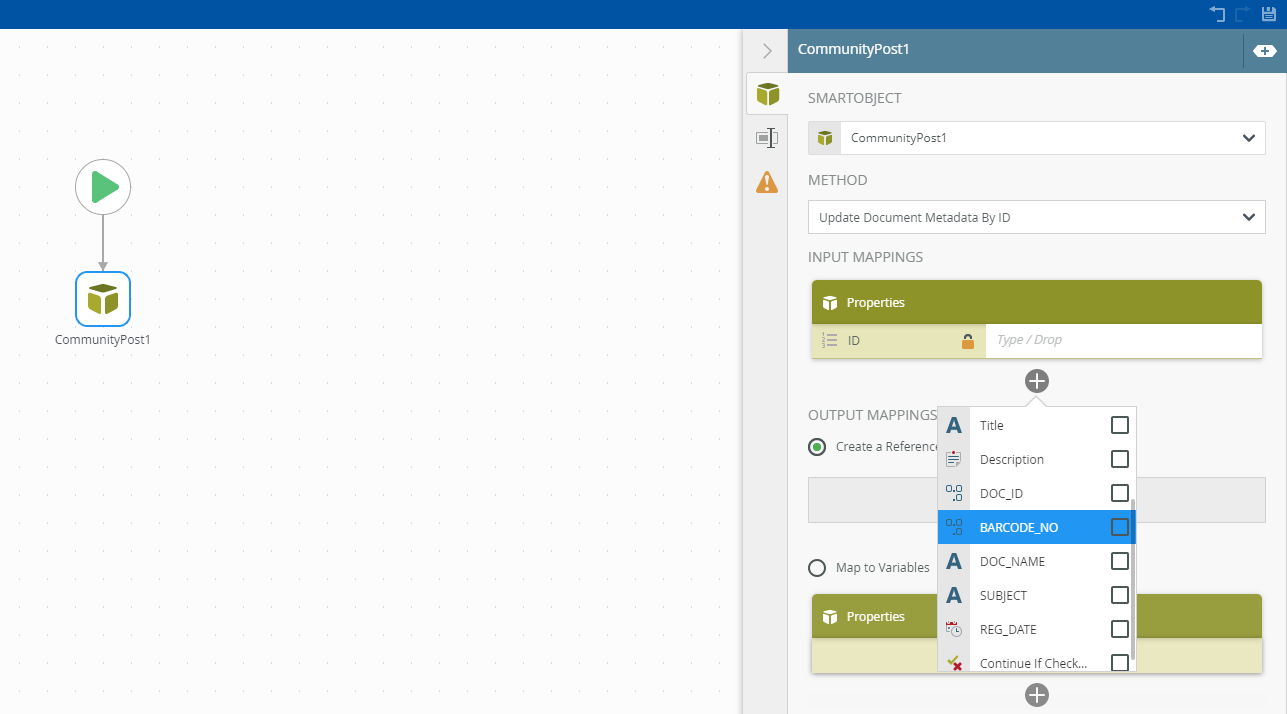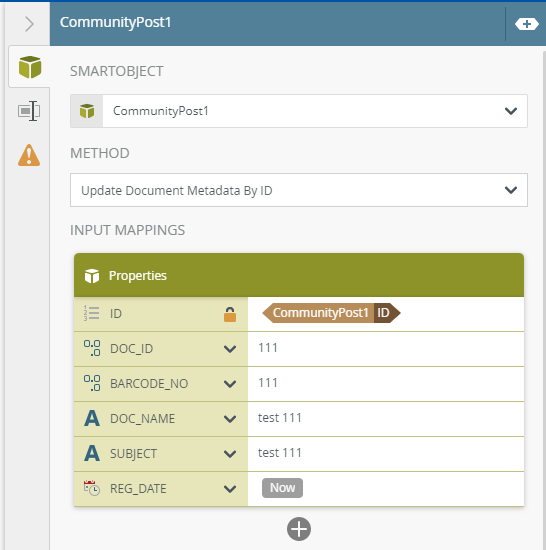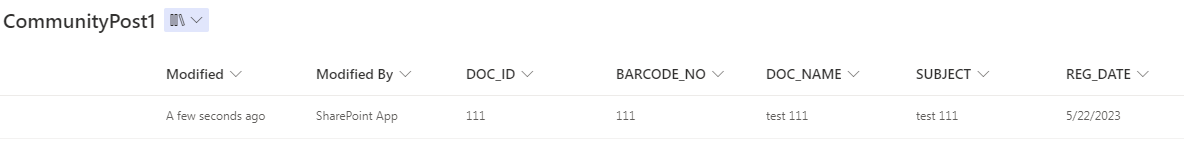Hello,
I created SharePoint document library and & I have a columns for (age,title,name ,….) and create Smart object from this document but I cannot update this column values (age , title , name ,...) when using update document properties from workflow or ( update document metadata by id as smart object )
how i can update value on this columns. please check the below images .
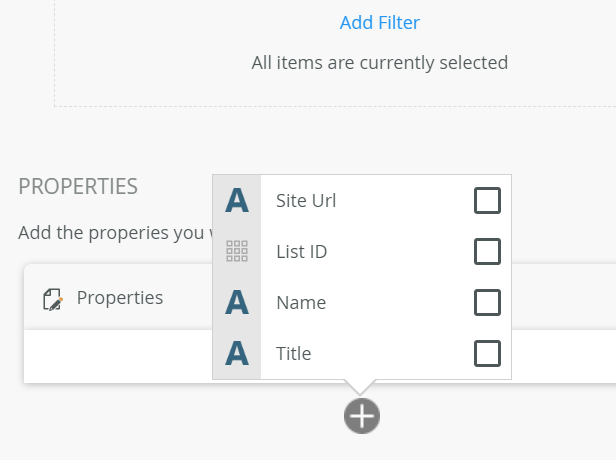
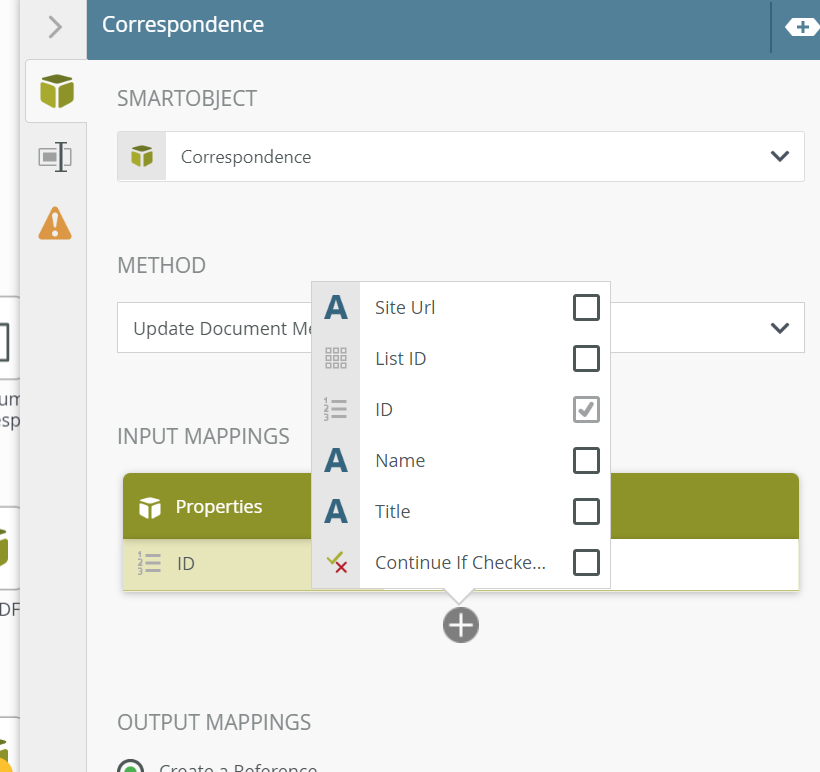
Best answer by TinTex
View original