I followed this article’s (https://help.nintex.com/en-US/docgensf/DocGenMobile.htm) ‘Nintex DocGen for mobile users’ section to create a new Action button on a custom object with Loop:RunDdp Lightning Component. I have successfully created an action button, but I keep getting the following error when trying to generate documents using this new button, logged in as an external experience site user.
Error creating attachment for (<custom object name>:<record Id) (insufficient_access_on_cross_reference_entity): You do not have the level of access necessary to perform the operation you requested. Please contact the owner of the record or your administrator if access is necessary. (ExternalError) Include this Error Id if you contact Nintex Support: 1f0c3e5e-6d6e-46e8-b0aa-290a4ff01b7e.
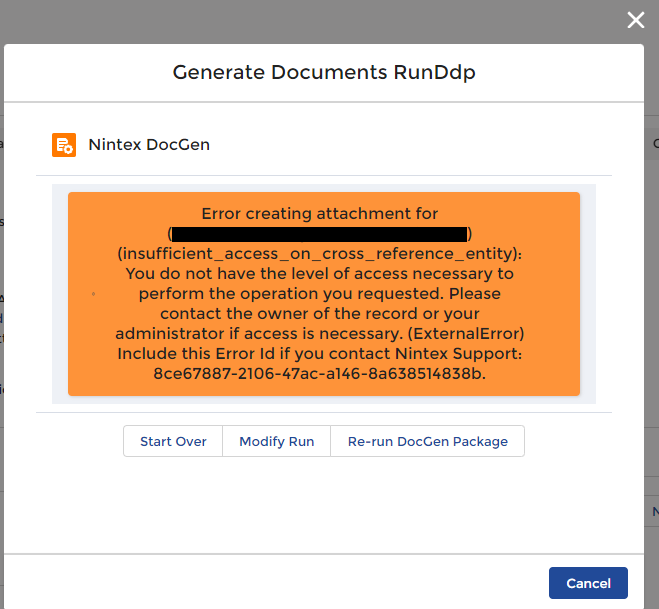
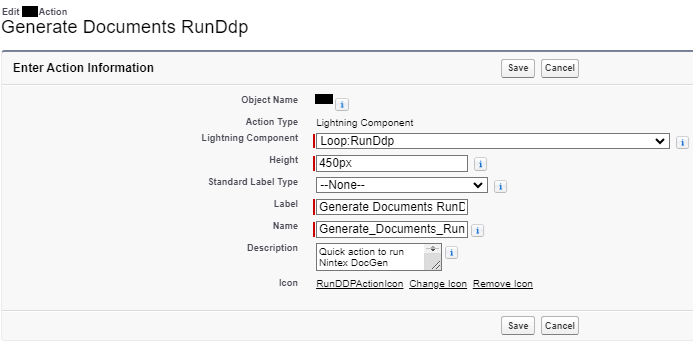
I do not get this error when generating the same document using a previously created URL button, logged in as the same experience site user. This URL button redirects user to Visualforce page loop__looplus (‘/apex/loop__looplus?eid=') as mentioned here: https://help.nintex.com/en-us/docgensf/Troubleshooting/ButtonWizard.htm.
Since the same experience site user can generate documents using the URL button, it’s doesn’t seem like a permission issue. Are there there any other permissions that need to be added which is not mentioned in the article (https://help.nintex.com/en-US/docgensf/DocGenMobile.htm)?

