Upgrade Center Coaching Session
Topic: Upgrading O365 Document Management Workflows
Date: December 2021
Here are the questions and answers discussed during this coaching session:
Can you dynamically change the file names when using the SharePoint Online - store a file or SharePoint Online - copy or move a file actions?
Use the SharePoint Online - Rename a file action to rename the file after it has been stored. Learn more about the SharePoint Online - Rename a file action
In the past, you had to do some configuration in your Word template document to make the repeating section work. It looks like you no longer have to do that?
Repeating data is now supported by the Generate Document action in NWC. You do have to create the basic structure in your template document to display the repeating data and paste the start tag and repeating data tags in the appropriate locations in the template. Learn more about the Generate Document action.
We have a SharePoint list with a lookup to an image library, would like to create a report with the image in the lookup in a repeating section. Is this possible?
It is possible to include images in a repeating section if your column in your list references the URL of the image file. In your template file, you need to use the MS Word field tag INCLUDEPICTURE which can reference the URL to a picture. Then inside that tag you can put your repeating tag reference to the URL.
See the screen shot below. The yellow highlight is the reference to the URL. The first tag in that table is just the start tag and the rest of it is the INCLUDEPICTURE field tag.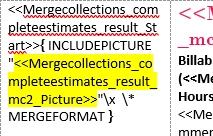
Thanks to @Chris_Ben for this suggestion!


