Text Area control encoding values to HTML, when Multiple Line of Text Column is used
kbt165596
PRODUCTIssue
When creating a list you may add a 'Multiple lines of Text' column. There are a few settings on here that lets you change this to Rich Text or Enhance Rich Text column.
When the Form is generated for this list, you will get a Rich Text control by default.
However, if you change the control to a Text Area control, and you have some text that looks like HTML decoding, the control will try to encode this.
For example: # will become: #:
Symptoms
This is a known issue with this column type. There are a few easy ways to resolve it. Below is the Column Editor and where you can find the settings for Rich Text.
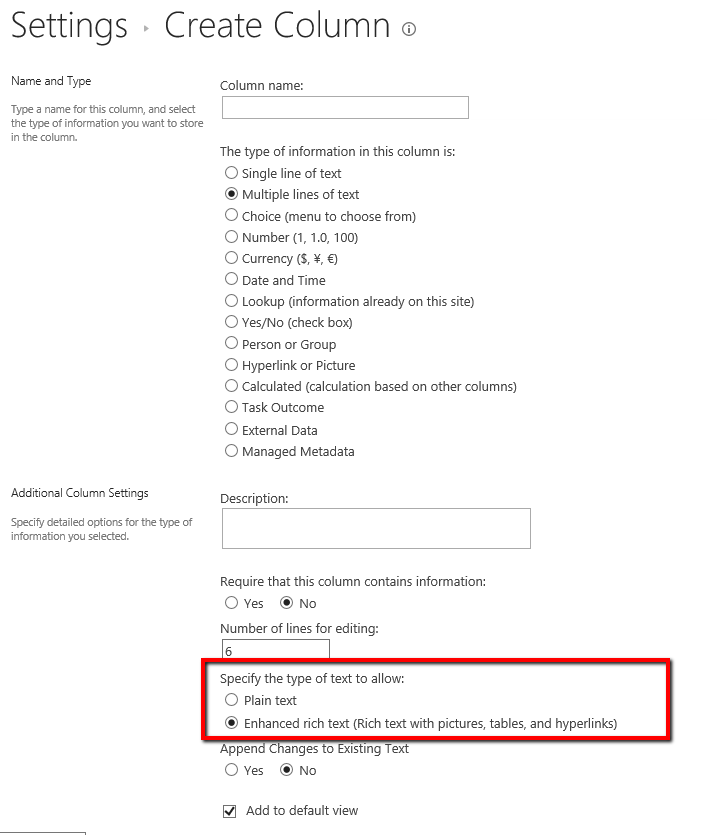
Resolution
To resolve this, do one of the following:
1. Change the column to display just as Plain Text.
2. Use the Rich Text Control on the SmartForm.


