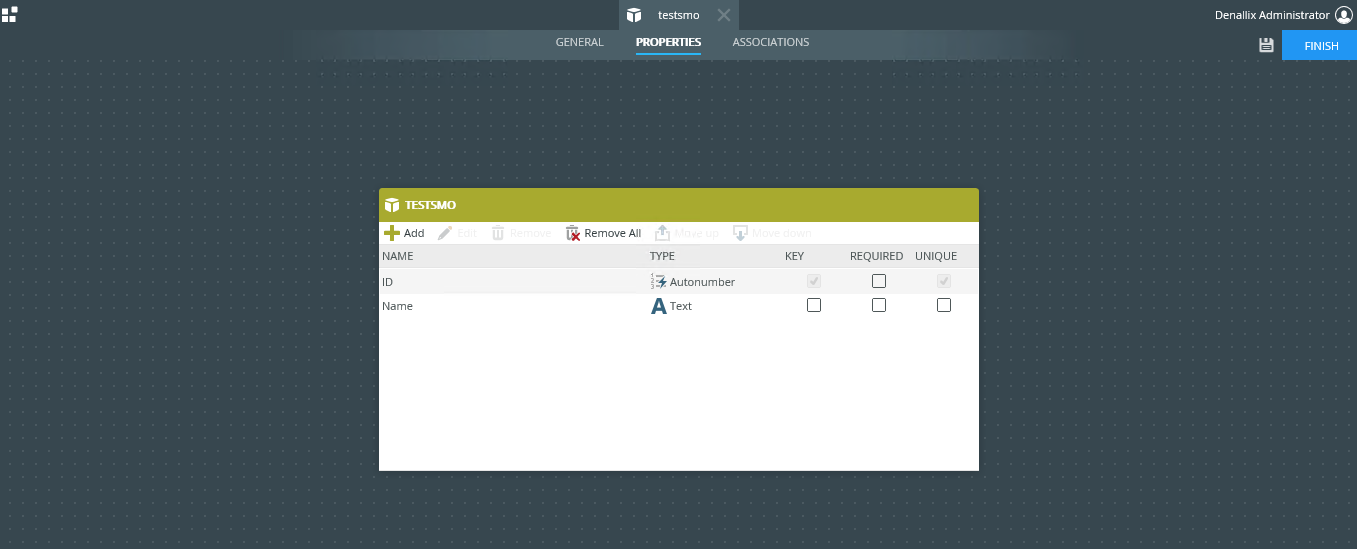K2 Management: 'Design' link on SmartObject properties page is missing
kbt139612
PRODUCTIssue
On K2 Management, you are unable to edit SmartObjects in K2 Designer as the Design link is missing on the SmartObject properties page.
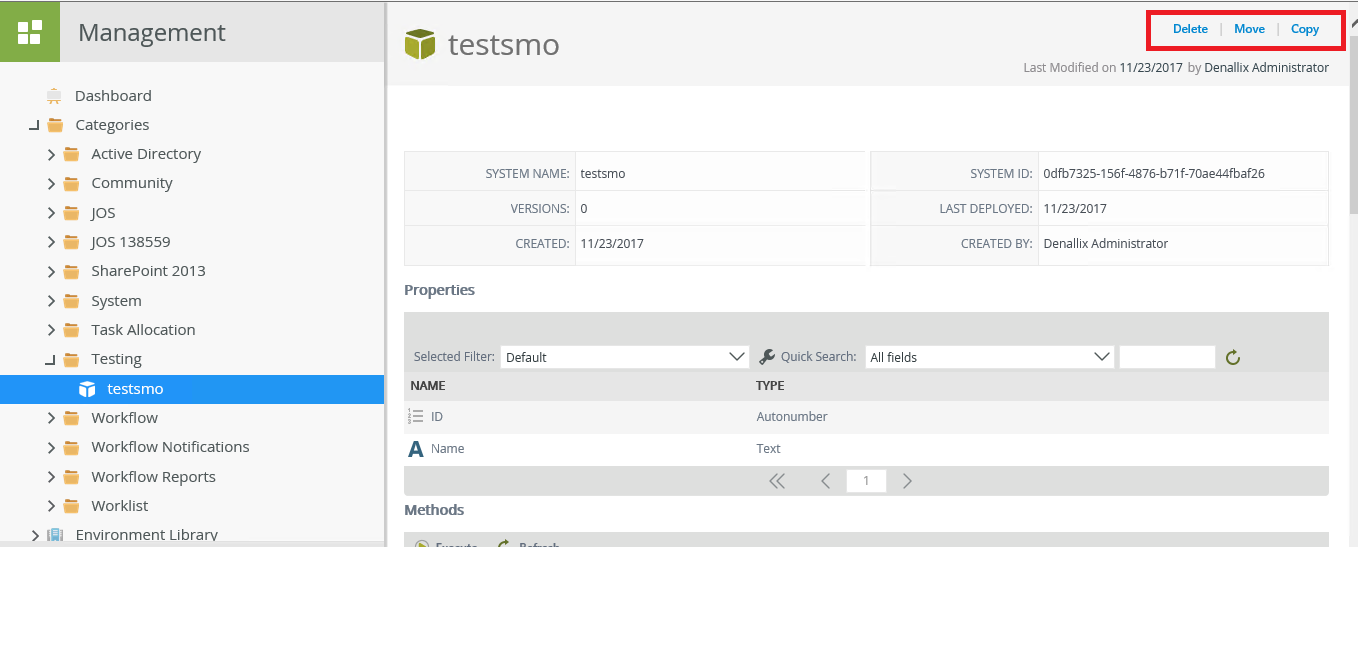
Symptoms
This has been identified as a bug on K2 Five.Resolution
The issue will be fixed in an upcoming release of the product.
Alternatively, you can still edit your SmartObjects by following these steps:
1. Select the category folder where the SmartObject resides. In the table on the right, select the SmartObject and click Edit.
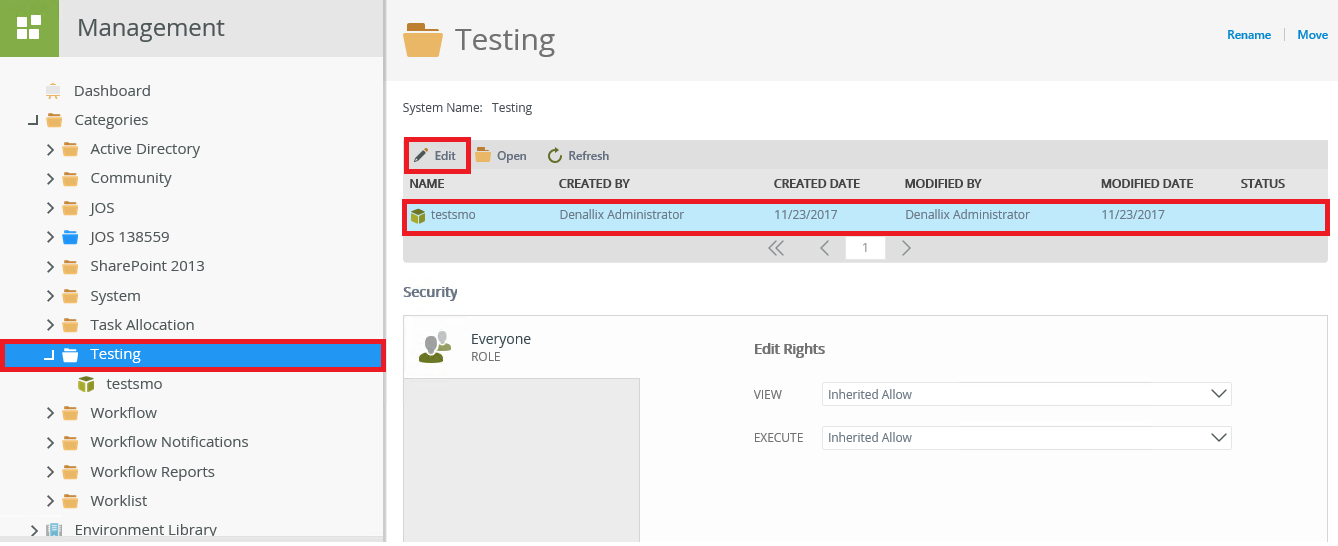
2. The artifact opens in K2 Designer for editing.