Identity Mismatch Errors During Upgrade to K2 Platform Classic (5.4)
KB003528
PRODUCT
Issue
During installation, K2 creates a System User account and a Security Administrators Role account which the system uses to perform various actions. If these accounts details are manually changed, the system will run into authorization issues.
When you try to upgrade the K2 system, the K2 Setup Manager detects changes to these accounts and stops with an Identity Mismatch error. The Setup Manager will not continue unless you resolve the issue. If you update a K2 environment and you get an error like in the following images, contact K2 Support for assistance.
Error
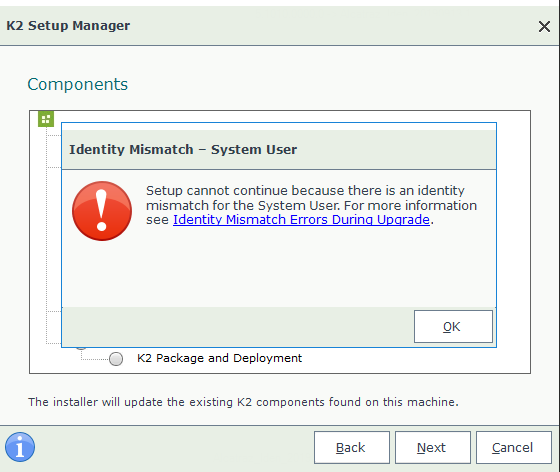
Error text:
Setup cannot continue because there is an identity mismatch for the System User. For more information see Identity Mismatch Errors During Upgrade.
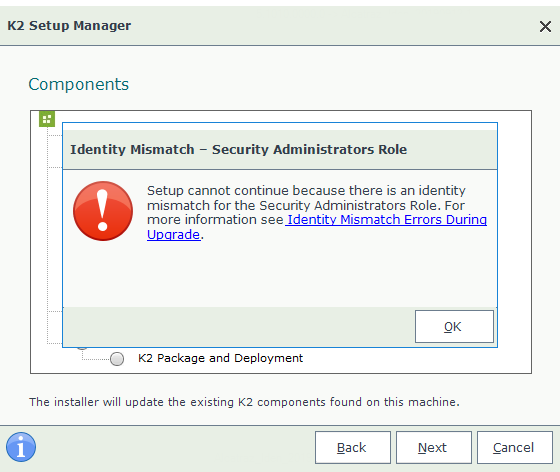
Error text:
Setup cannot continue because there is an identity mismatch for the Administrators Role. For more information see Identity Mismatch Errors During Upgrade.
Resolution
In both cases, log a new K2 Support ticket for assistance.


