Code Fix: K2 Workflow runtime continue execution even when SmartObject required input fields do not contain values
KB003470
PRODUCT
Issue Description
K2 Workflow runtime continue execution even when required input fields do not contain values on SmartObject activities and Create Reference activities.
Resolution
The fix is available in the following K2 versions:
| K2 4.7 December 2019 Cumulative Update | K2 Five (5.0) December 2019 Cumulative Update | K2 Five (5.1) November 2018 Cumulative Update | K2 Five (5.2) May 2019 Cumulative Update | K2 Five (5.3) |
|---|---|---|---|---|
| X | X | X | X | Fix Pack 38 |
- Ensure you have the correct K2 version and/or Cumulative Update installed. See KB001893 to see what Fix Pack level you have installed.
- Download the latest Fix Pack using the links in the table above for the version you require.
- Install the Fix Pack to apply the fix.
Considerations
After installing the Fix Pack, you can now select to stop the workflow runtime when the input values are not supplied. A descriptive error is then displayed on the error page in K2 Management > Workflow Server > Workflows.
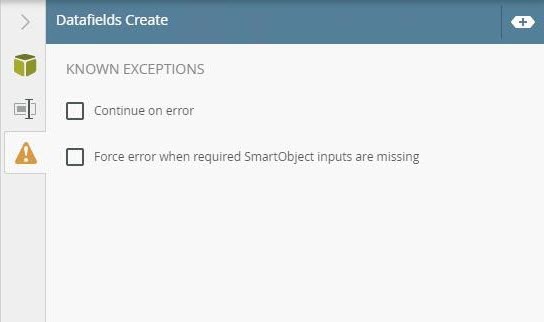
Existing workflows will have the “Force error when required SmartObject inputs are missing” setting when you open the workflow, and the setting will be unchecked by default.
Check this setting and re-deploy the workflow.
For new workflows and new activities in existing workflows, this setting will be checked by default.


