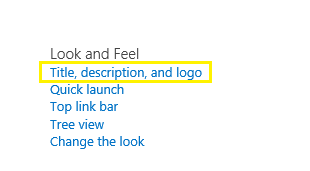Unable to activate K2 Five on site collection and its host based site collection
kbt149545
PRODUCTIssue
Unable to activate K2 Five on one of our site collections and its host based site collection.
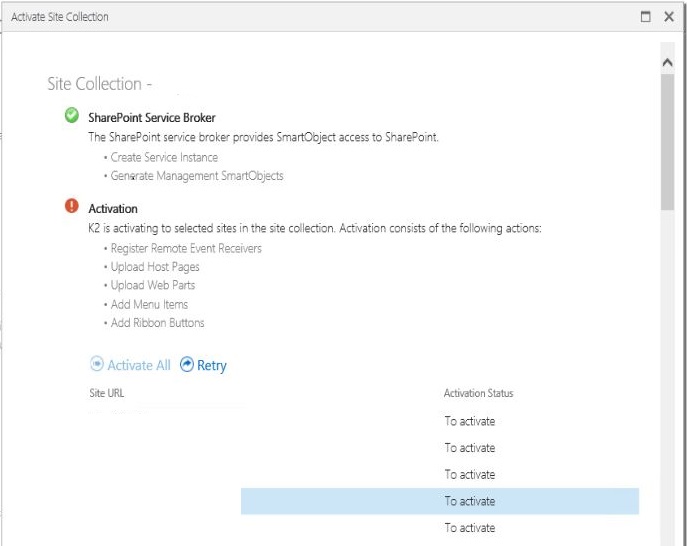
The following error can be seen:
"Error","General","0","ErrorMessage","IntegrationService.Execute","0
System.Exception: A SharePoint site collection – Home (http://sitecollection) – is already registered with this title.
Duplicate SharePoint group providers are not allowed. Either remove the current SP group provider if it is no longer needed or change the title of this site collection.
at SourceCode.SmartObjects.Services.SharePoint.Integration.Execution.Execute.ManageGroupProvider(String securityLabelName, String providerName, String securityProviderTypeName, XElement initData)
at SourceCode.SmartObjects.Services.SharePoint.Integration.Execution.Execute.ManageSPLabelGroupProvider(String siteUrl, Boolean isOnlineSite, String resourceGuid)
at SourceCode.SmartObjects.Services.SharePoint.Integration.Execution.Execute.ActivateSiteCollection(String spAppUrl, String siteURL, String siteCollURL, String authRequiredReturnUri, String k2ServerUrl, String sfRuntimeUrl, Boolean managementSmOsOnly, Boolean doSiteCollSpec"
Symptoms
None of the site collections will be activated.
This error is due to a duplicate site collection name that is being used when activating from the AppCatalog and will only be indicated a Red Exclamation.
Resolution
To resolve this, rename the site collection under Site settings > Look and Feel > Title, description, and logo > Title and run the activation again from the AppCatalog. The Subsites will activate as expected.