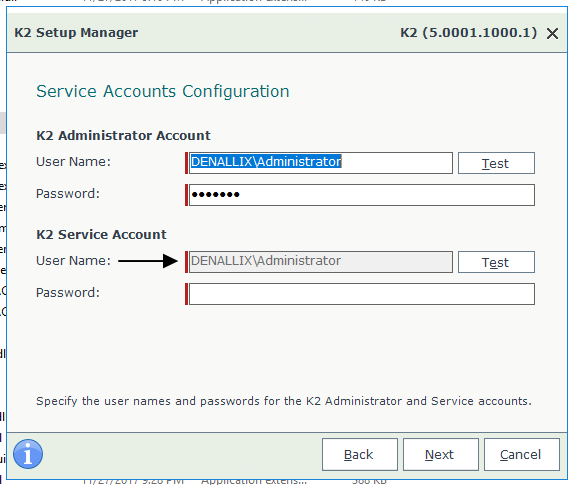Installing K2 Five with a Developer License
Issue
When installing K2 Five with a Developer license and with a separate installation account (DENALLIXK2InstallAccount), the following error occurs:
14:25:35:>> DeployPackage.DataRecieved: FileName: C:Program FilesK2\SetupManagement.kspx
14:25:35:>> DeployPackage.DataRecieved: ConnectionString: Integrated=False;IsPrimaryLogin=True;Authenticate=True;EncryptedPassword=False;SecurityLabelName=K2SQL;Host=k2.denallix.com;Port=5555;UserID=System;Password={randomguid}
14:25:35:>> DeployPackage.DataRecieved: Run command: Create command: Deploy-Package 'C:Program FilesK2\SetupManagement.kspx' -ConnectionString 'Integrated=False;IsPrimaryLogin=True;Authenticate=True;EncryptedPassword=False;SecurityLabelName=K2SQL;Host=k2.denallix.com;Port=5555;UserID=System;Password={randomguid}' -NoAnalyze with config file: ''
14:25:35:>> DeployPackage.DataRecieved: Start Invoke Powershell...
14:25:35:>> DeployPackage.DataRecieved: PowerShell object state changed: Running
14:25:35:>> DeployPackage.DataRecieved: Warning: No configuration file found for this Deployment Package.
14:25:36:>> DeployPackage.DataRecieved: Error: SourceCode.Authorization.Interfaces.UnauthorizedActionException: K2:DENALLIXK2InstallAccount cannot perform View on Category Object.
14:25:36:>> DeployPackage.DataRecieved: at SourceCode.Hosting.Client.BaseAPI.BaseAPIConnection.RemoteCall(String TypeName, String MethodName, Object[] Parameters, Boolean[] NullList, MarshalMessageType CallType)
14:25:36:>> DeployPackage.DataRecieved: at SourceCode.Deployment.Management.PackageDeploymentManager.GetCategoriesAndDataWithoutRights(Boolean throwExceptionIfAny)
14:25:36:>> DeployPackage.DataRecieved: at SourceCode.Deployment.PowerShell.DeployPackage.ProcessRecord()
14:25:36:>> DeployPackage.DataRecieved: activity: status description
14:25:36:>> DeployPackage.DataRecieved: Complete: Done!
14:25:36:>> DeployPackage.DataRecieved: PowerShell object state changed: Completed
14:25:36:>> DeployPackage.DataRecieved: Powershell exited. State: Completed
14:25:36:>> DeployPackage.DataRecieved: Deploy package utility done.
14:25:36:>> DeployPackage.Execute: Deployment complete: Exit code: 1
14:25:36:>> DeployPackage.Execute: End deploy Package
14:25:36:>> Component.ExecuteTarget: Logged Error: Target did not complete successfully: Management.kspx
14:25:56:>> Target.Execute: Process target: AuthorizationPostDeployment
14:25:56:>> ActionGroup.Execute: Start Action Group: AuthorizationPostDeployment, sub actions: 1
14:25:56:>> ActionGroup.Execute: ActionCondition Valid = True
14:25:56:>> ActionGroup.Execute: Running sub action: BreakObjectInheritance
14:25:56:>> Target.Execute: Process target: BreakInheritanceOnAdminPermissionSmartObject
14:25:56:>> AuthorizationBase.Execute: Start BreakObjectInheritance 'BreakInheritanceOnAdminPermissionSmartObject'
14:25:56:>> Target.GetValue: Return 'ObjectId': '{randomguid}'
14:25:56:>> ConnectionHelper.GetServerInstance: Create 'BaseAPI' instance using 'Integrated=False;IsPrimaryLogin=True;Authenticate=True;EncryptedPassword=False;SecurityLabelName=K2SQL;Host=k2.denallix.com;Port=5555;UserID=System;Password={randomguid}'
14:25:56:>> ConnectionHelper.GetServerInstance: Create 'AuthorizationClient' instance using ConnectionContext
14:25:56:>> AuthorizationBase.Execute: Logged Error: Failed: SourceCode.Authorization.Interfaces.EntityNotFoundException: The with the ID '{randomguid}' could not be found.
at SourceCode.Hosting.Client.BaseAPI.BaseAPIConnection.RemoteCall(String TypeName, String MethodName, Object[] Parameters, Boolean[] NullList, MarshalMessageType CallType)
at SourceCode.Authorization.Client.AuthorizationClient.DoSessionCall(String method, Object[] parameters)
at SourceCode.Install.Package.Actions.Authorization.AuthorizationBase.BreakObjectInheritance(Guid objectID, InheritanceRightOption option)
at SourceCode.Install.Package.Actions.Authorization.BreakObjectInheritance.ExecuteTarget(ITarget target)
at SourceCode.Install.Package.Actions.Authorization.AuthorizationBase.Execute(ITarget target)
14:25:56:>> AuthorizationBase.Execute: Finish BreakObjectInheritance 'BreakInheritanceOnAdminPermissionSmartObject'. Successful: False
Symptoms
Installation with a non-Developer license as a separate installation account is successful.
Installation with a Developer license, but with the k2 service account is successful.
This was recognized as an issue and a new installer was released that introduced a change in behavior to prevent this particular installation scenario.
Resolution
1. Download and use the new K2 Five installer (5.0001.1000.1) that is available.
2. When installing with a Developer license, the 'K2 Service Account' option will be grayed out and will pick up the context of the current account performing the installation; as such install with the 'K2 Service Account' if using a Developer license.