Sub-Workflow process fails with "1 Send failed with error: An existing connection was forcibly closed by the remote host."
kbt173226
PRODUCTIssue
When trying to start/call a sub-workflow process from a main process, it fails with the following error:
1 Send failed with error: An existing connection was forcibly closed by the remote host.
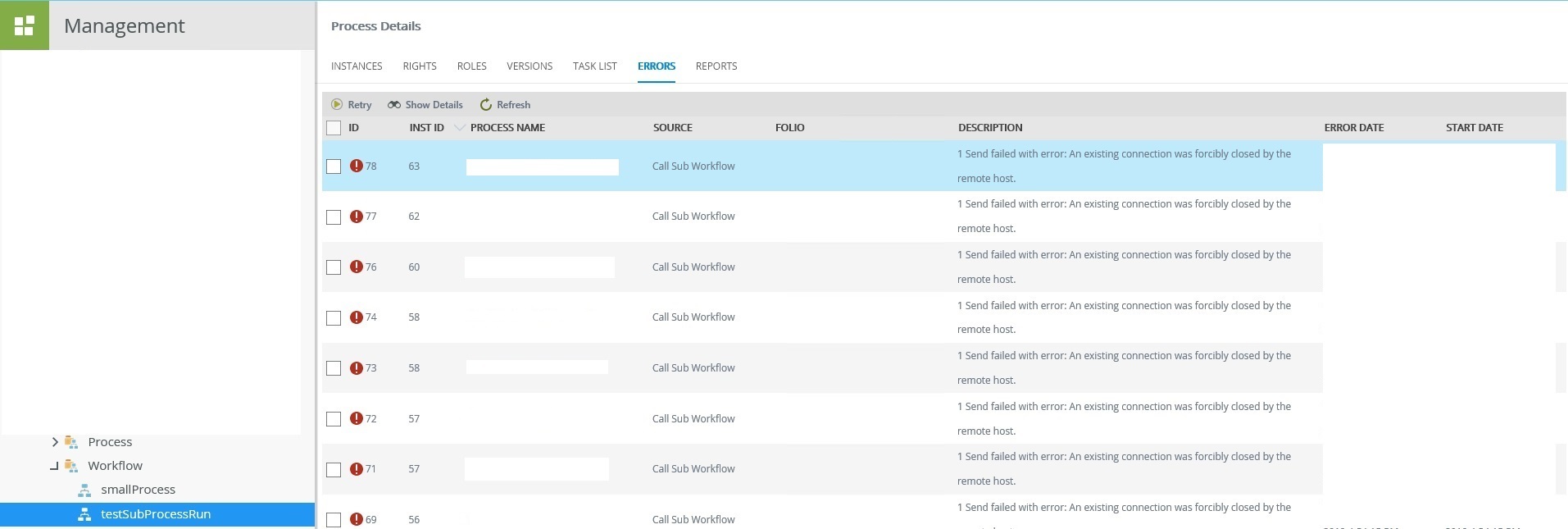
Symptoms
The main workflow will be unable to start any sub-workflow process and will be prevented from continuing further.
Resolution
This error was identified as a known issue and is being addressed in a future release of the K2 Product.
To prevent this error from occurring on any sub-workflow that is started, the characters in the 'Host' property inside Workflow Server and Workflow Management Server Connection strings needs to be limited to 13 characters or less.
This need to be done in 2 two locations in K2 Management:
1. Environmental Library
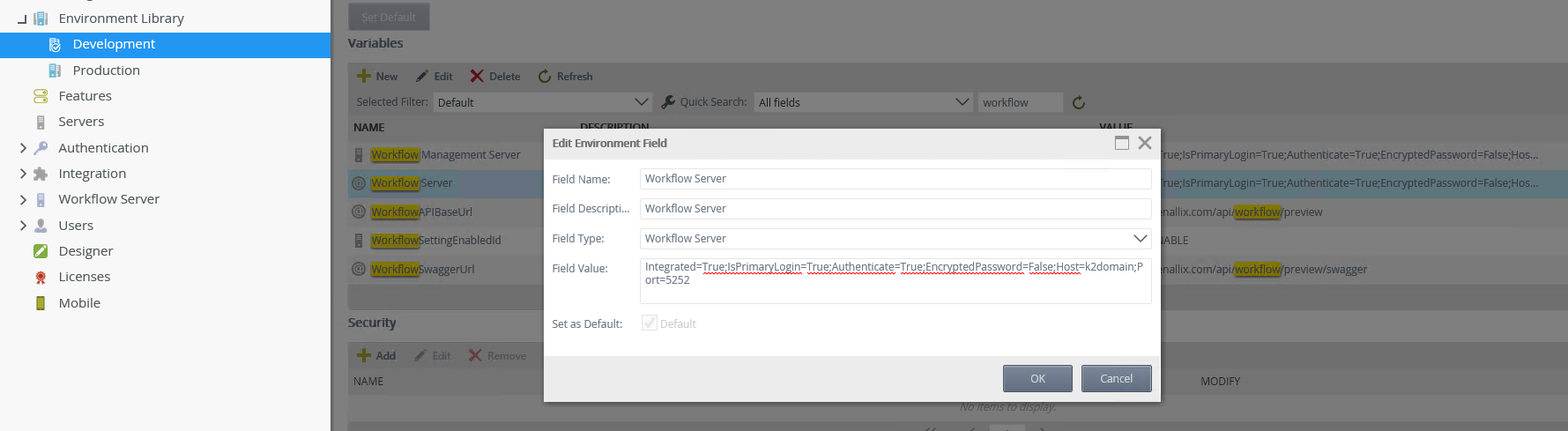
2. Default String Table inside the Workflow server tree
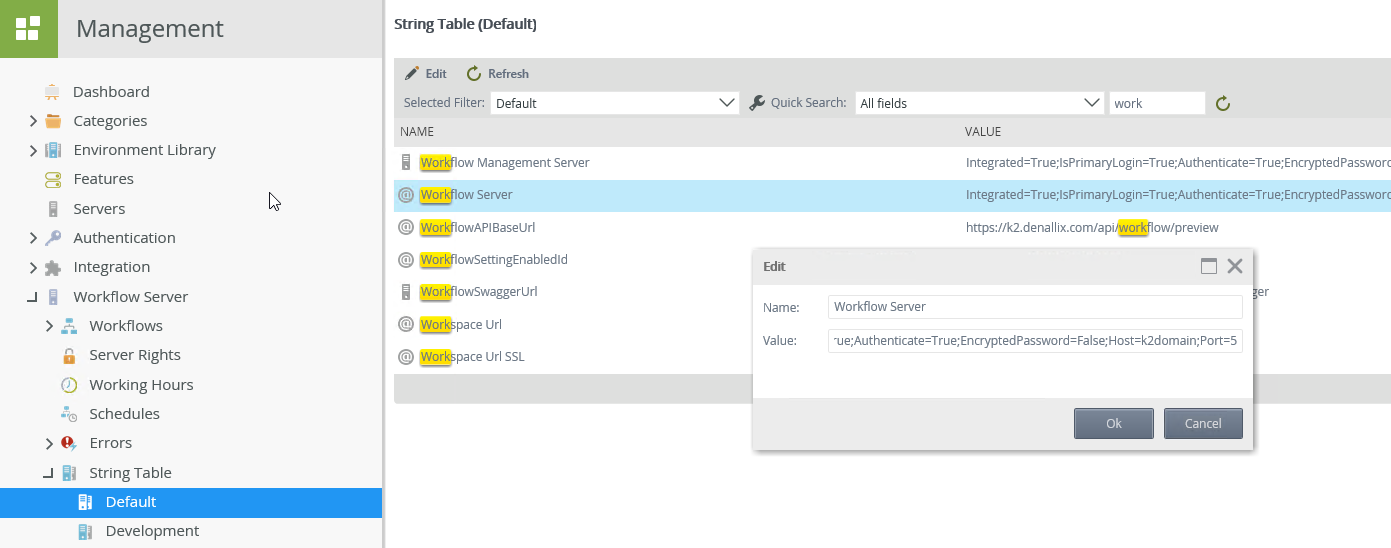
Examples:
Changed from:
Integrated=True;IsPrimaryLogin=True;Authenticate=True;EncryptedPassword=False;Host=[ServerName].[domain].;Port=5252
Changed To:
Integrated=True;IsPrimaryLogin=True;Authenticate=True;EncryptedPassword=False;Host=[ServerName];Port=5252


