I published a status report form which has one view which lists data from smart objects on k2 five . The users access the form from workspace.
When I access the form from the workspce I can see all the date but When the user access and open the report only see the header but not the data. ( please see the attachement the screenshot of what the users see)
Is there something I need to refresh on workspace after I published new form?
or is there some kind of user permission I need to give on the form? but the users are already access all the forms in on the workspace . They can acess this one too but they can't see the data .
The is form is under system --> catagoryname-->there are three forms ,form 1 ,form 2 and status report(new one)
They a can access and see everything on the on form1 and form two..
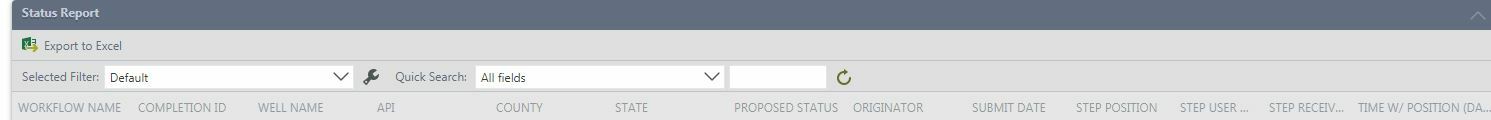
Best answer by Widson
View original
