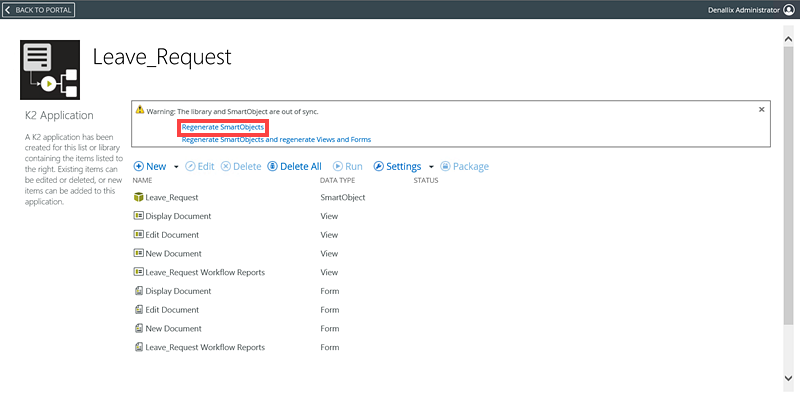Underscores in SharePoint List or Library names result in issues when a subsite list or library is integrated with K2
KB002075
PRODUCT
When integrating SharePoint lists or libraries which contain an underscore character “_” in the list or library name, and the list or library is located on a subsite, the SmartObjects are created in the category of the root site.
Furthermore, if two lists or libraries have the same name that include an underscore character, and one is on the root site and one is on the subsite, the SmartObjects can be overwritten.
Cause
When you integrate a list or library containing the underscore character, the subsite location is ignored and SmartObjects are generated with the incorrect system name.
Resolution
To resolve this issue, you must upgrade to K2 Five or Cloud. These products do not ignore the subsite location when underscores are found during appification of new lists and libraries. If you have existing lists or libraries, you must manually fix the solutions containing SmartObjects generated in the root category.
There is no fix for this issue on K2 4.7 or previous versions. You can either avoid using underscore characters in your list and library names, or upgrade to K2 Five or Cloud and manually fix any existing lists or libraries that exhibit this behavior.
Use the following scenarios to address the issue:
Scenario 1: Existing SharePoint lists or libraries in a subsite after upgrade
After upgrading to K2 Five or Cloud, if you have existing lists or libraries containing an underscore in name, and the generated SmartObjects resides in the root site collection category, follow these steps to resolve the issue:
- Open the K2 Application from the subsite's list or library. The SmartObject Master Reset page appears:
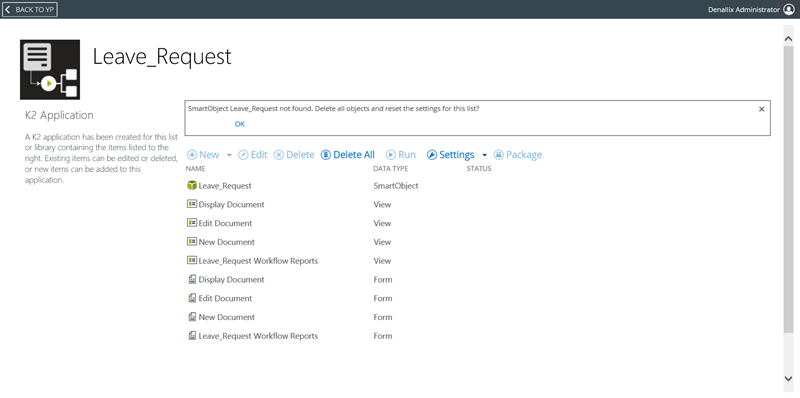
SmartObject {SmartObject name} not found. Delete all objects and reset the settings for this list? - Click OK on the SmartObject Master Reset page. All K2 artifacts associated to the list or library on the subsite are deleted (which is necessary to fix the issue).
- Recreate the K2 artifacts for the list or library.
Scenario 2: Existing lists or libraries in the root site and subsite contain lists or libraries with the same name with underscores
After upgrading to K2 Five or Cloud, if you have existing lists or libraries that have names containing an underscore, such as Leave_Request, and they are located on both the root site and a subsite, follow these to resolve the issue:
- Open the K2 Application from the subsite's list or library. The SmartObject Master Reset page appears:
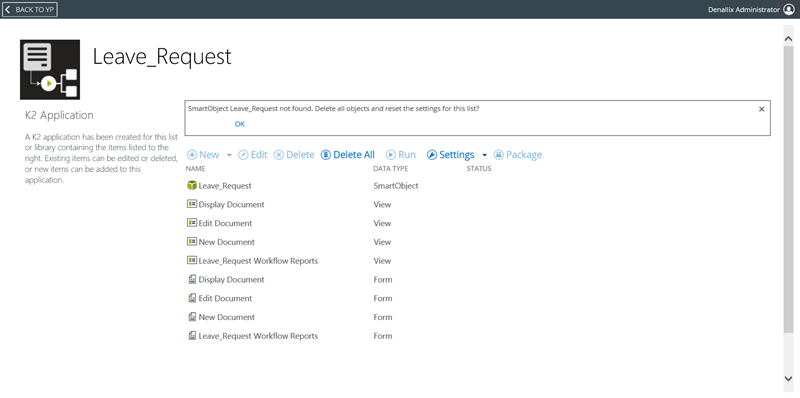
- Click OK on the SmartObject Master Reset page. All K2 artifacts associated to the list or library on the subsite are deleted (which is necessary to fix the issue).
- Recreate the K2 artifacts for the list or library on the subsite.
- Open the K2 Application from the root site collection’s list or library and regenerate ONLY the SmartObjects by clicking the Regenerate SmartObjects link that appears as an out of sync message.