Empty SmartForm popup after attempting to load document to SharePoint library
kbt142112
PRODUCTIssue
After attempting to upload a document to a SharePoint Library, an empty K2 SmartForms Popup appears.
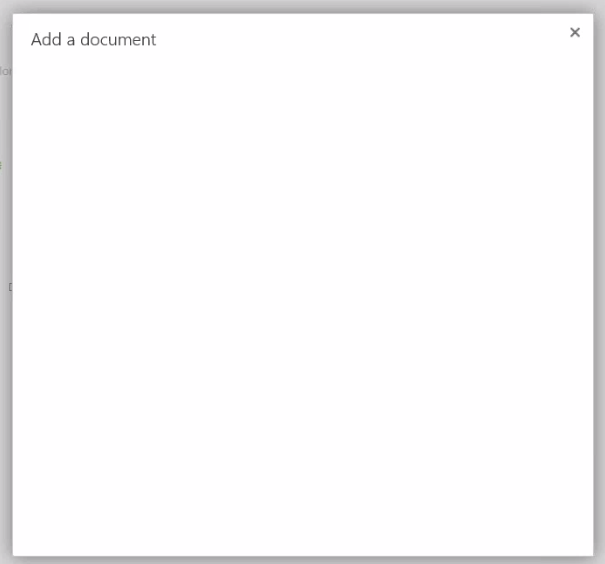
Symptoms
When navigating to the upload document button on the Ribbon bar on SharePoint Online, you will notice after the K2 Artifacts are generated, the Upload document button displays "BLANK".
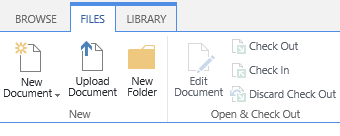
Resolution
A product update was released for this behaviour (K2 Cloud Update 3) and can be requested on the K2 Support Portal.


