When using the "Targeted Release for selected users" option in O365, an error appears: "Invalid URI: The format of the URI could not be determined"
kbt164003
PRODUCTIssue
When using the "Targeted Release for selected users" option in O365, accessing the K2 App / Artifacts page doesn't load and an error appears: "Invalid URI: The format of the URI could not be determined."
Accessing the K2 Application from the Modern View ribbon bar in Sharepoint might not load.
.png)
Symptoms
When using the "Targeted Release for selected users" option in O365 accessing the K2 App / Artifacts page doesn't load - Invalid URI: The format of the URI could not be determined.Resolution
Based on the Design Microsoft implements between Classic SP and Modern SP, the implementation of the Ribbon Action bar for Classic SP has been changed to a Command bar in Modern SP, and as K2's SharePoint App uses the Action bar technology to expose Ribbon bar Actions with custom Scripts, those Custom Actions are not supported by the new Modern SP Command bar technology, as MS states for these cases that Classic SP needs to be used to make use of the Actions.
The following article from MS outlines features which will not be supported between classic and modern views:
Please use one of these workarounds:
1. Switch to Classic Sharepoint: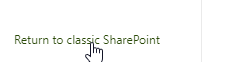
2.Remove your account from the "Target release for selected users" list in O365 portal.


