Rich Text Controls disappear when switching between Tabs
KBS100186
PRODUCTIssue
You may notice your Rich Text Controls are missing:
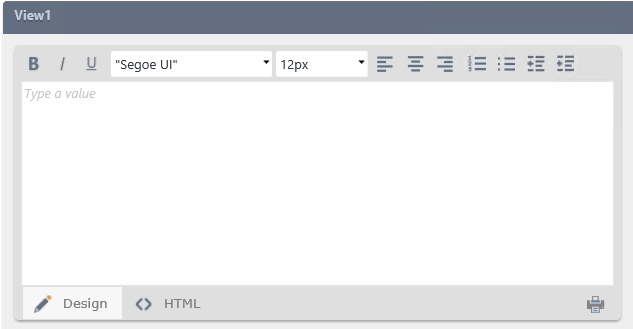
This is how it should look:
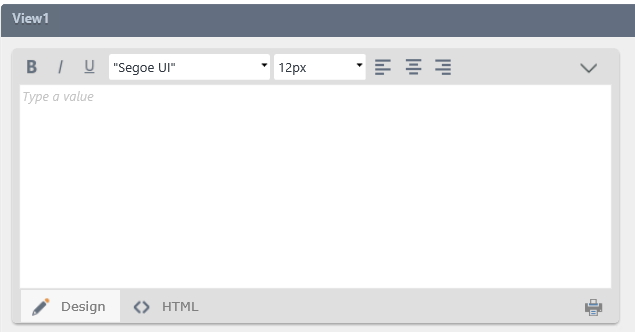
Symptoms
The issue may occur on your environment if the following happens:
•Your Browser zoom is on 90%
•Your theme is set to Lithium
•Collapse your View on Tab 1
•Switch to a different Tab
•Switch back to the original Tab, expand the View.
You will notice that some control options are missing on the Rich Text Control, perhaps even the drop-down arrow is missing.
Resolution
This is a known issue within the K2 Product, however there are workarounds.
Workaround 1
Change your zoom to 100% or 85%, the controls will render correctly.
Workaround 2
Enable the following rule on your Form, either via a Button click or via the "Execute a View Control method," specifically the Expand method:
Actions > Execute a View Control method > Select the Rich Text Control > Refresh Toolbar
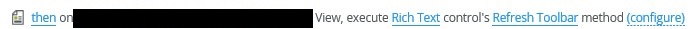
Please note, there is a separate fix for a similar Rich Text Control issue located here: http://help.k2.com/kb002651


