Scenario
How to upgrade a Nintex for Office 365 workflow to Nintex Workflow Cloud that contains a For Each looping action.
After Upgrade
- If the collection you loop through was created and populated manually with the collection actions, the workflow should upgrade this action with no issues.
- The Nintex for Office 365 For Each action becomes the Loop for Each action.
-
The upgraded Loop for Each action will still be an older version of the action that matches the Nintex for Office 365 configuration properties. You may want to drag the newer version of Loop for Each onto your design canvas to allow it to work with Object variables. Then drag child actions from the older loop grouping to the new loop.
-
If the collection you loop through was created by an action like the SharePoint Query List action, you will need to reconfigure your Query List action to use an object variable for the results output and point the Loop for Each action to a collection within the object variable. See configuration video below for more details.
-
Your start event Connection property will need to be updated with an existing connection to SharePoint in your Nintex Workflow Cloud environment.
Differences
- The Nintex Workflow Cloud version of the Loop for Each action can now work with Object variables to expose collections for looping.

- The looping output value and index are now accessible within the Loop for each Object variable when you work with actions inside the context of the loop.
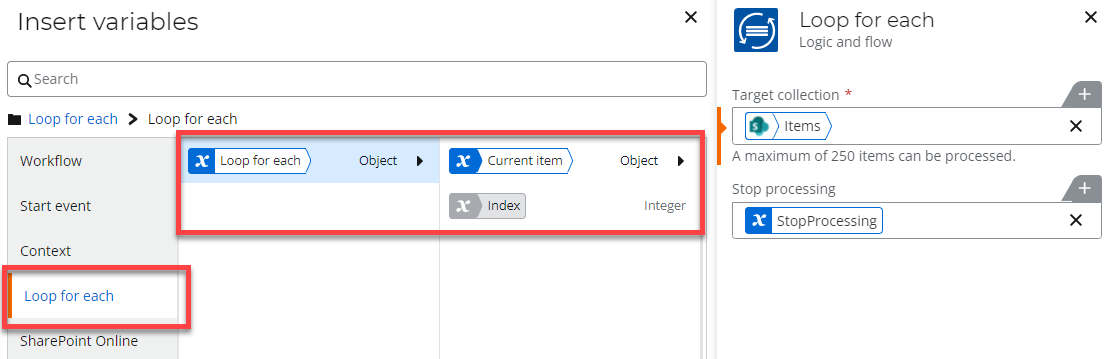
Configuration
This video walks through the steps needed to upgrade a Nintex for Office 365 workflow to Nintex Workflow Cloud that contains a For Each looping action in your workflow design.


