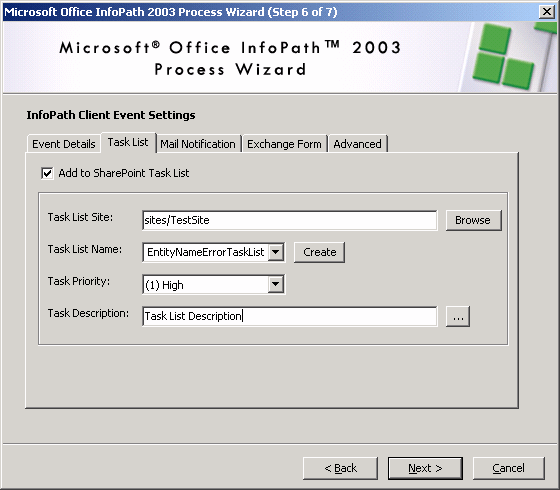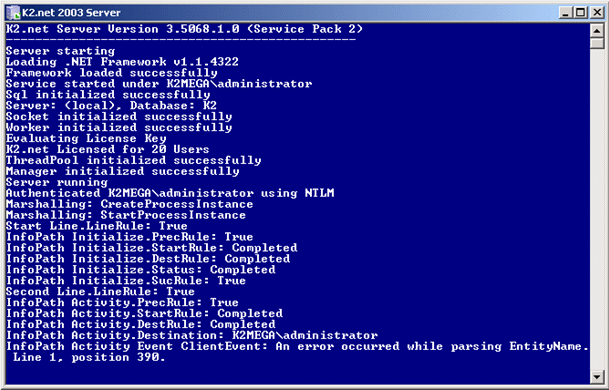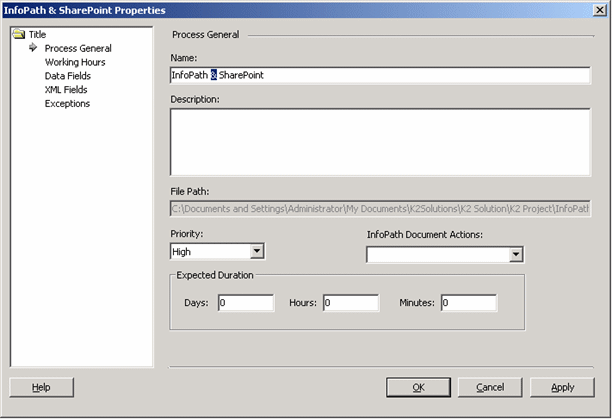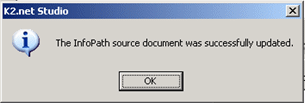“parsing EntityName” error during the execution of an InfoPath client event that integrates with SharePoint
KB000099
PRODUCTK2.net 2003
TAGSMicrosoft InfoPath
LEGACY/ARCHIVED CONTENT
This article has been archived, and/or refers to legacy products, components or features. The content in this article is offered "as is" and will no longer be updated. Archived content is provided for reference purposes only. This content does not infer that the product, component or feature is supported, or that the product, component or feature will continue to function as described herein.
The error “An error occurred while parsing EntitiyName” will occur during the execution of an InfoPath process when the process name contains the ‘&’ character and the client event is configured to update a SharePoint task list.
| ||||||||||
| ||||||||||