[iOS] Smartforms picker controls search box cannot be selected
kbt133509
PRODUCTK2 blackpearl 4.6.11
K2 smartforms 4.6.11
BASED ONK2 smartforms 4.6.11
This article was created in response to a support issue logged with K2. The content may include typographical errors and may be revised at any time without notice. This article is not considered official documentation for K2 software and is provided "as is" with no warranties.
LEGACY/ARCHIVED CONTENT
This article has been archived, and/or refers to legacy products, components or features. The content in this article is offered "as is" and will no longer be updated. Archived content is provided for reference purposes only. This content does not infer that the product, component or feature is supported, or that the product, component or feature will continue to function as described herein.
Issue
On iOS when using a form in the browser, there is a bug with the picker control that prevents a user from being able to select the search box and perform searches.Symptoms
The scenario is as follows:
- Open a form or view with picker control on iOS Safari browser
- Click on the magnifying glass button in the picker control
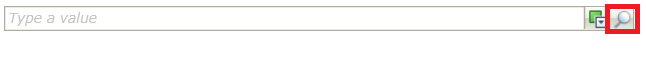
- When the popup dialog appears, click on the magnifying glass button again to list all results:
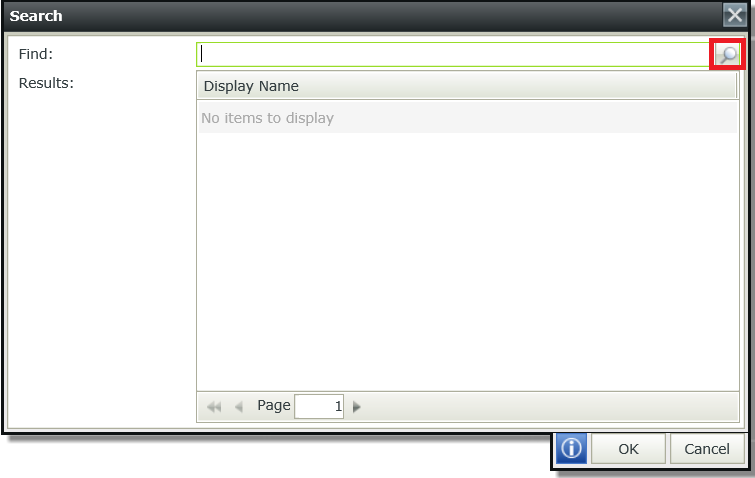
- Go to the next page:
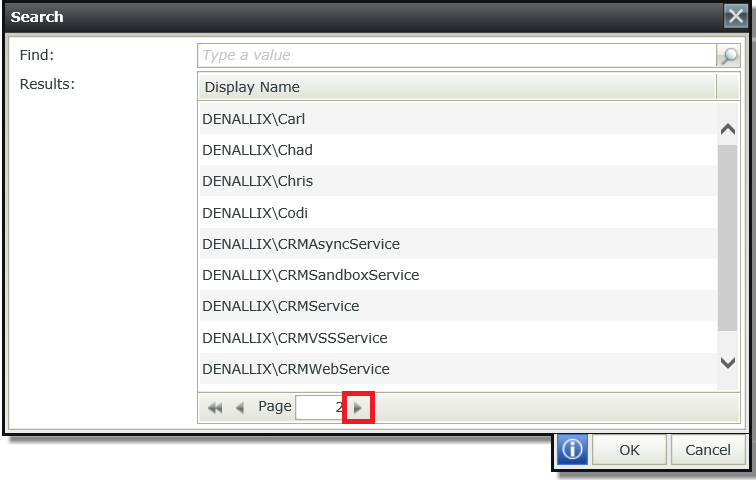
- Try to select the text box and type something to search, but the text box cannot be selected


