Issue
When attempting to open data, the following message may be received:
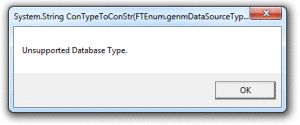
Followed by this message:
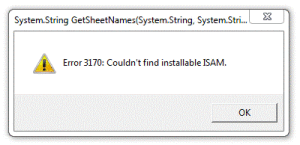
This error is typically a result of the Enhanced Import Wizard that is currently deactivated in the Foxtrot Administrator. This typically happens when attempting to open data for the first time after the Foxtrot Suite has been installed, but can also be a result of a user not having the proper permission level to the Foxtrot Suite folder.
Upon the installation of the Foxtrot Suite, if there has been no previous installations in which these settings have been already changed, Foxtrot will use the default import settings – The Enhanced Import Wizard will remain disabled. If these settings are left as default, Foxtrot can only import .txt,.csv, and .dbf file types.
Furthermore, if the user attempts to import data with an .mdb or .accdb extension, the following message will be seen:
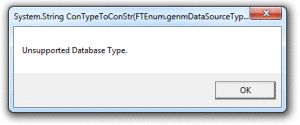
Followed by this message:
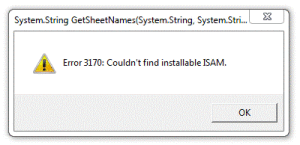
This error is typically a result of the Enhanced Import Wizard that is currently deactivated in the Foxtrot Administrator. This typically happens when attempting to open data for the first time after the Foxtrot Suite has been installed, but can also be a result of a user not having the proper permission level to the Foxtrot Suite folder.
Upon the installation of the Foxtrot Suite, if there has been no previous installations in which these settings have been already changed, Foxtrot will use the default import settings – The Enhanced Import Wizard will remain disabled. If these settings are left as default, Foxtrot can only import .txt,.csv, and .dbf file types.
Furthermore, if the user attempts to import data with an .mdb or .accdb extension, the following message will be seen:
Resolution
Verify the permission level on the Foxtrot Suite folder, located on “C:Program FilesFoxtrot Suite”, or “C:Program Files (x86)Foxtrot Suite” for 64-bit machines. The user should have read, write, and modify permissions to the directories above. Please have a system administrator grant you these permissions if they do not yet exist. If you do not have the appropriate permissions, you will still be able to continue with the steps below, however, changes will not save.
To activate the Enhanced Import Wizard:
1. Log onto the Foxtrot Administrator
2. Click on the Data Settings view, under the Workstation tab
3. Check both checkboxes that appear, and choose "MS Access Database" as the default DSN
These checkboxes may only be checked if the machine has Microsoft Office installed.
4. Click Save Changes along the top left
5. Close Foxtrot and re-launch the application. Going forward, you should be able to import all supported file types.
To activate the Enhanced Import Wizard:
1. Log onto the Foxtrot Administrator
2. Click on the Data Settings view, under the Workstation tab
3. Check both checkboxes that appear, and choose "MS Access Database" as the default DSN
These checkboxes may only be checked if the machine has Microsoft Office installed.
4. Click Save Changes along the top left
5. Close Foxtrot and re-launch the application. Going forward, you should be able to import all supported file types.
Additional Information
Applies To:
- Foxtrot RPA
- Foxtrot Classic
- Foxtrot Legacy - all versions


