Issue
When importing data, user encounters the error, “Unable to Retrieve the Tables from the Access File.”
Error Code
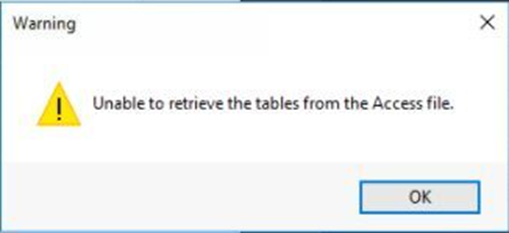
Resolution
First try to run a repair on the Microsoft application, such as Microsoft Office 365.
More information about how to do this can be found in this link:
https://help.nintex.com/en-us/rpa/Troubleshooting/FixExcelFileImport.htm
If this doesn’t work, check the Microsoft Access Database Engine Redistributable in Programs and Features. There should be only one instance, it should be 2016 and the 32 bit version (x86).
We have seen customers encounter this error in a few different scenarios all related to the Microsoft Access Database Engine Redistributable:
- It was missing.
- There were two installed.
- The older version, 2010, was installed instead of 2016.
- The 64-bit version was installed instead of 32-bit.
If any of the above scenarios exist, the easiest way to resolve the issue would be to:
- Uninstall all versions of Microsoft Access Database Engine.
- Uninstall Foxtrot or Nintex Bot (as appropriate).
- Reboot the machine.
- Install Foxtrot or the RPA Bot again using the .exe, which will include a new copy of the Redistributable.
Additional Information
The error could arise from a Microsoft update.
Foxtrot and RPA both require Microsoft Access Database Engine 2016 (x86).
**In versions 15.1.2 and earlier, Foxtrot may have Microsoft Access Database Engine 2010 (x86).
If running version 15.1.3 or above, it must be Microsoft Access Database Engine 2016.
There can only be one instance of Microsoft Access Database Engine Redistributable. If version 2010 and 2016 are installed, please remove version 2010. You may have to remove both and run the Foxtrot or RPA installer again to have the correct version installed.
If the 64-bit version is installed, please uninstall it and install the 32-bit version. The 32-bit version is automatically installed with Foxtrot or RPA, unless the 2010 version already exists in which case it will not install the newer version of Microsoft Access Database Engine. If you want to install it without running the installer for Foxtrot or RPA Bot, the download is provided in the Release Notes page below:
https://help.nintex.com/en-US/platform/ReleaseNotes/NintexRPA.htm
If you have trouble installing the 32-bit version and it wants to install the 64-bit version instead, please see this article regarding how to install the 32-bit version with the /Quiet switch.


