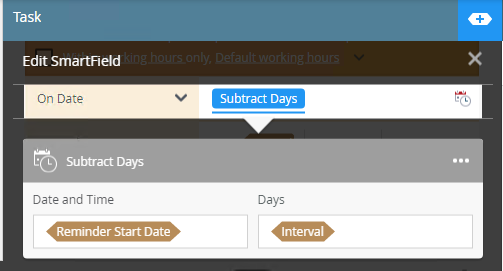Issue
In a workflow with a Task configured to send an Email Reminder, the reminder does not fire on the date you have set on the "On Date" field but on "On Date" + "Interval" instead, if an interval is specified.
Example:
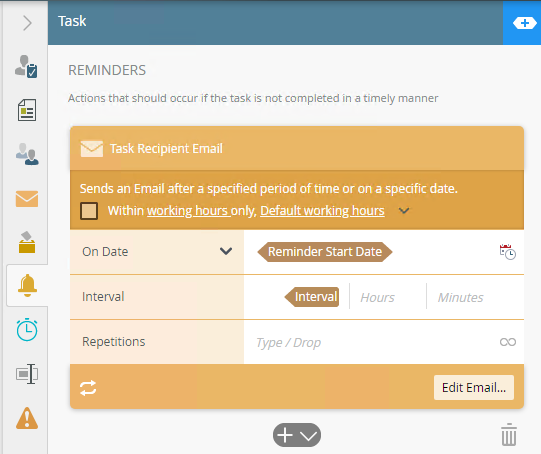
If "On Date" is set to '10/11/2022' and "Interval" is ‘1’, then the reminder will fire on '10/12/2022'.
Note that if an interval is not specified or set to 0, then the 1st reminder is fired on the correct date.
Resolution
There is a no codefix for this. However, there is a workaround available which is to subtract the actual reminder date with the interval you have set. There is a Subtract Days function you can use to compute this on runtime.
In this example, map the Subtract Days function to the "On Date" field and then pass in the "Reminder Start Date" and "Interval" variables accordingly: