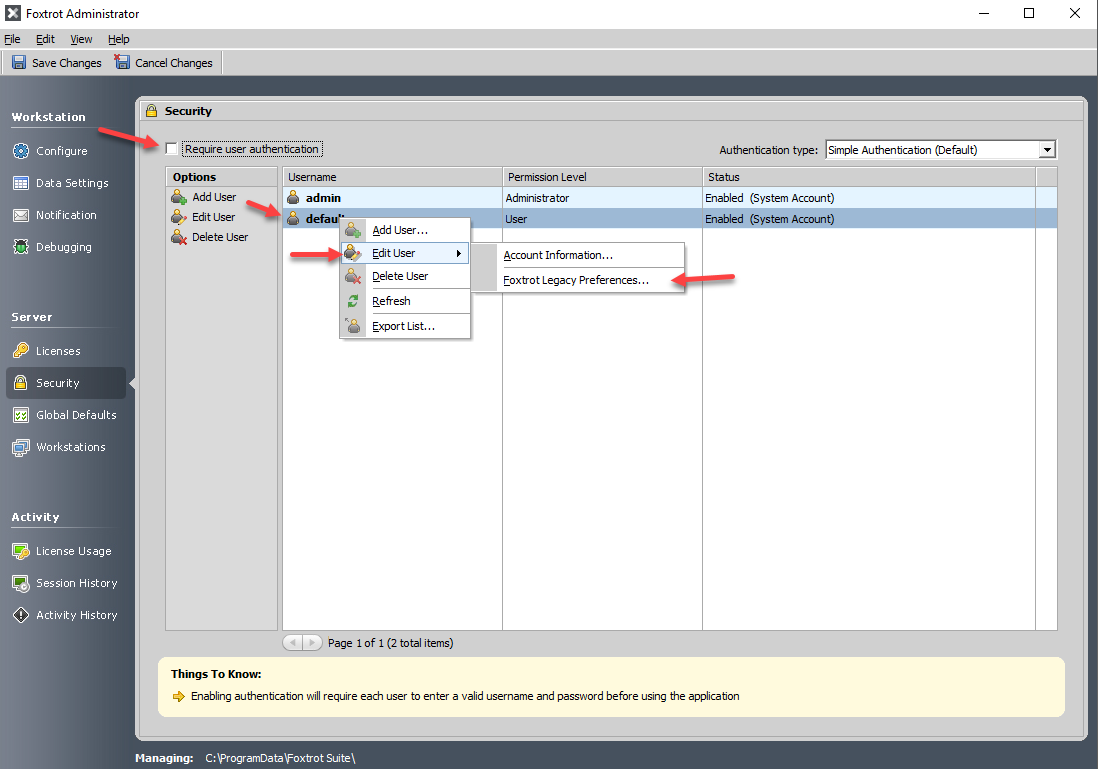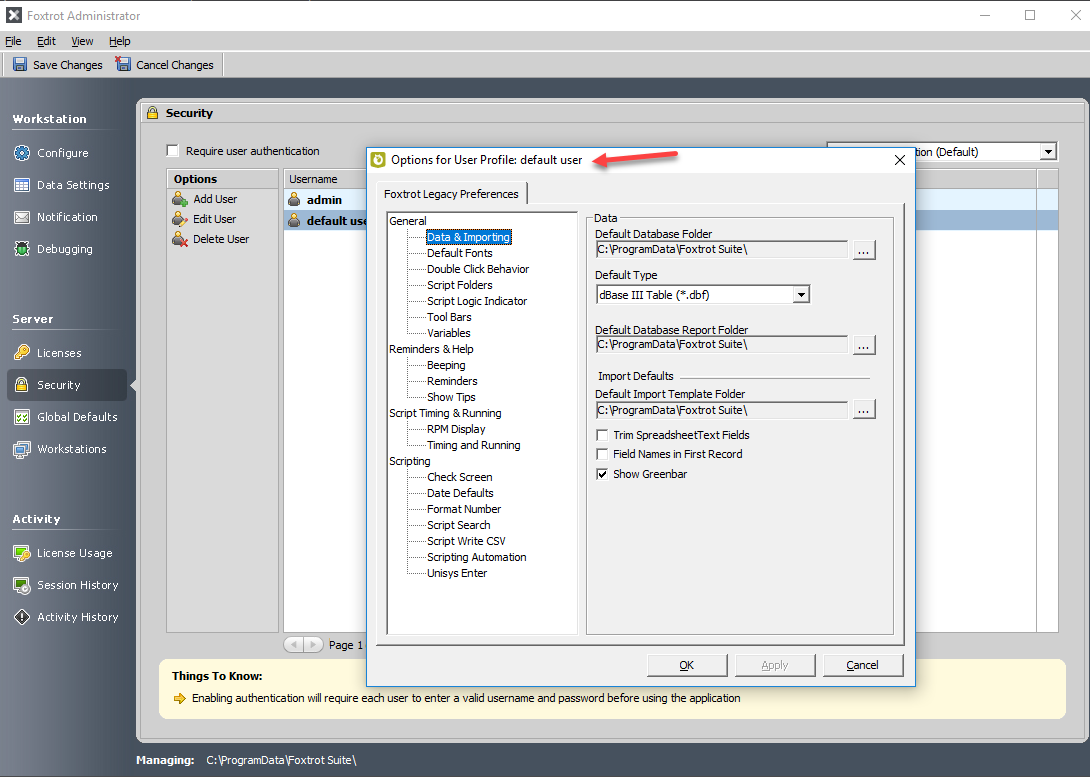Issue
Preferences will not save in Foxtrot Legacy. Every time a user tries to use Foxtrot Legacy, they have to set up their preferences.
Resolution
Check to see if the user is currently logged in to Foxtrot by looking at the top of the Legacy Window.
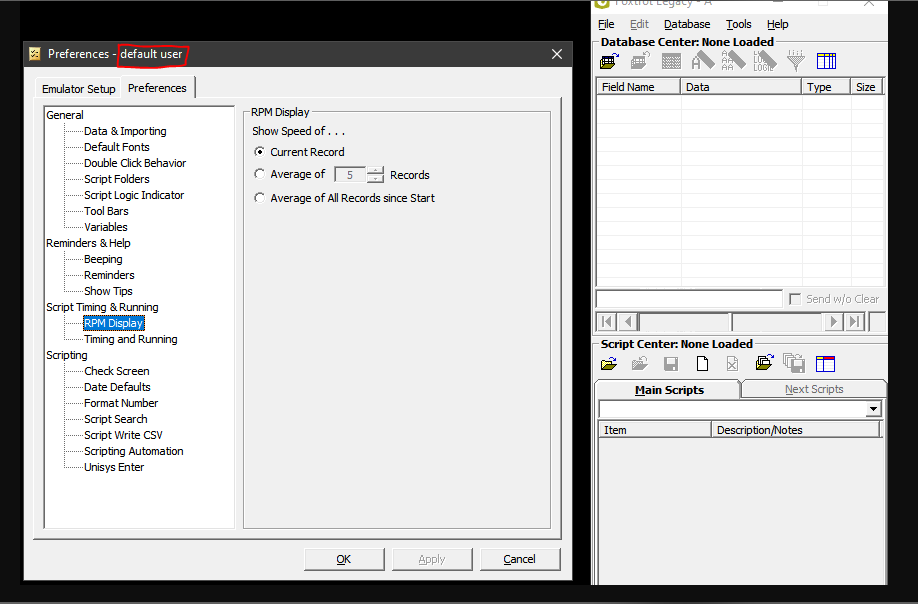
If this is the case, there are two options below:
To save preferences per user, the 'Require user authentication' option will need to be turned on by checking the box and then choose 'Simple Authentication' or 'Active Directory Authentication'. This will force the user to log in with a specified username and password when they start any of the Foxtrot products (LE or Foxtrot).
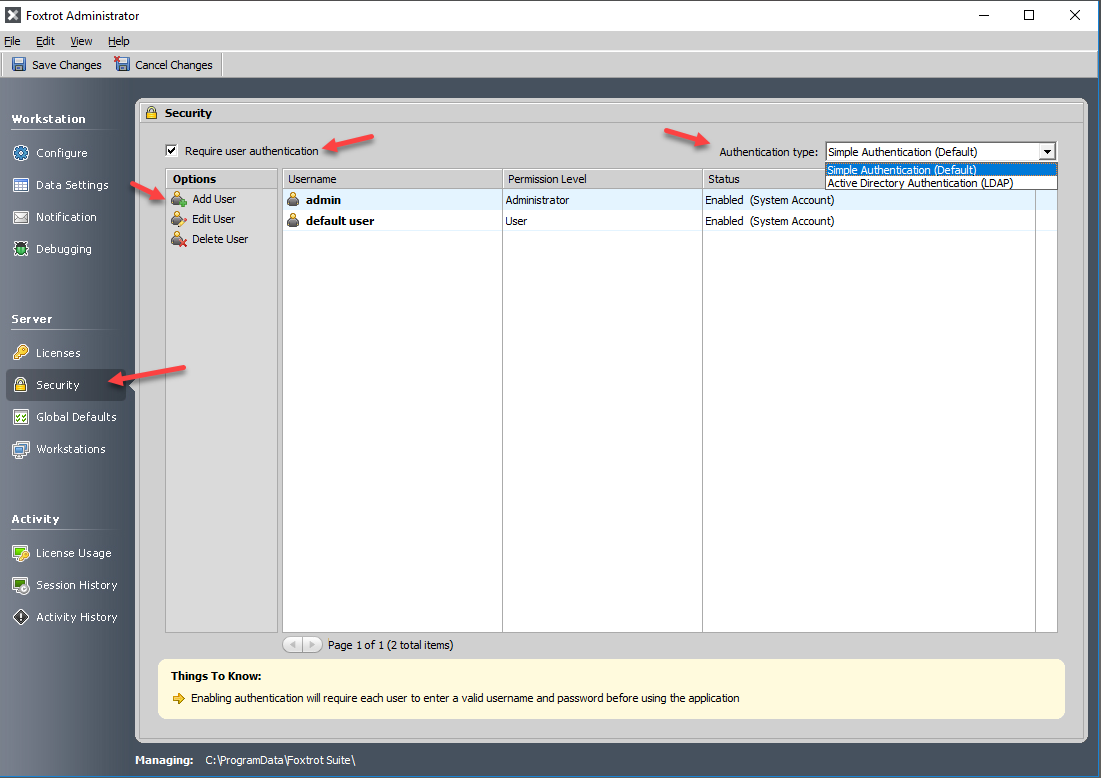
Additional Information
Another option is to keep 'Require user authentication' UNchecked. Then right click 'default user', 'Edit user', 'Foxtrot Legacy Preferences'. Once preferences are saved, they will be GLOBAL for all instances of Foxtrot LE. In this case, when Legacy is started, it will not prompt for a login username and password as it will automatically start using the 'Default User' profile configured in the Administrator.