Issue
An error shows up when attempting to check-in a View or Form:
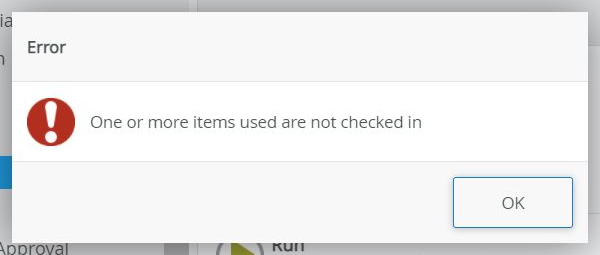
Error Code
One or more items used are not checked in
Resolution
You should see a similar error in the HostServer logs indicating which View or Form is not checked in:
"Error","FormsManagementServer","22006","SqlError","SourceCode.Forms.Runtime.ManagementServer.CheckInContextsAx(byte[] contextData, string clientStack)","22006 An database error has occurred : NotCheckedIn,{F or V},{ID of the View or Form},{Name of the View or Form}
The error includes information that will tell you whether it is a Form 'F' or View 'V', the ID of the View/Form as well as the name of the View/Form that is currently checked out.
This can happen when your View or Form has a ‘Open a subform’ or 'Open a subview' rule added that opens another View or Form. You will not see the View or Form listed as a dependency item in K2 Designer but there is still an association to it.
To resolve the issue, ensure that the View or Form highlighted in the error is also checked in before you check in the desired View or Form.


