Topic
When configuring the "Assign a task " or "Start a task process" action, the Save button is disabled.
Instructions
- Navigate to the Site settings > Site Content Types.
- Search for "Workflow Task (SharePoint 2013)" and click on it. If that content type is inherited from the site parent, then you will need to go to the site collection level.
- Click on "Add new site column"
- Fill up with below:
- Column name: Any name that is not yet used or reserved
- Type: Task Outcome
- Existing group: Custom Columns
- Choices: Approved, Rejected (Each choice in a new line)
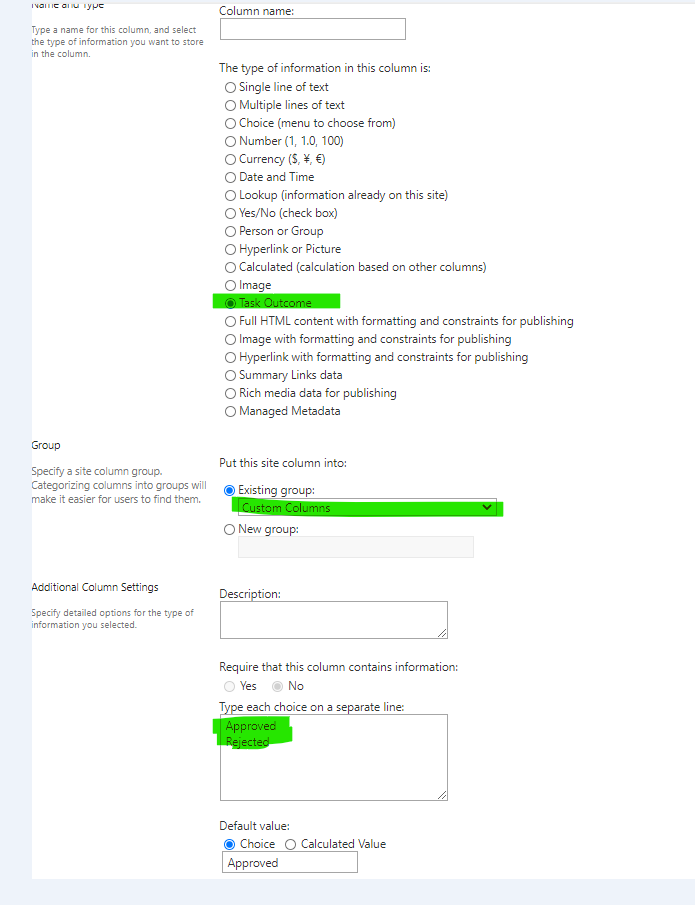
Additional Information
Task content type's parent (Workflow Task (SharePoint 2013) is missing a column of type Outcome choice.
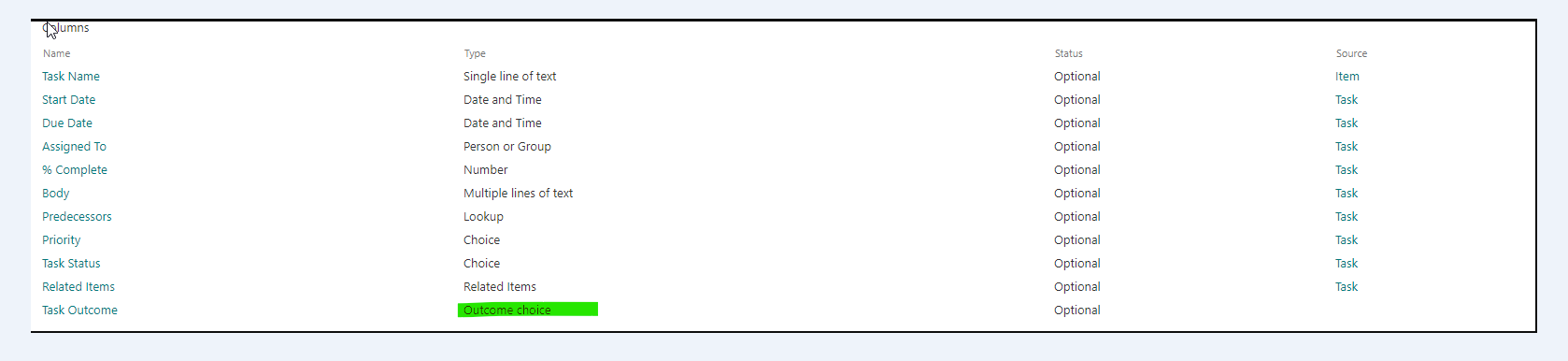
Related Links


