Issue
The following error message is received when attempting to delete a Process or Document Group in Promapp:
'GroupName' has associated content in the group. Please delete or move all the content before attempting to delete this group
A list of Documents that are still associated with the group are listed.
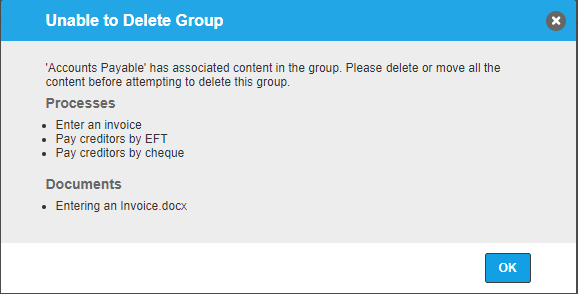
'GroupName' has associated content in the group. Please delete or move all the content before attempting to delete this group
A list of Documents that are still associated with the group are listed.
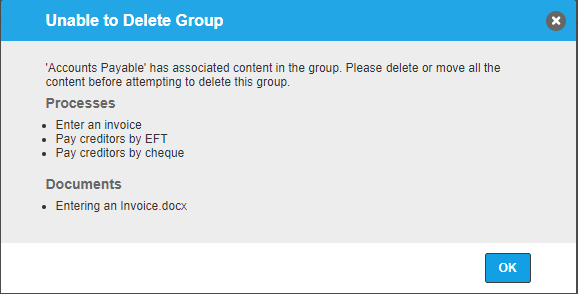
Resolution
For Documents with (Archived) suffix:
EITHER Delete the Document from the Document archived sections
OR Restore the Document, change the primary group, archive the document again.
For all other Documents:
EITHER Delete the Document from the Document archived sections
OR Restore the Document, change the primary group, archive the document again.
For all other Documents:
- Find the Document in the Document library
- Select the edit Pencil to edit the Document
- Chose Select Group button and select the Group the Document should now have as the Primary Group
- Save the Document


