Issue
A user that has been disabled in the Nintex Promapp site may still be receiving risk signoff notification emails.
Resolution
Find the Risks the user is still associated with and remove the user as a Sign off user:
- Go to Admin > Users
- Select Display Inactive Users from the Cog wheel menu
- Find the user in the list and select the edit pencil
- Select the Transfer button beside Risks in the Ownerships & Rights panel
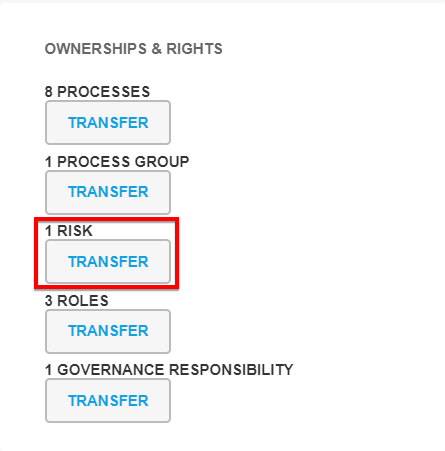
- Note the Risk Treatment numbers
- Navigate to the Risk Register
- Search for the Risk Treatment numbers
- Edit the Risk treatment
- Remove the user from being a Sign Off user for the Risk.


