Issue
The following errors may be received when attempting to archive or publish a Nintex Promapp Process
An error has occurred, please contact your Promaster, oops that wasn't meant to happen or Your request could not be processed at this time. Try again later or contact your Promaster.
An error has occurred, please contact your Promaster, oops that wasn't meant to happen or Your request could not be processed at this time. Try again later or contact your Promaster.
Resolution
There are 3 possible resolutions:
1. Check for Additional Groups, that may have been deleted however still appear on the Process Summary: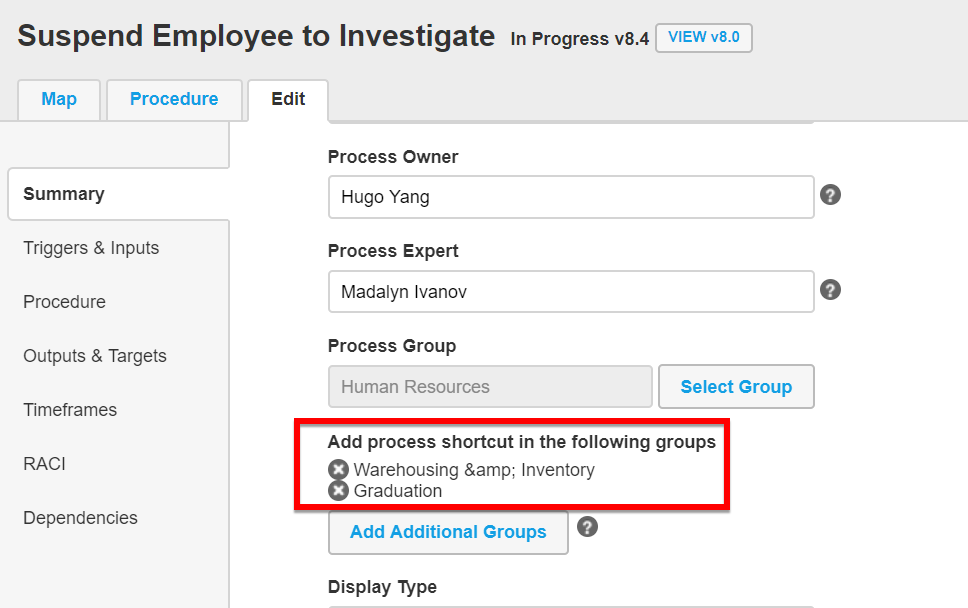
2. Save the Process again, then Publish
1. Check for Additional Groups, that may have been deleted however still appear on the Process Summary:
- Go to the edit screen of the Process
- Change to the Summary section
- Remove any additional groups by selecting the x beside the group name
- Save and Publish the Process
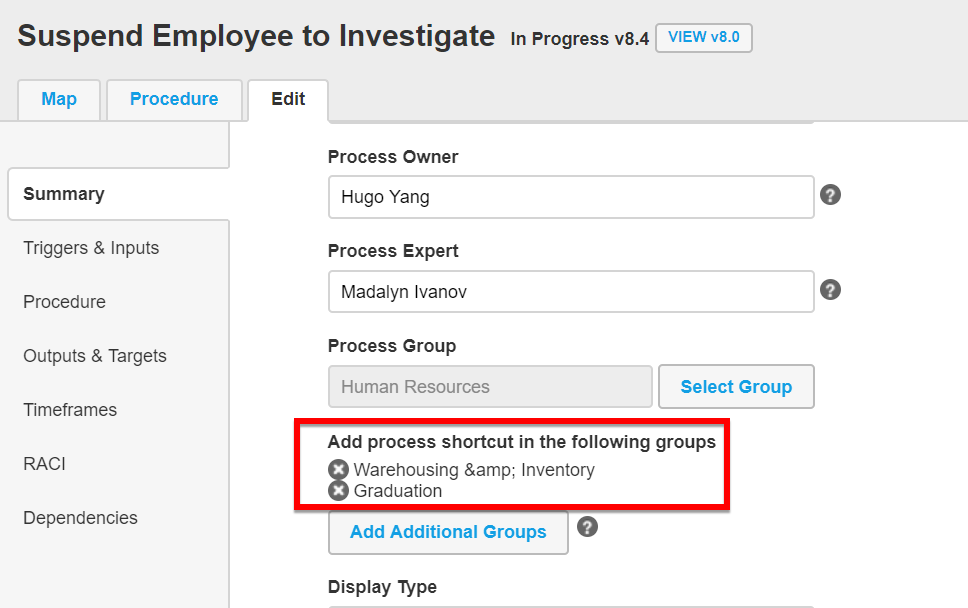
2. Save the Process again, then Publish
- Navigate to the Edit tab of the Process
- Select in any Activity or Task (no actual edit is required, just click in the box)
- Save the Process
- Submit for Approval, or Publish the Process
- Right click on the Process in the left hand navigation panel
- Select Copy Process
- Publish the Copy
- Archive the original Process
- Links to and from other processes will need to be updated.


