List Display Control shows Value instead of Display, when Display value comes from associated SmartObject
kbt155254
PRODUCTIssue
The List Display Control shows the Value instead of the Display, when the Display value comes from an associated SmartObject.
Reproduction steps:
- Create 2 SQL tables which both have ID columns to configure an association between them. Sample data structure: Table A Projects Project_ID (int) Project_Name (nvarchar) PM_ID Table B PMs PM_ID PM_Name. Populate the tables with some data.
- Create 2 SmartObjects based on these tables. Generate a default list view from your main table.
- Edit the List View and add a List Display control onto it and configure as follows: Data Type - Association Data Source - SmartObject - 2nd SmartObject/table Display - Name
- Save and run the view - it will be displaying the Value not the Display.
Symptoms
The List Display Control does not show the configured Display, but shows the Value instead.
Resolution
After generating an editable list view, if you run the view, it works.
When the view is edited and the reference column (Projects.PM_ID) is changed to "List Display" type, the "Field" property in Details is reset to "None". The correct value for it should be the ID of the second table (PM_ID). See the sample screenshot below - the highlighted property needs to be set:
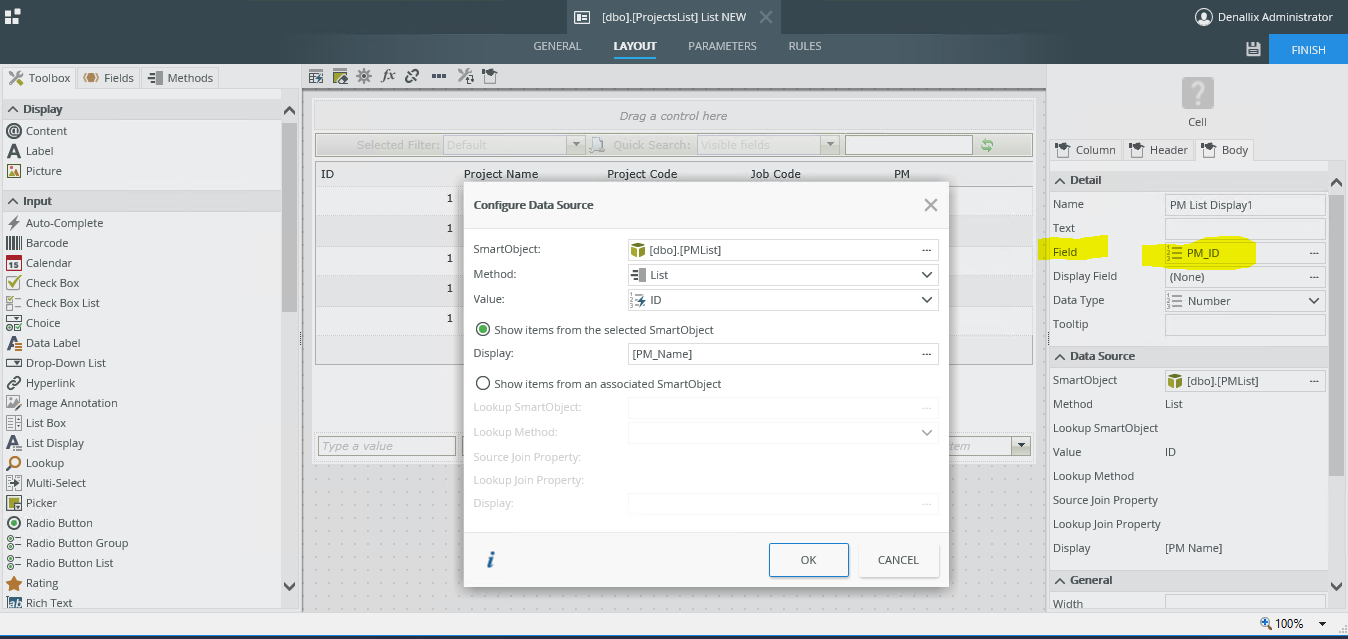
You have to ensure that when the reference column is changed to List Display, the field property is set to the ID of your second SmartObject. When you perform this configuration as described above, it gets reset to None initially.


