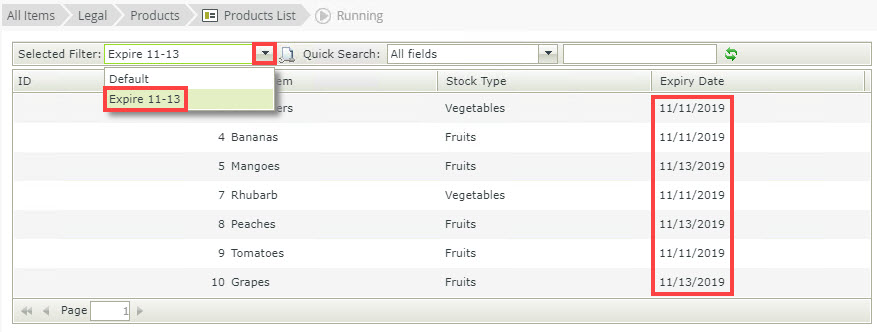Known Issue: Unable to search and filter using the Date/Time data type
KB003404
PRODUCT
At runtime the following issues occur when you use the Quick Search to filter a List view with a Date/Time data type:
Issue - Quick Search menu
You cannot select the Date/Time data type in the Quick Search menu to filter the List view at runtime. 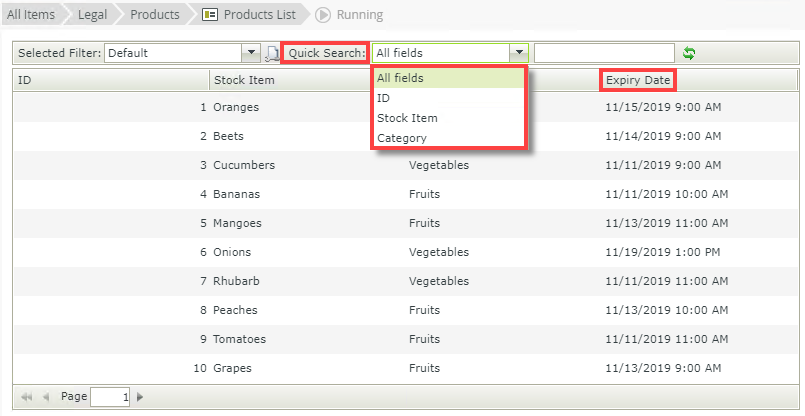
Workaround
This is a known issue and there is no workaround to add the Date/Time data type to the menu.
Issue - Quick Search date format
When using the Quick Search to filter a List view with a Date/Time data type, no search results are returned. This also applies when you enter the date in an ISO 8601 date type format such as YYYY-MM-DD. Examples are shown below: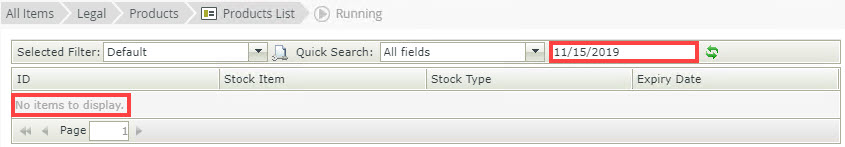
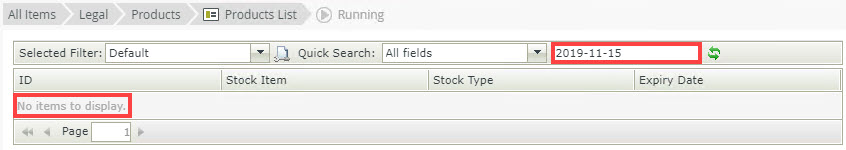
Workaround
The only workaround is to use the Advanced Filtering option, create a new Custom filter, and add one or more conditions to the filter. For example, add one or more Date/Time condition to the Custom Filter, as shown below: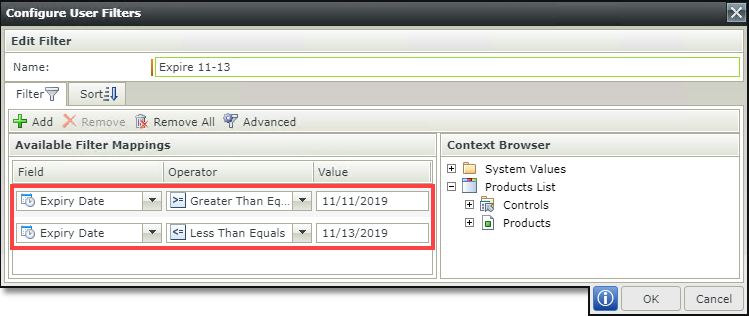
From the Select Filter menu, select the Advanced Query.