Known Issue: HTTP Error 500.19 on K2 Server Running WSUS
KB002214
PRODUCT
Issue
An HTTP Error 500.19 - Internal Server Error occurs on servers on which K2 is installed that also has Windows Server Update Services (WSUS).
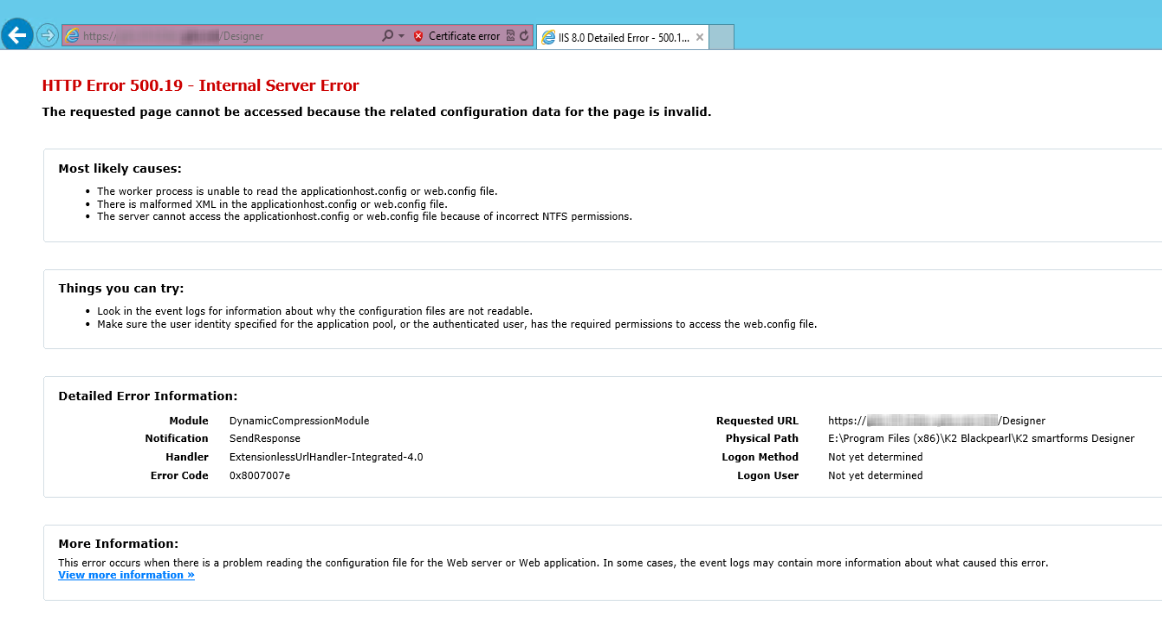
Cause
The XPress compression schema module (suscomp.dll), which gets installed with WSUS, is defined globally and loads in every Application Pool. Because the K2 IIS application XML is compressed, IIS cannot read it with XPress active.
Workaround
Remove the XPress compression by following these steps:
- Using Windows Explorer, go to %WINDIR%system32inetsrvconfig
- Create a backup copy of the applicationhost.config file and save it to a different location
- Open the active applicationhost.config in Notepad
- Search for the following entry:
<scheme name="xpress" doStaticCompression="false" doDynamicCompression="true" dll="C:Windowssystem32inetsrvsuscomp.dll" staticCompressionLevel="10" dynamicCompressionLevel="0" />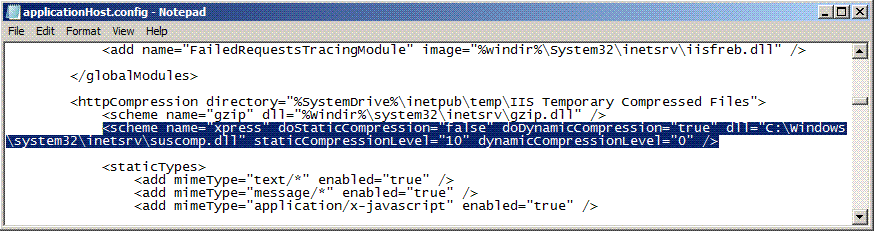
Once you have verified that XPress compression is active you can close Notepad - Remove or disable the XPress compression schema from the configuration by using the following command:
%windir%system32inetsrvappcmd.exe set config -section:system.webServer/httpCompression /-[name='xpress'] - Verify if the compression schema is removed from the applicationhost.config
- Restart IIS services
For more information about this error see https://blogs.msdn.microsoft.com/webtopics/2010/03/08/troubleshooting-http-500-19-errors-in-iis-7/
Windows Server Update Services (WSUS) still functions after disabling the XPress compression


