K2 for Visual Studio > K2 Process Management > Retrying error against new process version does not migrate version
Issue
When using [K2 for Visual Studio > K2 Process Management] to retry errors against new a process version; it does not migrate the process instance's version to the version selected.
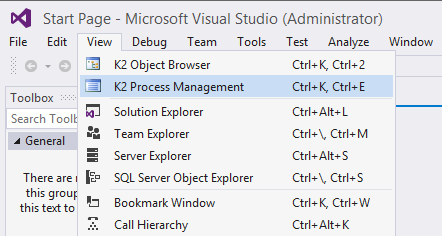
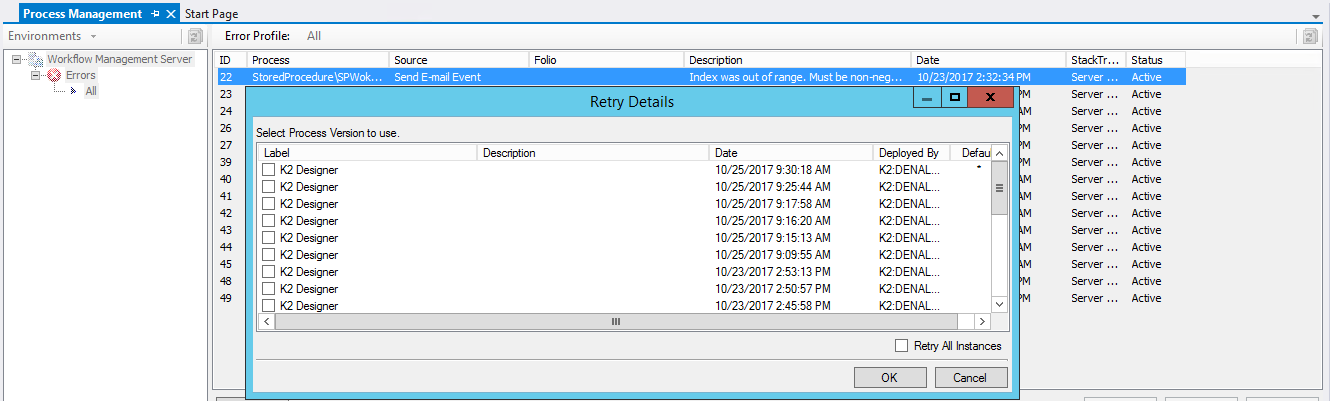
Symptoms
1. No error appears in Visual Studio or the HostServer logs.
2. It was determined that this client tool machine had the August CU applied and is usually connected to a Development environment in which the August CU is also applied; but the Production environment in which the error retry is happening against does not have the August CU.
Client Tools machine - August CU
Development Environment - August CU
Production Environment - August CU not yet applied
3. Any CU/FP will usually need to be applied "on every machine in your environment where a K2 product or component is installed, including desktop machines that have K2 Studio or K2 Designer for Visual Studio installed."
However, if you have multiple environments (Dev, QA, Prod); this can introduce the case where a CU and/or FP exists on a client tool machine matching an environment 'Dev' but not other environment 'QA/Prod' as testing is still being done against the CU/FP.
Resolution
Option 1 (most optimal😞
Have a dedicated client tool machine/VM for each environment, so that the CU/FP is isolated to just that client tool machine and environment if the CU/FP needs to go through patching cycles.
Option 2:
Apply the CU/FP to the environment in which the process version migration is happening against to match the client tool patch level.
Additional Information:
Please also note the Supported and Unsupported changes when modifying workflow and migrating versions:
http://help.k2.com/onlinehelp/k2blackpearl/DevRef/4.7/default.htm#Important_Notes.html


