Issue
When opening your workflow and attempting to edit the start event you may experience the following:
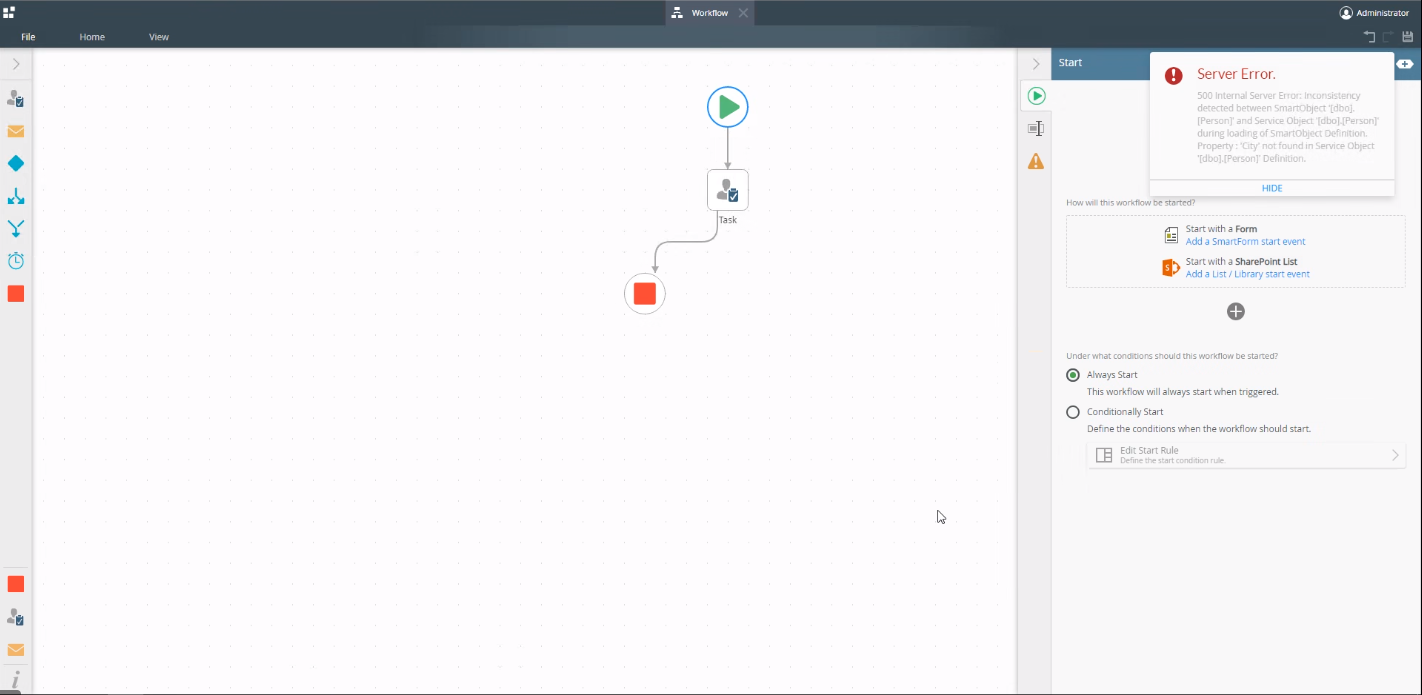
Error Code
Server Error.
500 Internal Server Error: Inconsistency detected between SmartObject 'YOUR SMARTOBJECT NAME' and Service Object 'YOUR SERVICE INSTANCE NAME' during loading of the SmartObject Definition Property: 'YOUR PROPERTY NAME' not found in the Service Object 'YOUR SERVICE INSTANCE NAME' definition.
You may experience this issue if you refreshed the service instance after making changes to your data source and then changed the name of the properties manually in the SmartObject. This puts the SmartObject used in the workflow in an unusable state.
Resolution
The correct way would be to republish the existing SmartObject to update the property changes.
- Open the SmartObject Services Tester tool and go to the SmartObject now in a incorrect state.
- View the XML and copy the guid of the SmartObject.
- Go and paste the changed SmartObject name and guid for the SmartObject and the republish it to reflect the changes made from the SmartObject from it's Data Source.
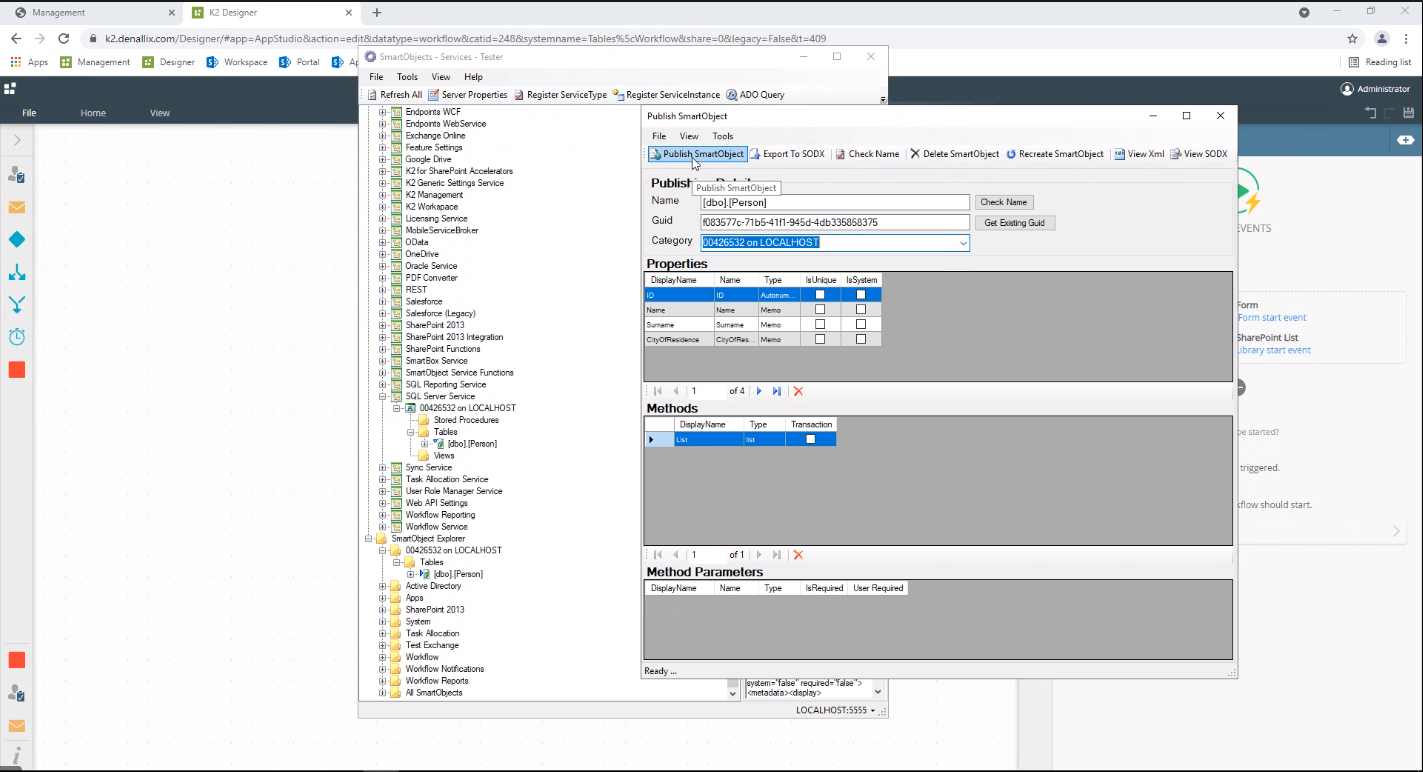
Additional Information

