Known Issue: How to run a secondary runtime site
KB003693
PRODUCTIssue
When a form is run via a normal runtime URL and the same form is run via a secondary runtime URL on the same browser, a JavaScript error occurs. This issue specifically arises when the secondary runtime site has a different identity (Application pool) and user compared to the original runtime site.
Error Code
Uncaught ReferenceError: __persistedFiltersDefinition is not defined
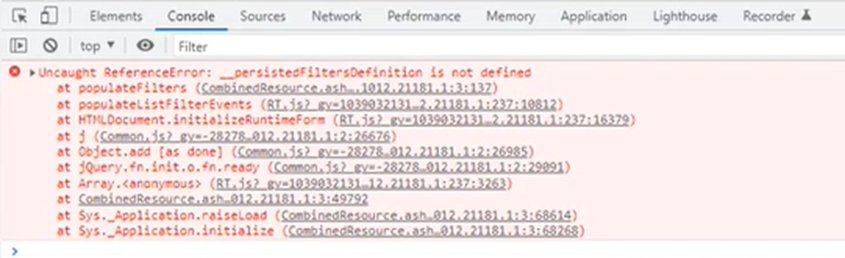
Since the original runtime and secondary runtime are run in the same browser this error is caused due to a cookie with identity data that is overriding the identity as set in IIS. This means that the resulting code path tries to run functions that would otherwise not be run for Anonymous sites.
Resolution
- Comment out the following section in the secondary runtimes web.config file, which is located within the secondary runtime folder which you created.
<!--<add name="WSFederationAuthenticationModule" type="System.IdentityModel.Services.WSFederationAuthenticationModule, System.IdentityModel.Services, Version=4.0.0.0, Culture=neutral, PublicKeyToken=b77a5c561934e089" preCondition="managedHandler" />--> <!--<add name="SessionAuthenticationModule" type="System.IdentityModel.Services.SessionAuthenticationModule, System.IdentityModel.Services, Version=4.0.0.0, Culture=neutral, PublicKeyToken=b77a5c561934e089" preCondition="managedHandler" />-->
- Run an IIS reset.
- Clear browser cache and refresh URLs for both runtime sites.


