Issue
K2 Designer returns "That page doesn't exist" (HTTP 404 Error) when creating a new workflow.
Error Code
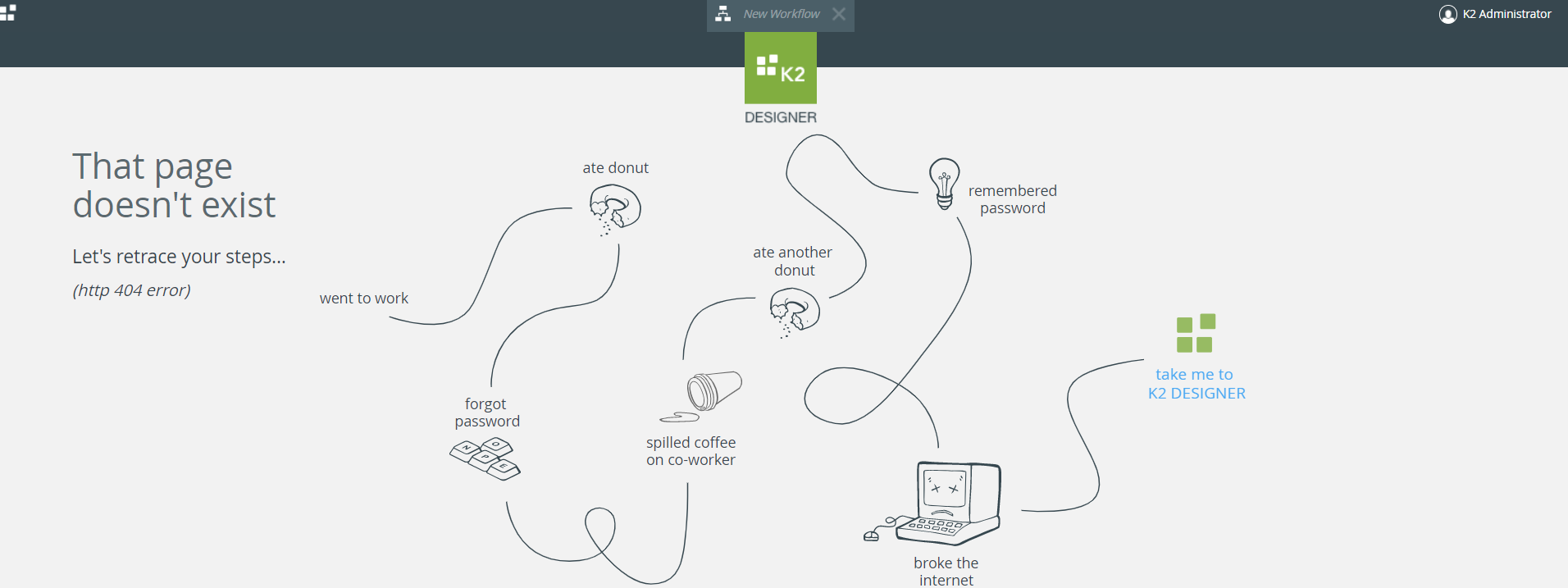
Resolution
The K2Workflow web application was missing under the K2 Designer site:
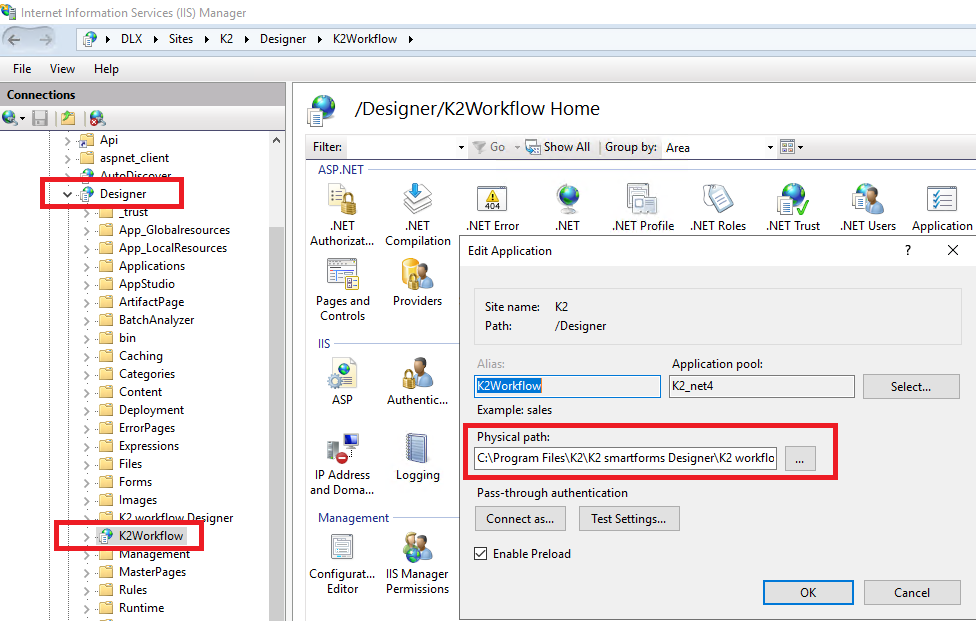
To create the K2Workflow application, you must first ensure that {K2 Installation Directory}K2 smartforms DesignerK2 workflow Designer exists before proceeding.
- In IIS, right-click on Designer and select "Add Application..."
- Enter the Alias as K2Workflow
- The Application pool should be the same as your K2 Designer site.
- For physical path, enter {K2 Installation Directory}K2 smartforms DesignerK2 workflow Designer


