Issue
When opening Nintex RPA or running a Botflow on a newly installed machine you may run into the following errors.
Error Code
Error 1310. Error writing to file: C:Program Files (x86)NintexRPAFTHK.dll. Verify that you have access to that directory.
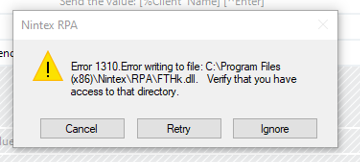
The setup must update files or services that cannot be updated while the system is running. If you choose to continue, a reboot will be required to complete the setup.
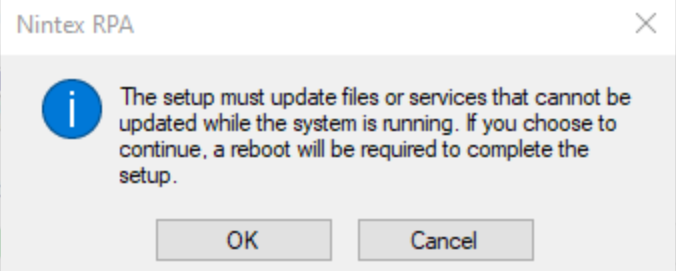
Resolution
1. Attempt a repair of Nintex RPA on the local machine. If you go to Add or Remove programs, you can right click Nintex RPA and select Repair.
OR
2. Uninstall and Reinstall Nintex RPA. If you would like the latest installer, you can download this from customer.nintex.com.
Additional Information
Related Links


