Issue
When using the K2 Workspace app, offline forms saved in the Outbox do not sync/submit when the device goes back online.
Symptoms
When using mobile forms with offline functionality, you receive an error such as 'No Anti-Cross Site Request Forgery cookie found in request' or 'The request cannot be completed. Please open a form to resolve the issue.' when the K2 workspace app goes back online.
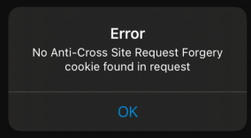
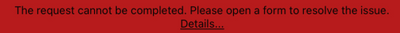
Resolution
To resolve this, either restart the K2 Workspace app once the device is back online or open the form once back online which will allow the sync to succeed. Navigating to the form that failed creates a new cookie and navigating to the outbox to refresh allows it to process.
Contributors


