Issue
Error message shown on generated PDF using the PDF Converter SmartObject
Error Code
HTTP Error 401.1 - Unauthorized
You do not have permission to view this directory or page using the credentials that you supplied
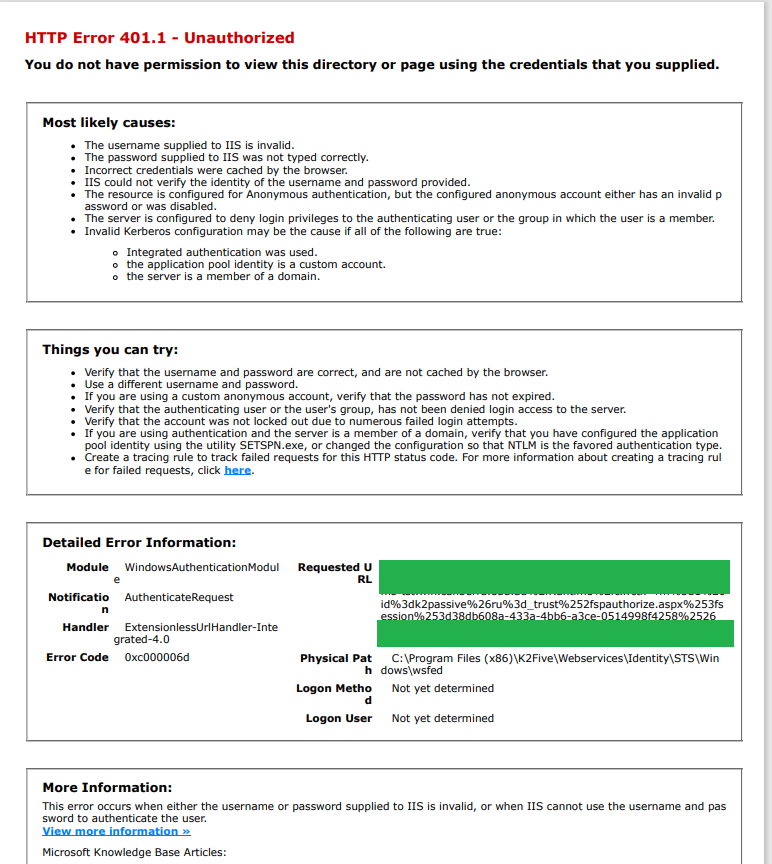
Resolution
This error message shown on the PDF file is thrown by IIS and not K2. K2's PDF converter happen to capture the error page that IIS returns.
- Open the Registry Editor
- Navigate to: HKEY_LOCAL_MACHINESYSTEMCurrentControlSetControlLsa
- Check if you have an entry with a Name = DisableLoopbackCheck
- If you do, ensure that the Data = 1
- If this does not exist:
a. Right-click on Lsa and select New > DWORD
b. Type "DisableLoopbackCheck"
c. Right-click "DisableLoopbackCheck" and select "Modify..."
d. Assign a value of 1 then click OK
- Close the Registry Editor
- Restart the server
Additional Information
- There was no error on generating the PDF
- Check if you are able to access the URL that you are trying to generate as a PDF
- If you look at the URL and physical path in the error message on the generated PDF, it shows the error happens on Windows STS. Check the IIS Authorization setting for Windows STS see if you can find something in there
- Make sure the application pool running the Windows STS have full control to the Windows STS folder
- The K2 app server and web server is on the same machine

