Issue
When opening a workbook in RPA, if the error code 50290: Exception from HRESULT: 0x800AC472 appears, look for a second window that may have very briefly popped up on your screen and then minimized.
Error Code
Error code 50290: Exception from HRESULT: 0x800AC472
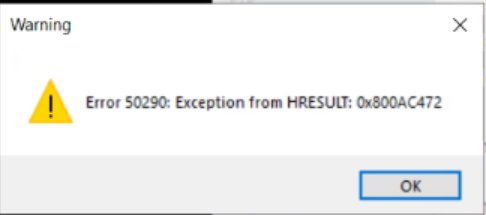
Resolution
The easiest way to fix this issue is to have the user manually open the spreadsheet and when the message pops up, close it. This should be a one time message and should not show up again for this user. You should not have to make any adjustments. If the pop-up persists please see the link at the bottom of this article.
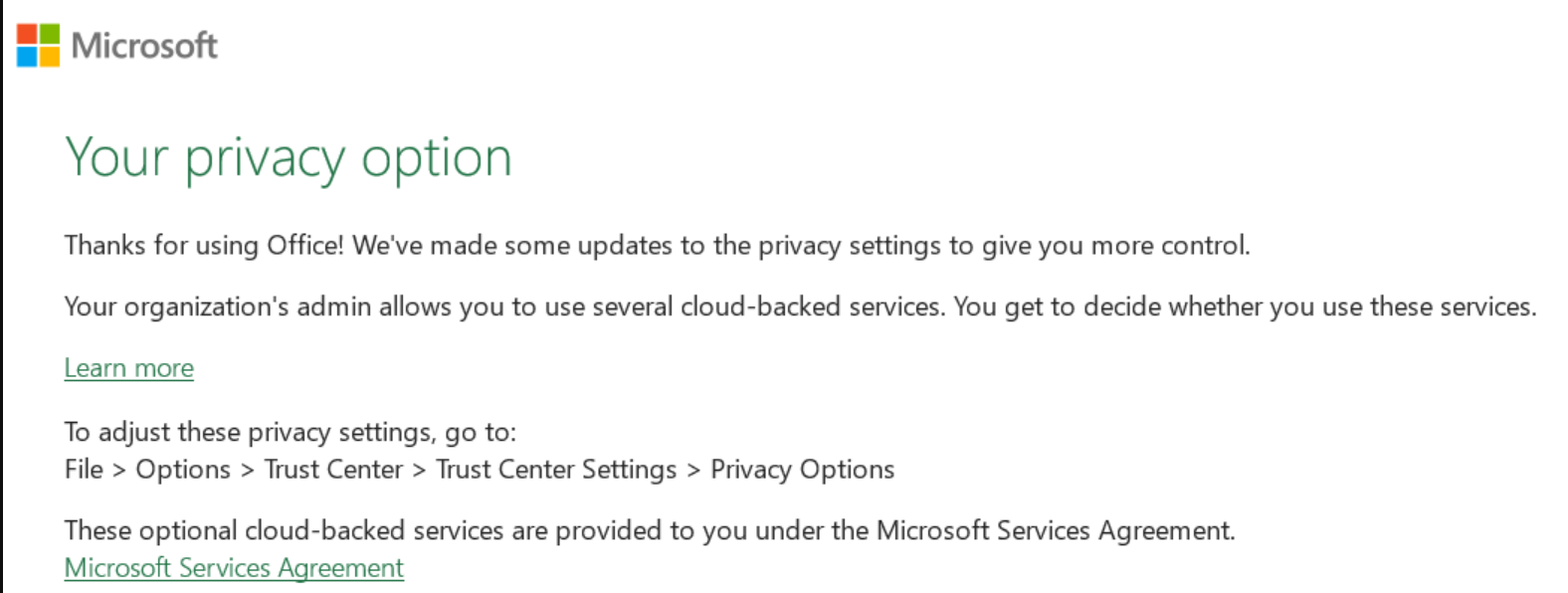
Related Links
If the pop up persists in your environment, please see this link from Microsoft.


